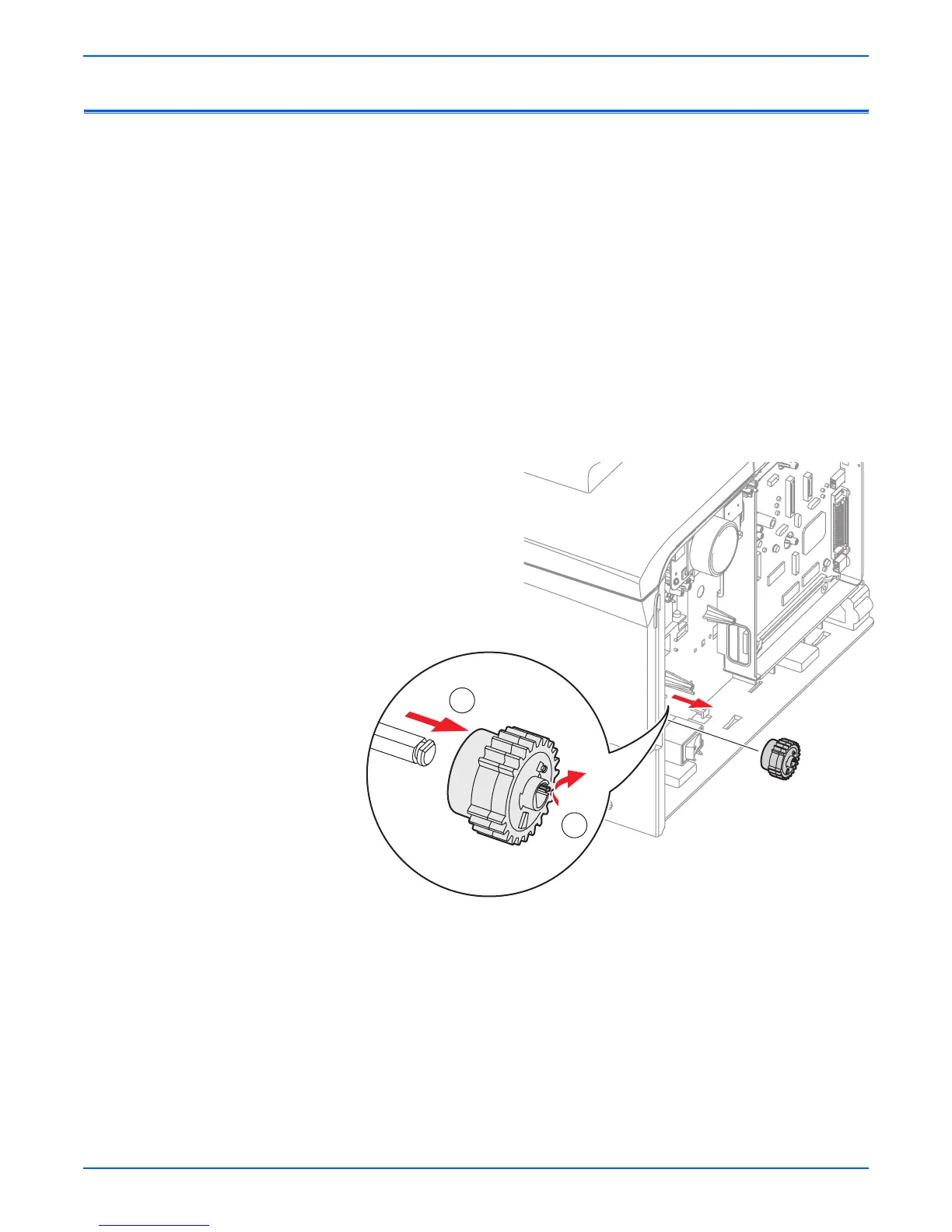7-30 Phaser 3600 Printer Service Manual
Service Parts Disassembly
Tray 2 Pick-Up Assembly and Rollers
o
e
It is not necessary to remove the entire assembly in order to remove the
Pick Rollers. Also, do not replace the feeder assembly unless drive
components need to be replaced. If replacing just the rollers, the Feed
Assembly does not need to be removed
1. Remove the Right Cover (page 7-6).
2. Remove the Left Cover (page 7-7).
3. Remove the Top Cover (page 7-10).
4. Remove the Tray 1 (MPT) Assembly (page 7-14).
5. Remove the Inner Cover (page 7-16).
6. Remove the Main Drive Assembly (page 7-38).
7. Remove Tray 2 and Tray 3 (if installed)
8. Turn the printer onto its left side.
9. Before you can slide the Pick-Up Camshaft in the next step, you must first
release the white locking mechanism from the white plastic bearing, then
lift free from the shaft.
10. Remove the Pick-Up Roller by lifting the black tab to slide it off the shaft.
1
2
s3600-045