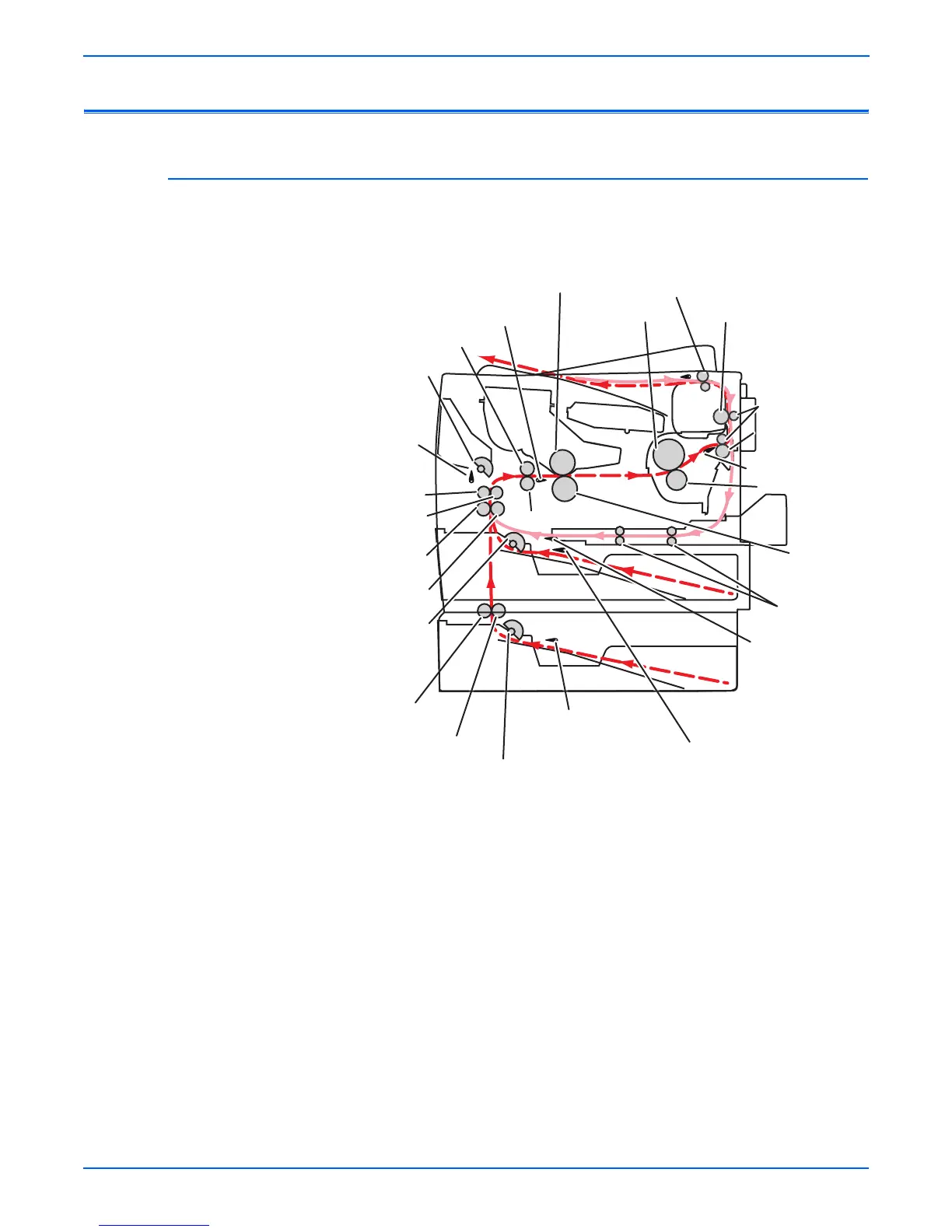2-4 Phaser 3600 Printer Service Manual
Theory of Operation
Printer Paper Path
Paper Path Components
The diagram below shows the paper path and identifies the major
components of the printer. The simplex paper path is shown in red and the
duplex path is shown in light red.
Media that meets printer specifications can be fed from Tray1 (MPT) and Tray
2, or the Optional Tray 3. If you use thick paper with a weight of more than 105
gsm (60 lbs), you must insert the paper into Tray 1 (MPT) and select the paper
type. Paper will exit the printer to the face down top tray. A door at the rear of
the printer provides access for jam clearance.
All major components of the printer are explained in greater detail under
Pr
i
nter Controls on page 2-10.
Tray 1 Pick Roller
Tray 1
No Paper
Sensor
Feed 2 Idler
Retard Roller
Tray 2
Pick Roller
Tray 3 Pick Roller
Tray 2 No Paper Sensor
Tray 3 No Paper Sensor
Imaging Drum (OPC)
Retard Roller
Registration Sensor
Duplex Sensor
Duplex
Rollers
Registration Roller
Heat Roller
Transfer
Roller
Idler
Feed 2 Roller
Feed 1 Roller
Tray 3 Feed Roller
Exit Roller
Fuser Exit Roller
Pressure Roller
Fuser Exit Sensor
Exit/Duplex Roller
Idler
s3600-085