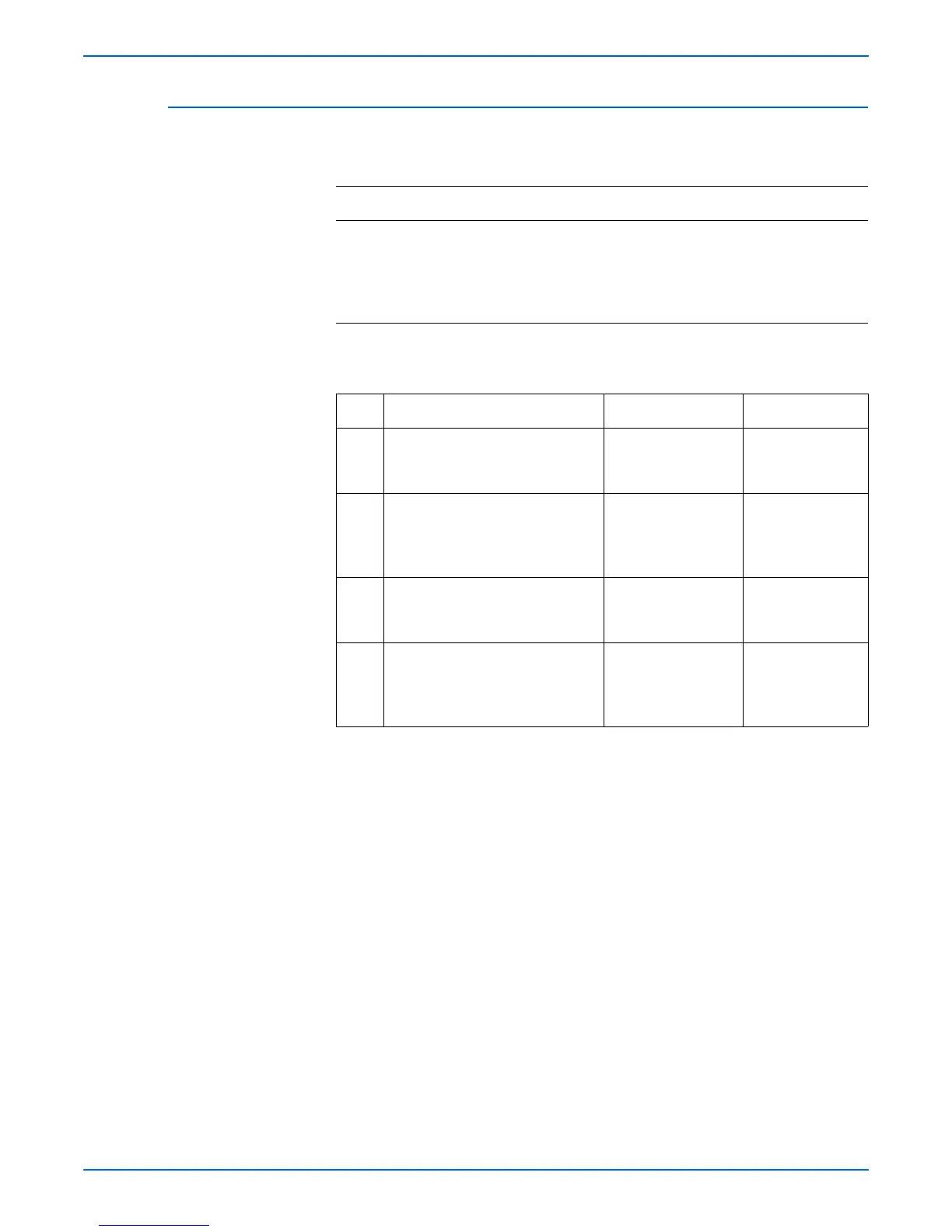Phaser 3600 Printer Service Manual 3-17
Error Messages
Jam At Duplex (Duplex Jam 2)
Troubleshooting Reference Table
Applicable Parts Wiring and Plug/Jack Map References
■ Transfer Roller, PL1.1.7
■ Duplex Exit Sensor, PL2.3.15
■ Duplex Roller, PL2.3.4
■ Main Board, PL1.1.19
■ HVPS Board, PL1.1.29.1
■ “Sensor to Main Board Wiring Diagram”
on page 9-14
■ “Main Drive/Joint Board and Optional
Tray Wiring Diagram” on page 9-15
■ “Map 4 - HVPS Board” on page 9-7
Troubleshooting Procedure Table
Step Actions and Questions Yes No
1. Does the paper jam after reversal
but be
fore reaching the Duplex
Exit Sensor?
Replace the
Transport Roller
(page 7-43).
Go to Step 2.
2. Use service diagnostics to test the
Du
plex Exit Sensor.
Does the sensor operate
correct
ly?
Go to Step 3. Replace the
Dup
l
ex Unit
(page 7-37).
3. Inspect the Exit and Duplex
Roll
ers for any signs of damage
or binding.
Replace the Duplex
Roller (page 7-47).
Go to Step 4.
4. Replace the Duplex Unit.
Does the problem still occur?
Replace the Main
Boa
rd (page 7-39).
Replace the HVPS
Power Supply
Board
(page 7-75).