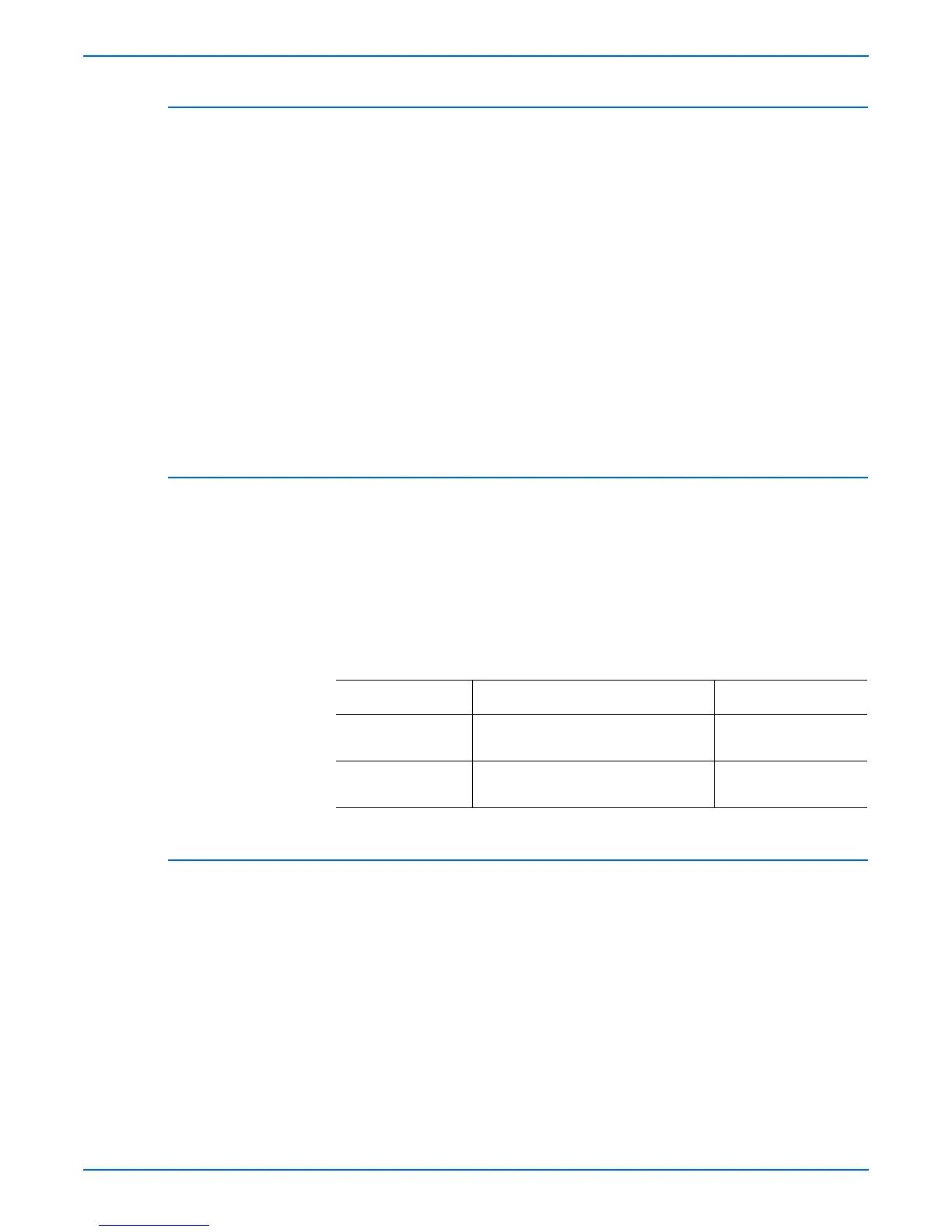Phaser 3600 Printer Service Manual 2-11
Theory of Operation
Laser Scan Unit (LSU) Control
The Laser Scan Unit receives the bit-mapped image data from the Main
Board and uses that information to turn the laser beam on and off as required
to correctly expose the drum. Image data transfer from the Main Board is
controlled by a synchronization signal from the LSU so the vertical scanning
line is synchronized with the printed page. The LSU contains the following
components:
■ Laser Diodes: Generates the laser beams.
■ Rotating Polygon Mirror: Scans the laser beam across the drum, axially.
■ Beam Detector: Synchronizes the left margin.
■ Optical Lens System: Focuses the laser beam onto the surface of the
drum.
■ Mirrors: Reflect the laser beam onto the surface of the drum.
Laser Light Intensity Control
Image data is transmitted to the laser diode in the Laser Scan Unit as digital
signals. The laser diode converts the image data from digital signals to optical
signals; data expressed by blinking laser beams. The Laser Scan Unit
monitors the output to determine if variations in the light intensity from the
laser beam, variations in the optical system (such as mirrors and lenses), or
variations in drum sensitivity are preventing the system from obtaining a
proper electrostatic image and, if necessary, adjusts the light intensity to
attain a stable electrostatic image.
Toner Control
Print Cartridge installation and Toner Level are detected by the Print Cartridge
Interconnect Board and the associated signals are supplied to the Main
Board. The CRUM not only detects cartridge presence, it also determines
whether it is a genuine Xerox cartridge. When the toner remaining falls to
15%, the printer displays a low toner message on the Control Panel display.
Error Description Error Message
Polygon Motor
Err
o
r
The polygon motor speed cannot
obtain a steady state.
Laser Failure
Hsync Error The polygon motor speed is steady,
but t
he Hsync signal is not generated.
Laser Failure