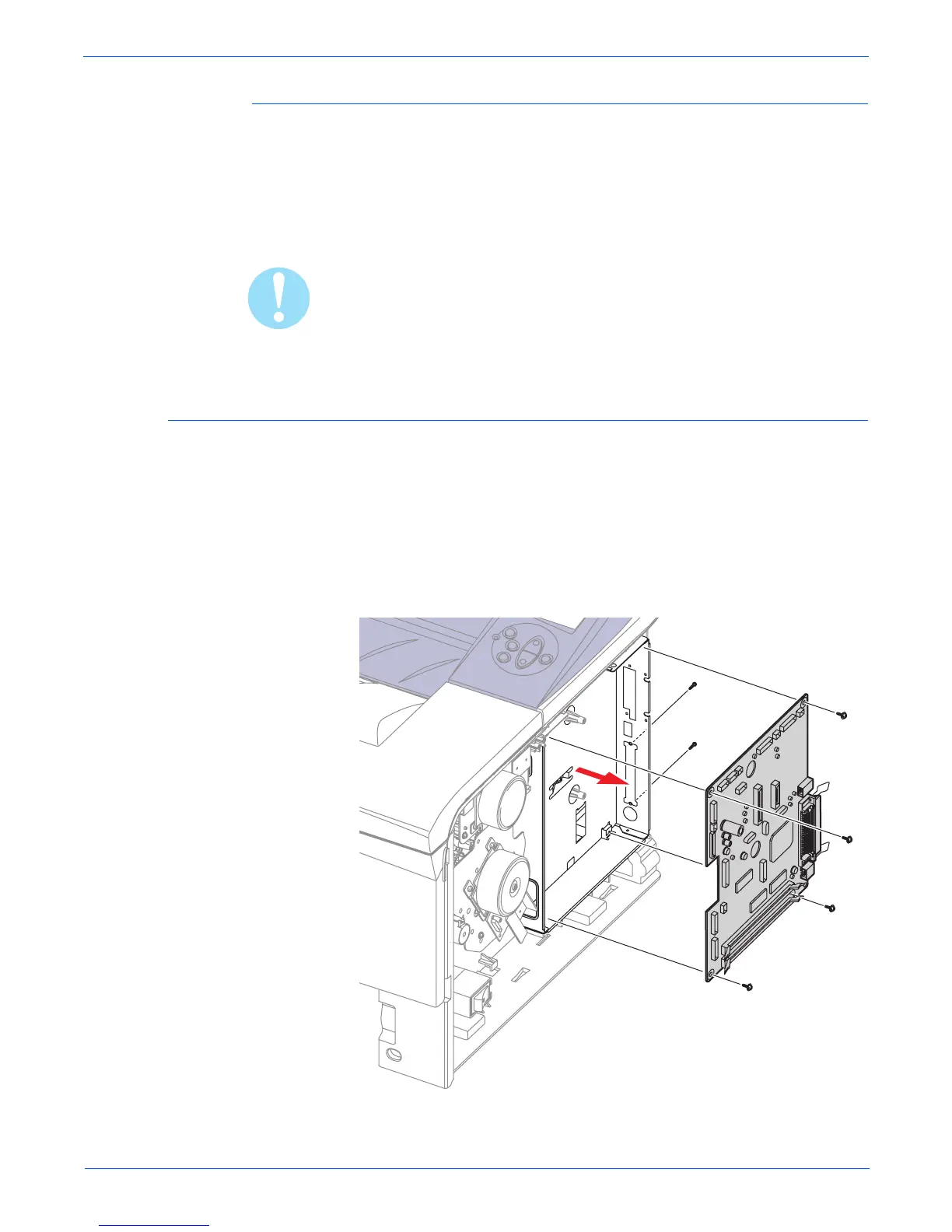Phaser 3600 Printer Service Manual 7-39
Service Parts Disassembly
Replacement Procedure
When reassembling:
1. Line up the metal shaft of the main drive assembly to the correct hole.
2. If necessary, lubricate the gears with Xerox Plastislip grease lubricant
(PN-043E00550).
3. Install screws in order on the etched plate when replacing the Main Drive.
Caution
Be careful not to bend the Varistor on screw #3.
Main Board (PL 1.1.19)
1. Remove the Right Cover (page 7-6).
2. Disconnect all connectors from the Main Board.
3. Remove the 6 screws (4 on the Main Board and 2 on the outside chassis
to the parallel connector) securing the Main Board to the printer.
4. Position the retainers on the parallel port connector straight out from the
connector for removal.
5. Move the board toward the front of the printer so the connectors clear the
bracket and remove the Main Board to the right.
s3600-051