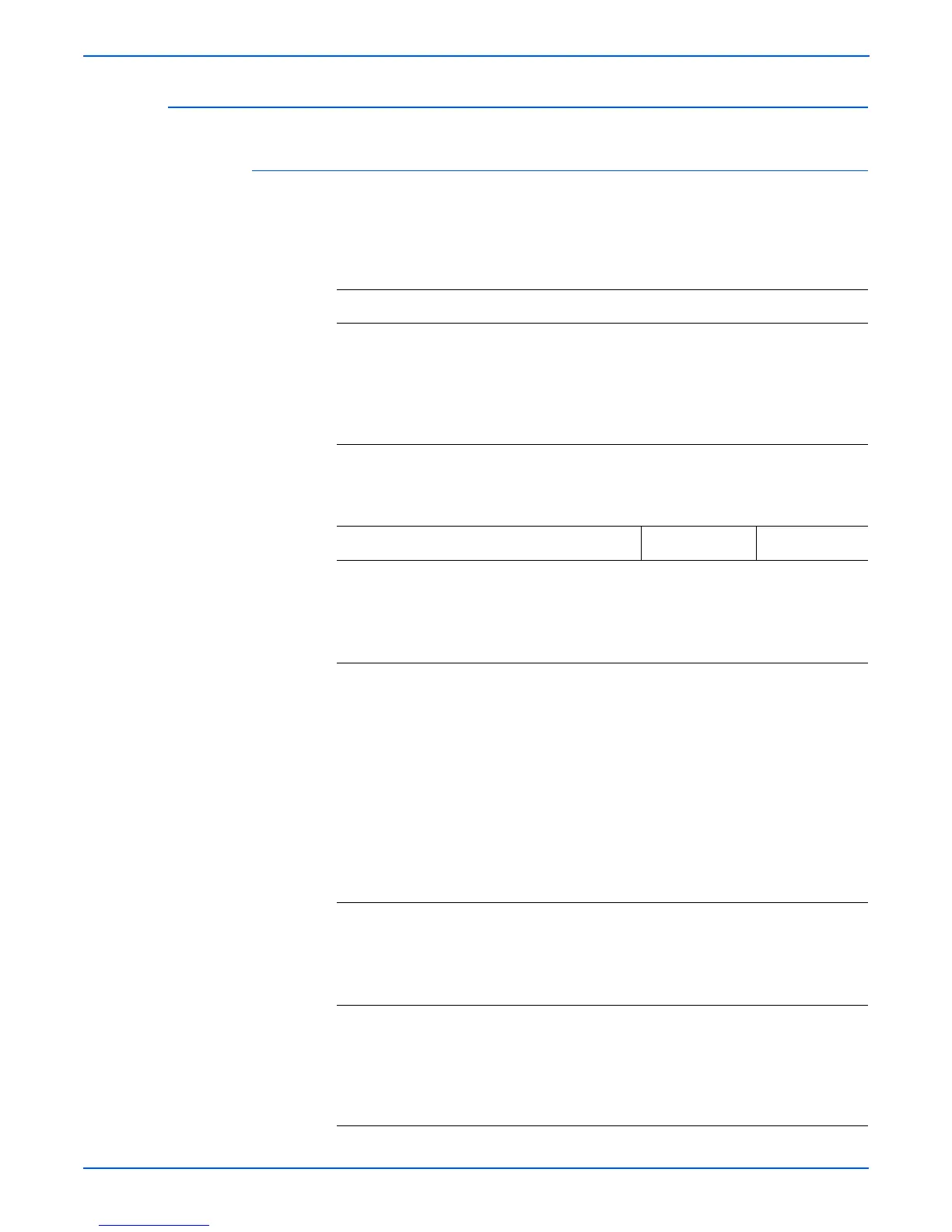3-66 Phaser 4500/4510 Service Manual
Error Messages and Codes
Tray 3 Paper Is Low/Tray 4 Paper Is Low
Error Indications
Tray 3 Paper is Low
Tray 4 Paper is Low
Troubleshooting Reference
Applicable Parts Wiring and Plug/Jack Map References
HVPS/engine logic board
LVPS
Low paper sensor
Low paper actuator
Bottom plate assembly
Optional 150-sheet paper feeder
■ “550-Sheet Feeder General Wiring Diagram” on
page 10-32
■ “550-Sheet Feeder Signal Diagram” on
page 10-33
■ “550-Sheet Feeder Plug/Jack Locator” on
page 10-12
Troubleshooting Procedure
Steps Actions and Questions Yes No
1 Check the sensor for operation
Does the error still occur after the
550-sheet paper cassette filled with
a specified amount of paper is
inserted into tray 3 or tray 4?
Go to step 2. Problem solved.
2 1.Remove the 550-sheet paper
cassette.
2.Manually operate the low paper
actuator.
Does the low paper actuator move
smoothly?
Does the low paper actuator go into
the sensor part of low paper sensor
when the flag is pushed up?
Does the low paper actuator go out of
the sensor part of low paper sensor
when the flag is released?
Go to step 3. Replace the low
paper actuator.
3 Manually push and release the bottom
plate assembly.
Does the bottom plate assembly
move the low paper actuator
normally?
Go to step 4. Replace the
paper cassette.
4 Enter Service Diagnostics, and from
the Sensor Tests menu select the
Tray 3 or Tray 4 Low Paper test.
Is the correct state reported when the
low paper actuator is manually
actuated?
Replace the
HVPS/engine
logic board
(page 8-73).
Go to “Optional
550-Sheet
Feeder Low
Paper Sensor”
on page 4-43.