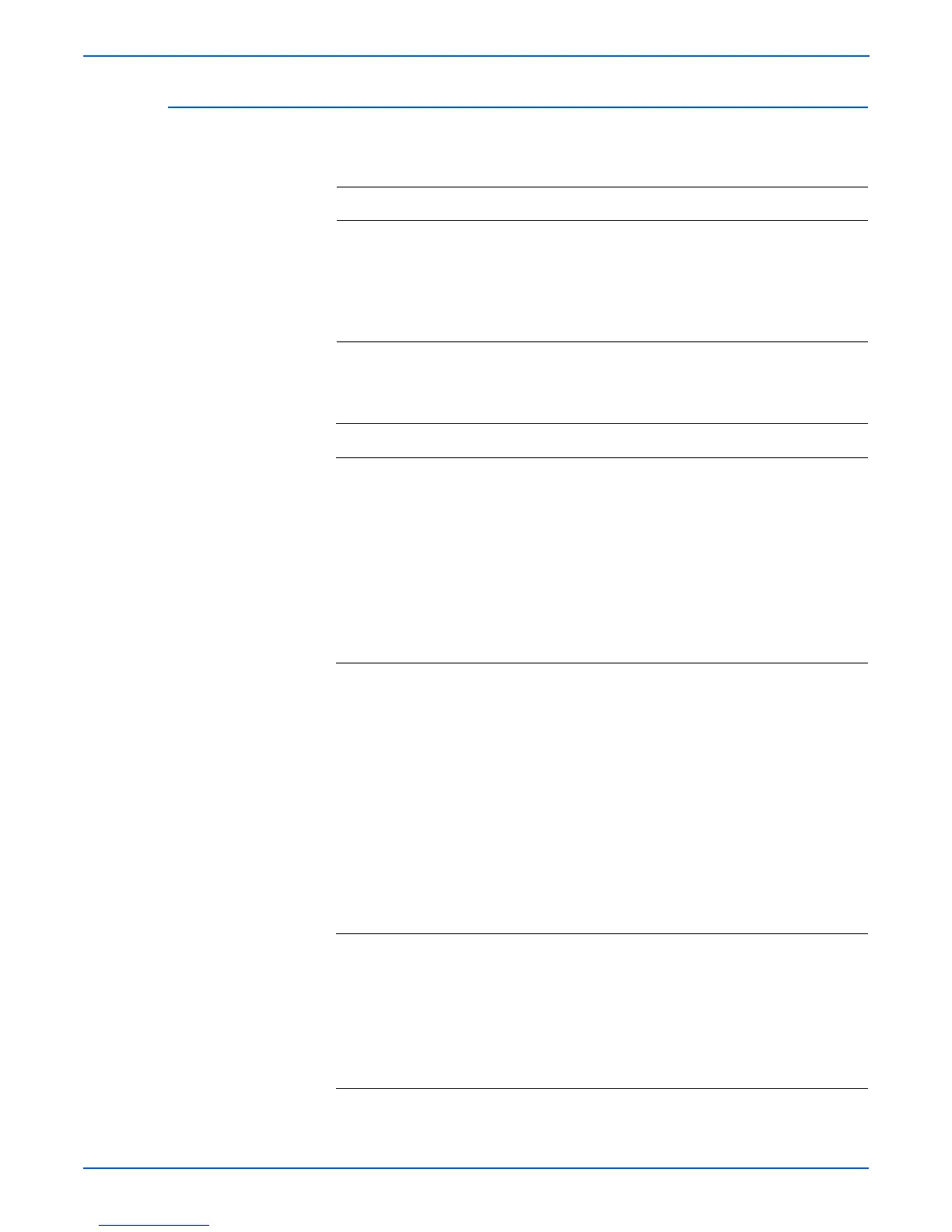4-30 Phaser 4500/4510 Service Manual
General Troubleshooting
Feed Clutches
Troubleshooting Reference
Applicable Parts Wiring and Plug/Jack Map References
■ Feed clutch
■ Tray 1 harness
■ Tray 2 harness
■ Chute harness
■ HVPS/engine logic board
■ LVPS
■ “150-Sheet Feeder, 550-Sheet Feeder, Main
Fan” on page 10-27
■ “Print Engine Wiring Diagrams” on page 10-19
■ “Print Engine Plug/Jack Locator” on page 10-3
Troubleshooting Procedure
Steps Actions and Questions Yes No
1 Check the chute harness:
1.Disconnect P/J24 from the HVPS/engine
logic board.
2.Test for continuity across the following
points:
■ J24-13 <=> J245-6
■ J24-12 <=> J245-7
■ J24-5 <=> J248-1
■ J24-4 <=> J248-2
Are all continuous?
Go to step 2. Replace the
chute
harness.
2 Check the tray 1 and tray 2 harnesses:
1.Remove the feed clutch.
2.Disconnect P/J245 (tray 1 harness) or P/
J248 (tray 2 harness).
3.Test for continuity across the following
points:
Tray 1 harness:
■ P/J245-8 <=> P/J242-1
■ P/J245-7 <=> P/J242-2
Tray 2 harness:
■ P/J248-5 <=> P/J247-1
■ P/J248-4 <=> P/J247-2
Are all continuous
Go to step 3. Replace tray
1 or tray 2
harness.
3 Check the resistance of the feed clutches:
Measure the resistance between:
■ P/J242-1 <=> P/J242-2 (tray 1 feed
clutch)
■ P/J247-1 <=> P/J247-2 (tray 2 feed
clutch)
Does the resistance measure 172 ohms +/
-10% (at 20° C)?
Go to step 4. Replace feed
clutch
assembly.
(page 8-19,
page 8-29,
page 8-91)