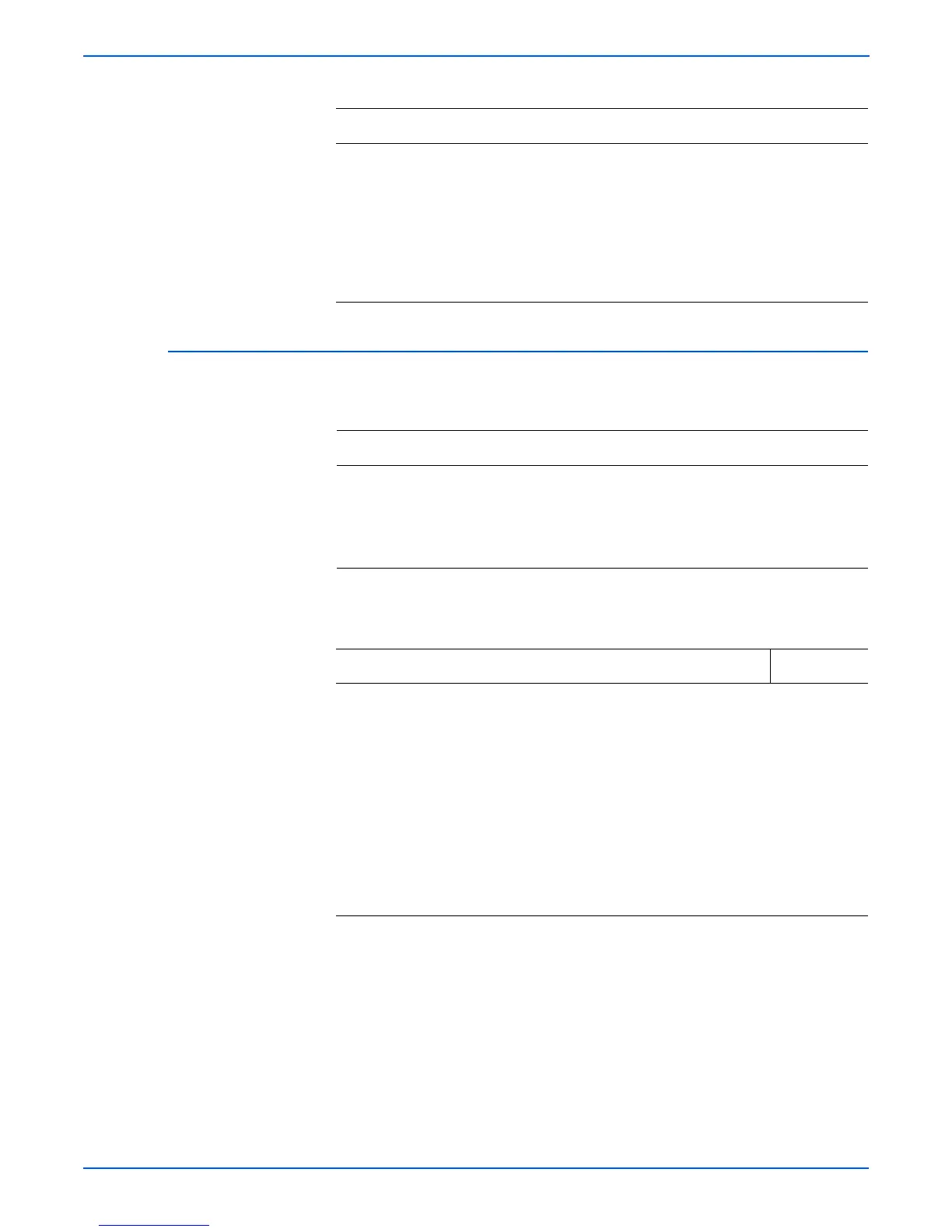4-34 Phaser 4500/4510 Service Manual
General Troubleshooting
Image Processor Board
3 1.Switch the printer power OFF.
2. Re-install one of the removed options or
cables.
3.Switch the printer power ON.
Does the printer boot up correctly and is Ready
to Print displayed on the control panel?
Repeat the
last step
with the
next option
or cable
until the
problem is
found.
Replace the
option or
cable just
installed.
Troubleshooting Reference
Applicable Parts Wiring and Plug/Jack Map References
■ Image processor board
■ DC-DC converter
■ DC-DC converter harness
■ LVPS
■ LVPS harness
■ “Image Processor Board, DC-DC Converter
(P4500), Control Panel” on page 10-31 (P4500)
or
■ “Print Engine Wiring Diagrams” on page 10-19
■ “Print Engine Plug/Jack Locator” on page 10-3
Troubleshooting Procedure
Steps Actions and Questions Yes No
1 Check the 5 V power (P4500):
1.(P4500) Disconnect J402 from the DC-
DC converter.
(P4510) Disconnect J40 from the LVPS.
2.(P4500) Measure the voltage across
P402-1 <=> P402-2.
(P4510)Measure the voltage across P40-
1 <=> P40-2.
Does the voltage measure +5 VDC?
Go to step 2. P4500: Go to
“DC-DC
Converter
(P4500 only)”
on page 4-5.
P4510: Go to
“LVPS (Low
Voltage
Power
Supply)” on
page 4-4.
Troubleshooting Procedure (continued)
Step Actions and Questions Yes No