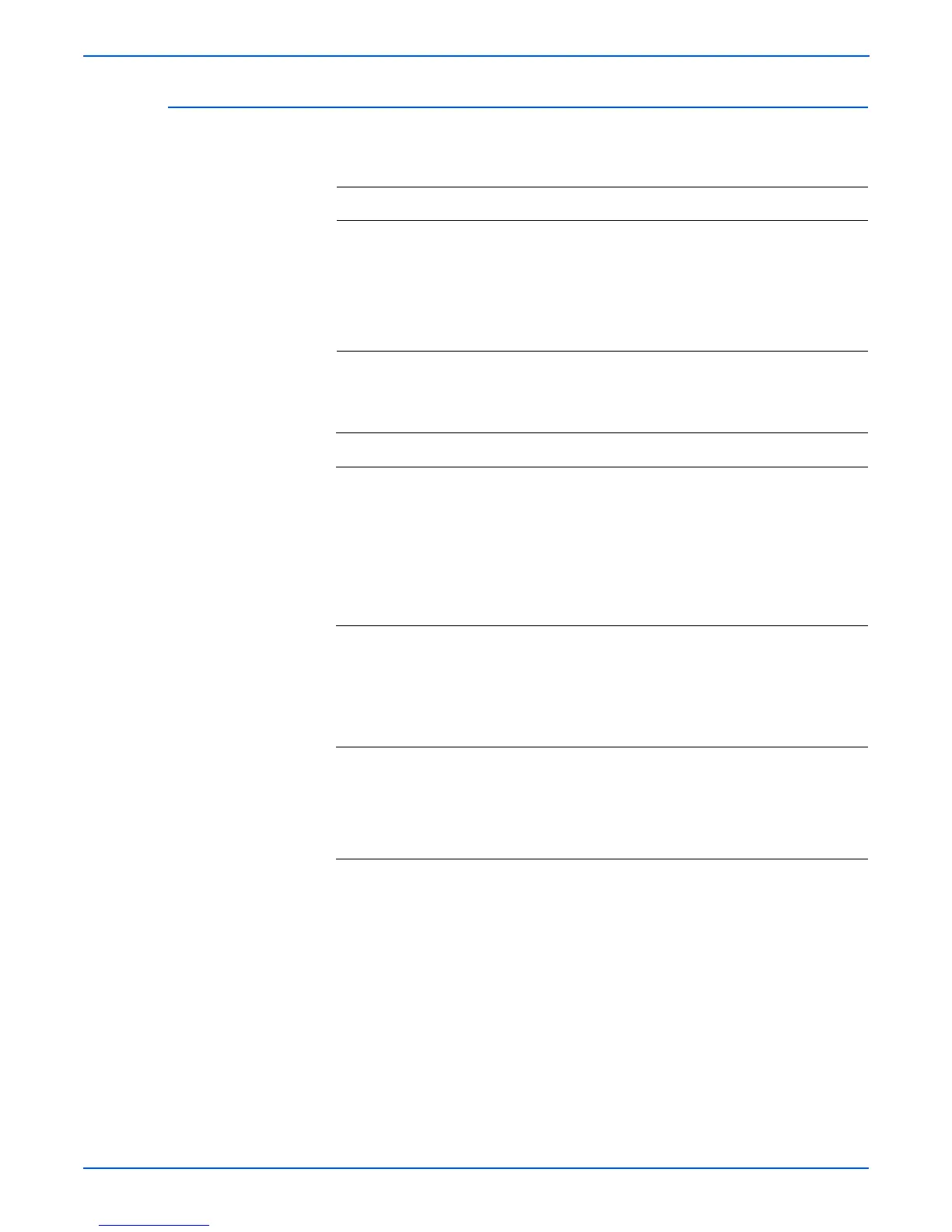4-32 Phaser 4500/4510 Service Manual
General Troubleshooting
HVPS/Engine Logic Board
Troubleshooting Reference
Applicable Parts Wiring and Plug/Jack Map References
■ HVPS/engine logic board
■ Print cartridge right guide
assembly
■ Print cartridge
■ ANT harness assembly
■ LVPS harness assembly
■ “Print Cartridge, Transfer Roller Assembly” on
page 10-26
■ “P4500: 24 V Interlock, Rear Cover Switch,
Main Motor, Sub Fan, Exit Motor Assembly” on
page 10-21
■ “Print Engine Wiring Diagrams” on page 10-19
■ “Print Engine Plug/Jack Locator” on page 10-3
Troubleshooting Procedure
Steps Actions and Questions Yes No
1 Check the power to the print cartridge right
guide assembly.
Is print cartridge right guide assembly
installed correctly?
Do the contacts on the print cartridge right
guide make proper contact with both the
plate of the HVPS/engine logic board and
print cartridge?
Go to step 2. Replace the
print
cartridge
right guide
assembly
(page 8-47).
2 Check the print cartridge right guide
assembly:
Remove the print cartridge right guide
assembly (page 8-47).
Is the Ground Plate of the print cartridge
right guide damaged or soiled?
Replace the
print
cartridge
right guide
assembly
(page 8-47).
Go to step 3.
3 Check 24 V to the HVPS/engine logic board:
1.Remove the print cartridge.
2.Measure the voltage across P/J10-1 <=>
P/J10-4 on the HVPS/engine logic board.
Is the voltage +24 VDC?
Go to step 5. Go to step 4.