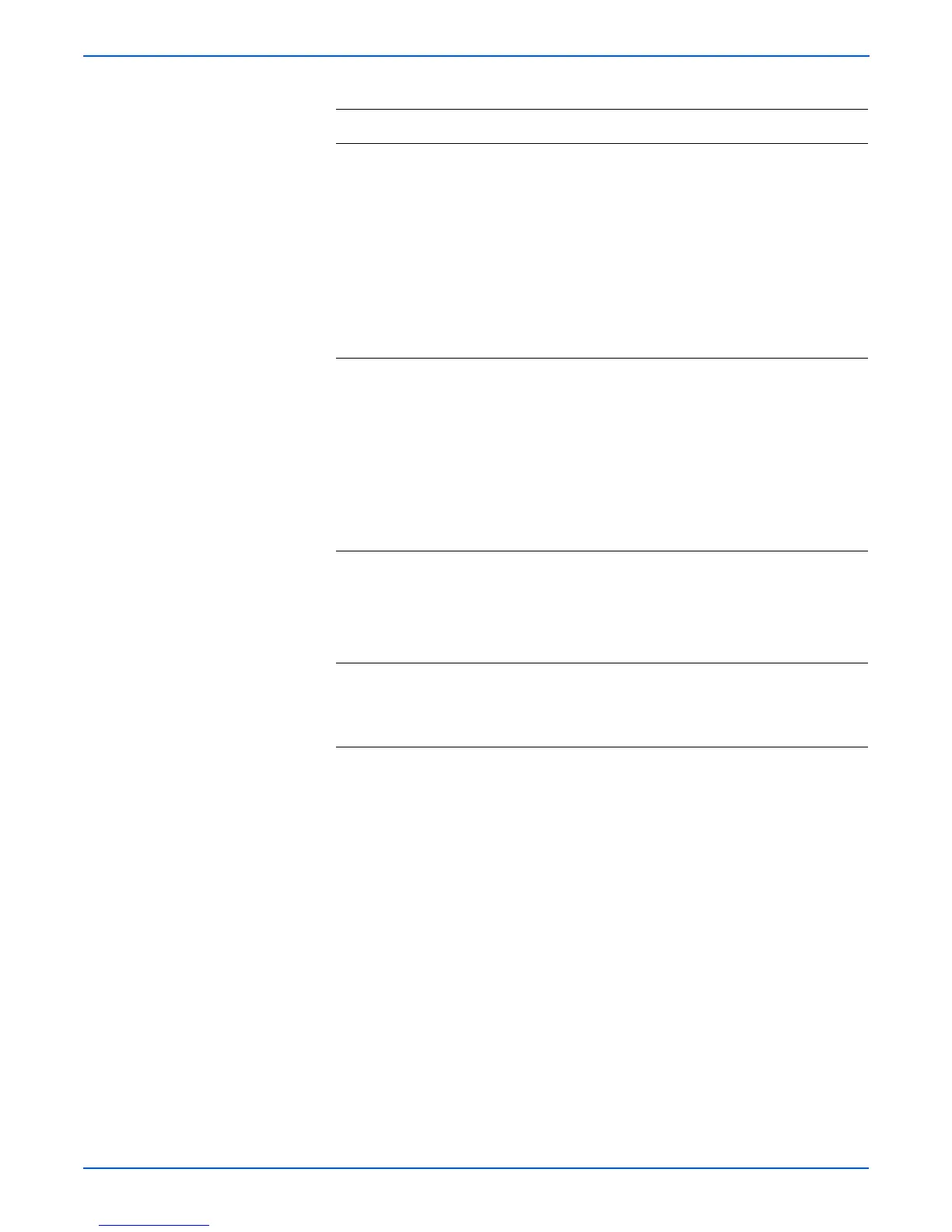4-44 Phaser 4500/4510 Service Manual
General Troubleshooting
3 Check the low paper sensor (2)
1.Install the optional 550-sheet feeder
(page 8-86).
2.Remove the 550-sheet paper cassette.
3.Measure the voltage across P/J81-3 <=>
P/J81-2 while manually operating the low
paper actuator.
Is the voltage 3.3 VDC when the low paper
actuator is held up, and 0 VDC when
released?
Go to
“Optional
550-Sheet
Feeder PWBA
(Tray 3)” on
page 4-39, or
“Optional
550-Sheet
Feeder PWBA
(Tray 4)” on
page 4-40.
Go to step 4.
4 Check the low paper sensor harness:
1.Install the Optional 550-Sheet Feeder
(page 8-86).
2.Disconnect P/J810 from the low paper
sensor.
3.Disconnect P/J81 from the 550-sheet
feeder PWBA.
4.Test J81 <=> J810 for continuity.
Are all conductors continuous?
Go to step 5. Replace the
low paper
sensor
harness.
5 Check the HVPS/engine logic board:
1.Disconnect P/J11 and P/J20 from the
HVPS/engine logic board.
2.Test P11-16 <=> P20-5 for continuity.
Is it continuous?
Go to step 6. Replace the
HVPS/engine
logic board
(page 8-73).
6 Replace low paper sensor (page 8-34).
Does the problem still occur after
replacement?
Replace the
HVPS/engine
logic board
(page 8-73).
Problem
solved.
Troubleshooting Procedure (continued)
Steps Actions and Questions Yes No