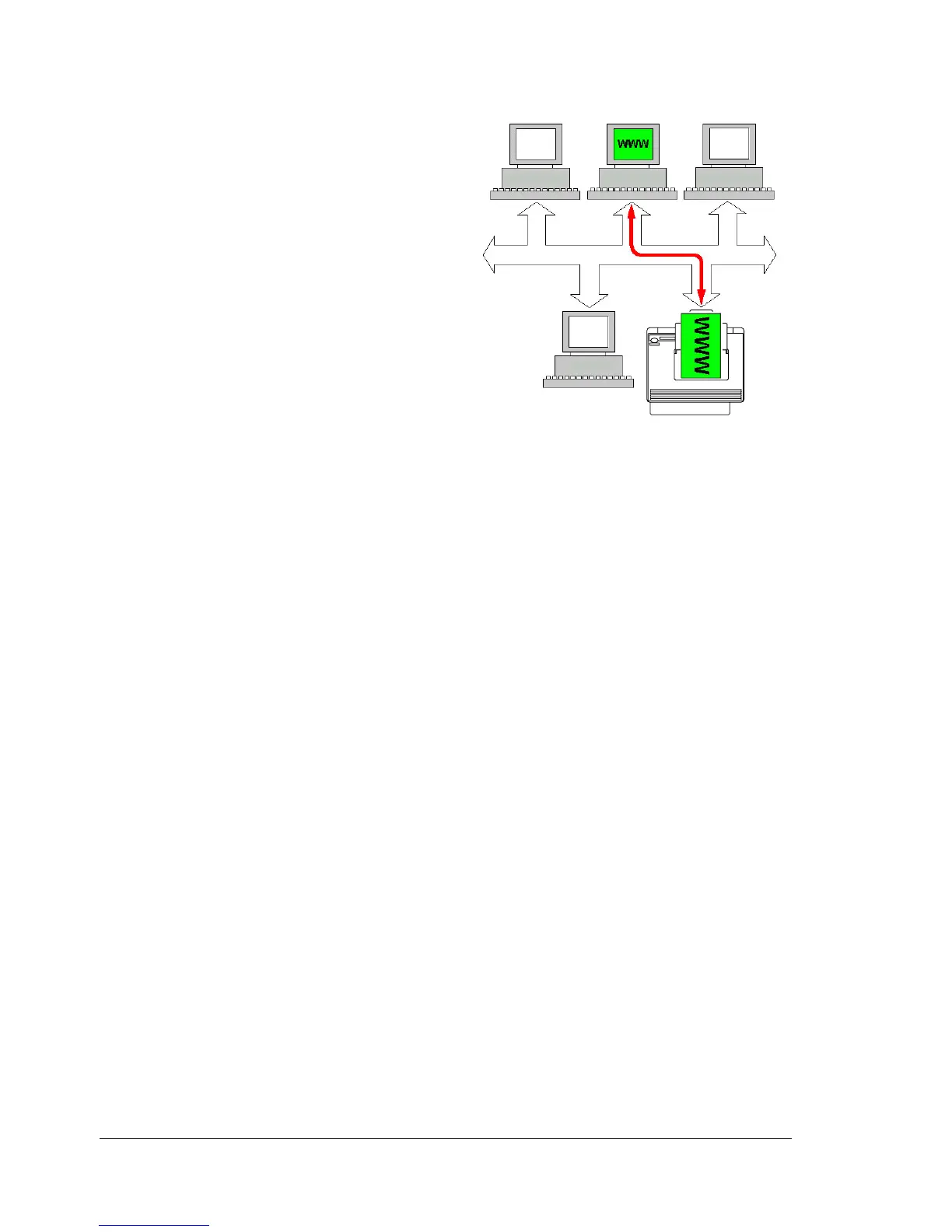CentreWare Internet Services114
CentreWare Internet Services
This section provides information on
CentreWare Internet Services (IS),
an HTTP (HyperText Transfer
Protocol)-based web page that
resides in your printer and that you
can access using your web browser.
This page gives you instant access to
printer status and the most frequently
used printer configuration options.
Anyone on your network can access
the printer using their web browser
software. In addition, with the proper
password, you can change the
configuration of the printer without
leaving your computer.
" Users who are not given passwords by the administrator can still view
the configuration settings and options but are not able to save or apply
changes.
Display Language
For details on specifying the display language, refer to the User Guide
(CD-ROM) provided with the printer.
In addition, the language can be selected in the System/Administration/
Languages page in CentreWare IS.
Requirements
To use CentreWare IS, the following is required:
Windows Server 2003/XP/2000/98SE, Mac OS 9/X 10.2 and later, Linux
Microsoft Internet Explorer version 5.5 or later
Netscape Navigator version 7.1 or later
Safari version 1.0 or later
" An ethernet connection is recommended because it enables direct
access to CentreWare IS. You cannot access CentreWare IS
using a local (USB or Parallel) connection.
TCP/IP communication software (used by CentreWare IS) installed on
your PC
An ethernet network, to which both your PC and the printer are connected