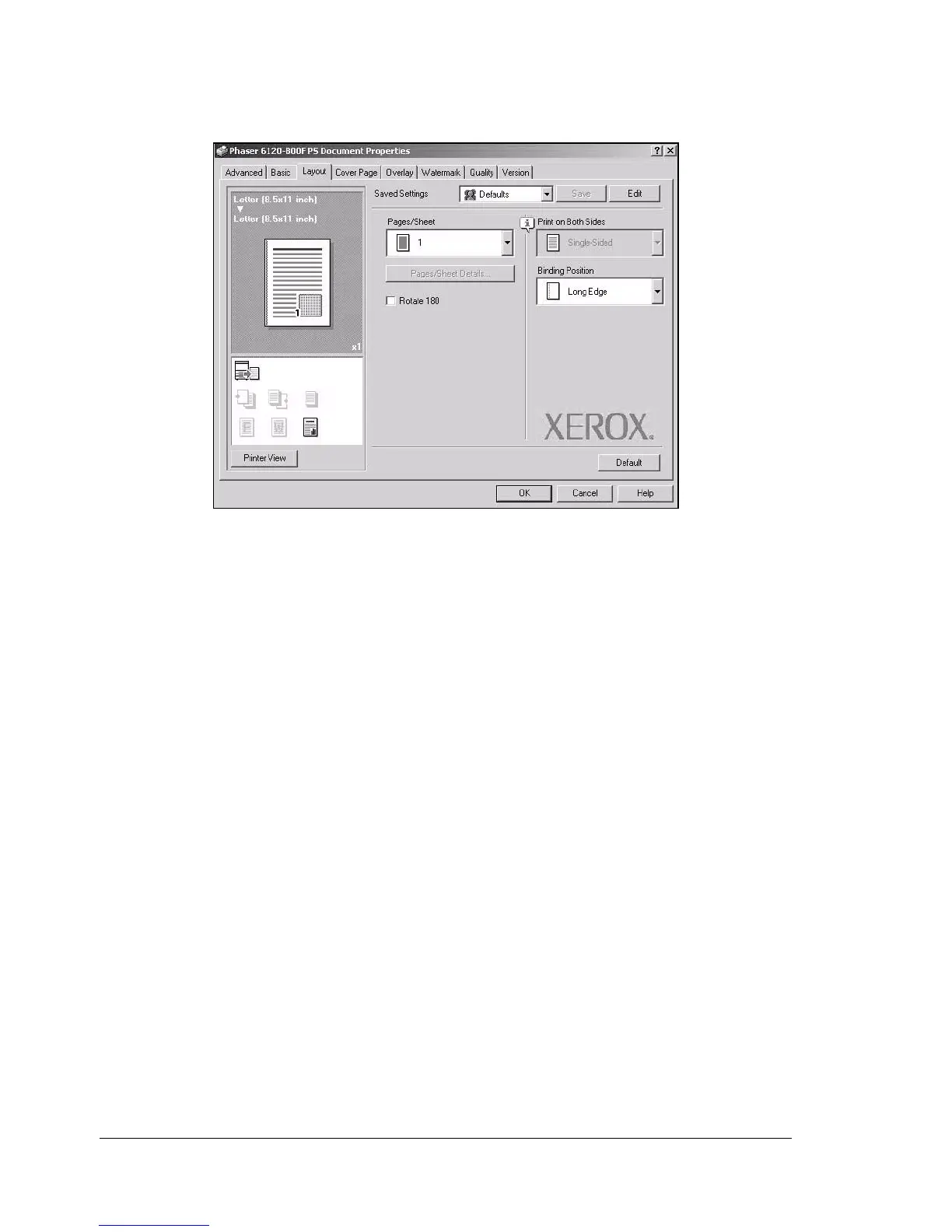Specifying Print Settings14
Layout
The Layout tab contains options for specifying the page layout when printing.
Saved Settings
Enables you to create and edit customized driver settings. You can then
adjust the printer settings by selecting the desired name from the Saved
Settings list.
Pages/Sheet
Specifies the number of pages to be printed on one sheet of paper. For
example, if 2 is selected, two pages are printed on one sheet of paper.
Print on Both Sides
The option to print on both sides of a sheet are only available when the
duplex option is installed.
Binding Position
Long Edge: Two-sided printing is performed with the binding along the
long edge of the paper.
Short Edge: Two-sided printing is performed with the binding along the
short edge of the paper.