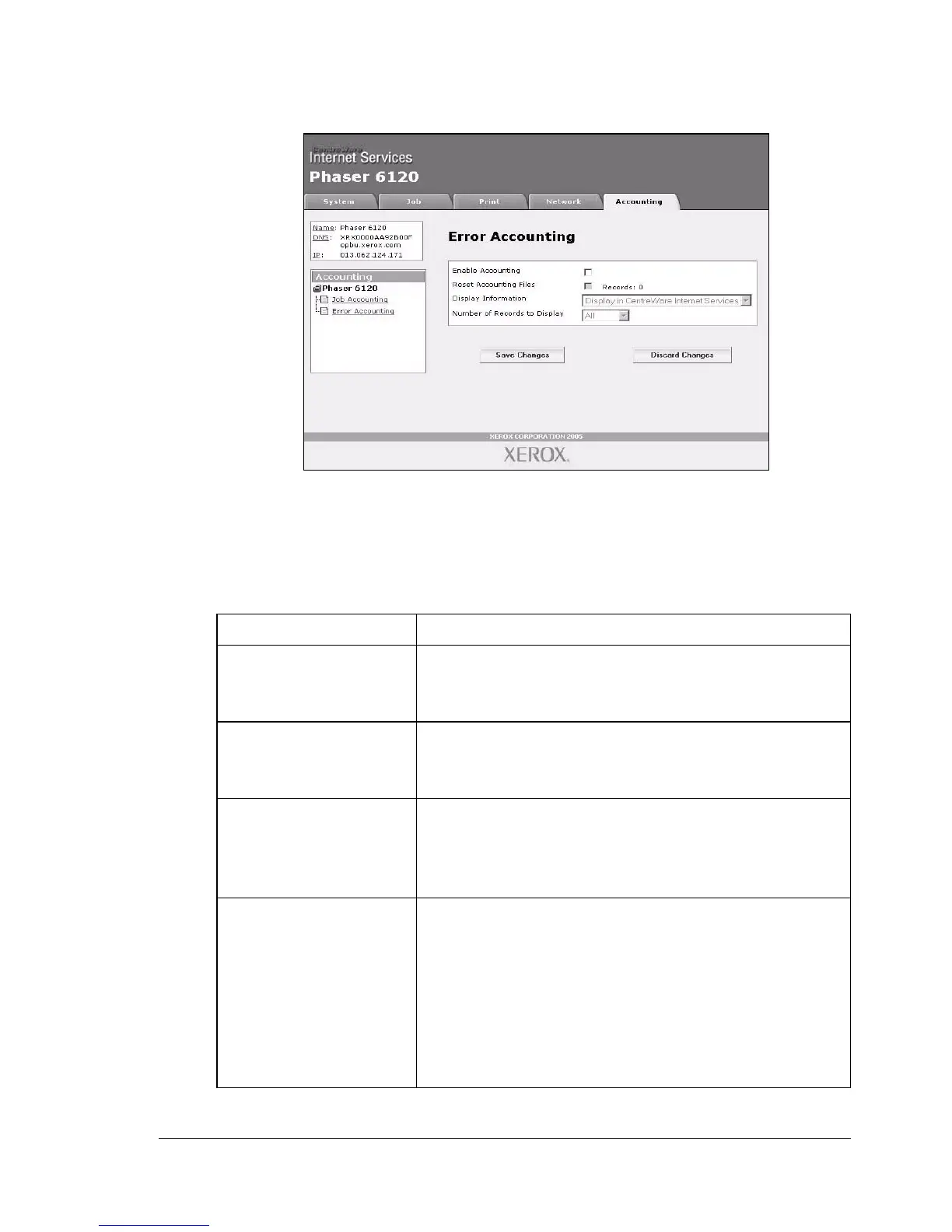Configuring the Printer
185
Printer-Based Error Accounting
The Accounting/Printer-Based Error Accounting page enables you to
check details of print errors.
Item Description
Enable Accounting If selected, enables the parameter settings for
Accounting.
Default: [Checked]
Reset Accounting Files Resets the accounting file located on the printer’s
internal hard drive.
Default: [Not checked]
Display Information Sets where the accounting records are to be
displayed for your review.
Choices: Upload to Host, Display in CentreWare IS
Default: Display in CentreWare IS
Number of Records to
Display
Sets the number of accounting file records that are
to be displayed when Display in CentreWare IS is
selected in the Display Information field (described
above).
Choices:
All, Last 10, Last 50, Last 100, Last 250, Last 500,
None
Default: None