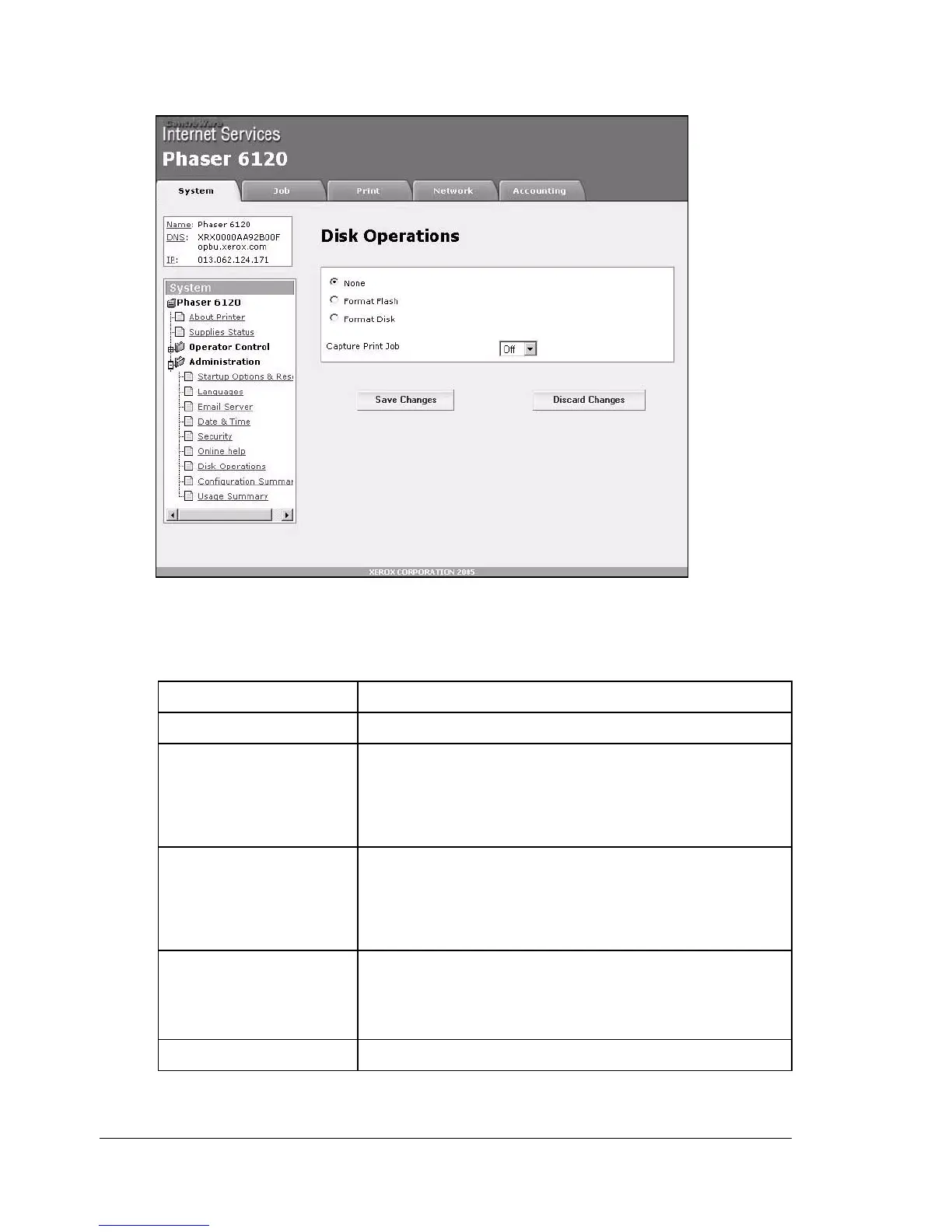Configuring the Printer142
Disk Operations
The System/Administration/Disk Operations window provides the
following parameters for configuration:
Item Description
None No disk operation is performed.
Format Flash Clears the Flash memory of the printer.
Configuration Menu Equivalent:
MENU SYSTEM DEFAULT/FORMAT/
FORMAT FLASH
Format Disk Clears the disk memory of the printer.
Configuration Menu Equivalent:
MENU SYSTEM DEFAULT/FORMAT/
FORMAT DISK
Capture Print Job Sets the printer to capture a print job.
Choices: On, Off, Print
Default: Off
Save Changes Click this button to perform the selected operation.