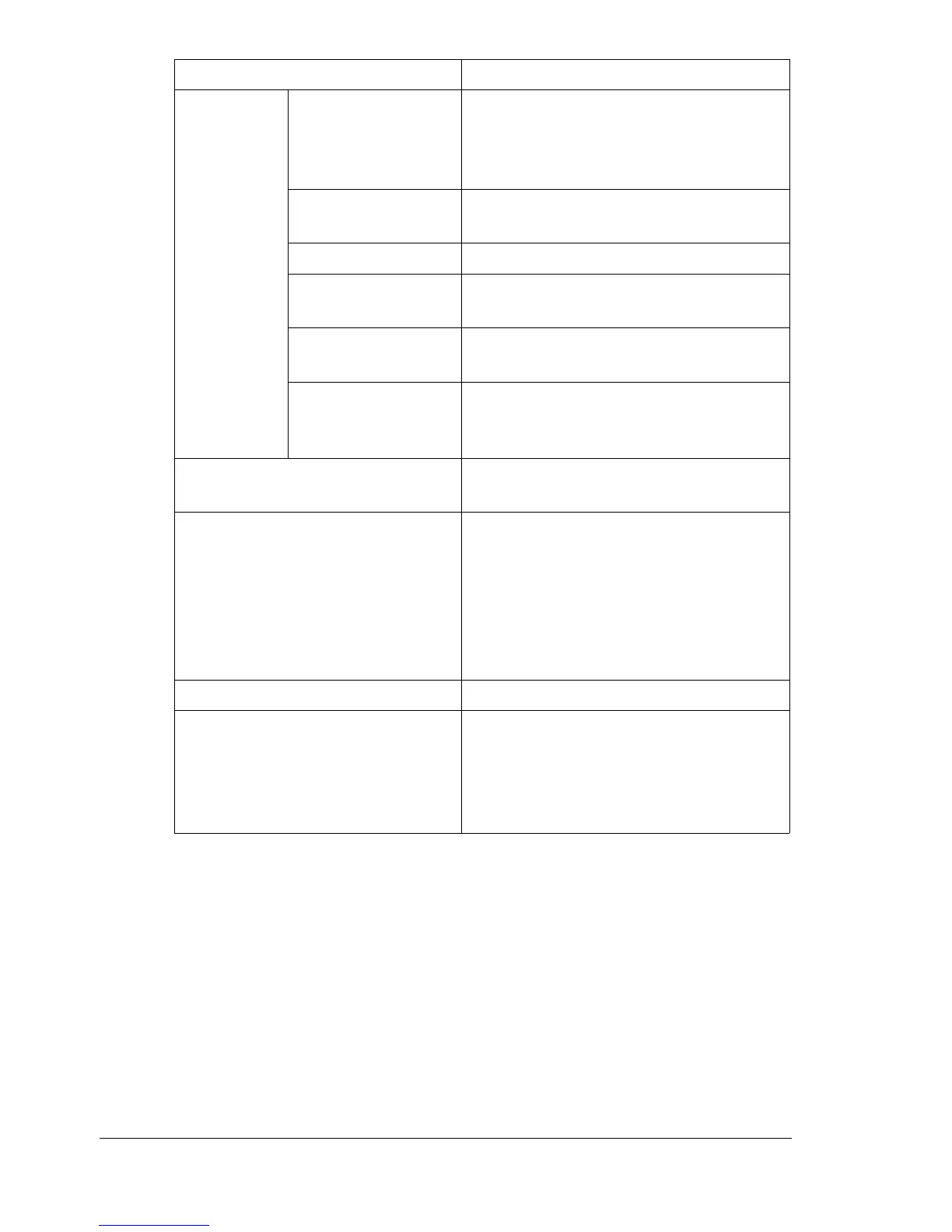Configuring the Printer140
Xerox Links Knowledge Base Click on this link for specific solutions
for error codes, print quality, color
matching, media jams, software
installation and much more.
Register Click on this link to register your
printer.
Order Supplies Click on this link to order supplies.
Xerox Network Click on this link to go to the printer’s
home page.
Color Connection Click on this link for the latest in color
printing ideas, hints and tips.
Support FAQs Click on this link for answers to your
technical, troubleshooting and service
questions.
Printer Documentation Click on this link to go to the printer
documentation.
Information Forwarding Certain web-based tools rely on printer
specific information, such as Firmware
Version, ID Number, Serial Number,
Page Count, and Status to provide
dynamic Web content. Enabling this
feature will authorize the printer to
send this information to Xerox.
Save Changes Saves and applies any changes made.
Discard Changes If you made changes to any of the
parameter settings but do not wish to
apply the changes, selecting this
button restores the last submitted
parameter settings.
Item Description