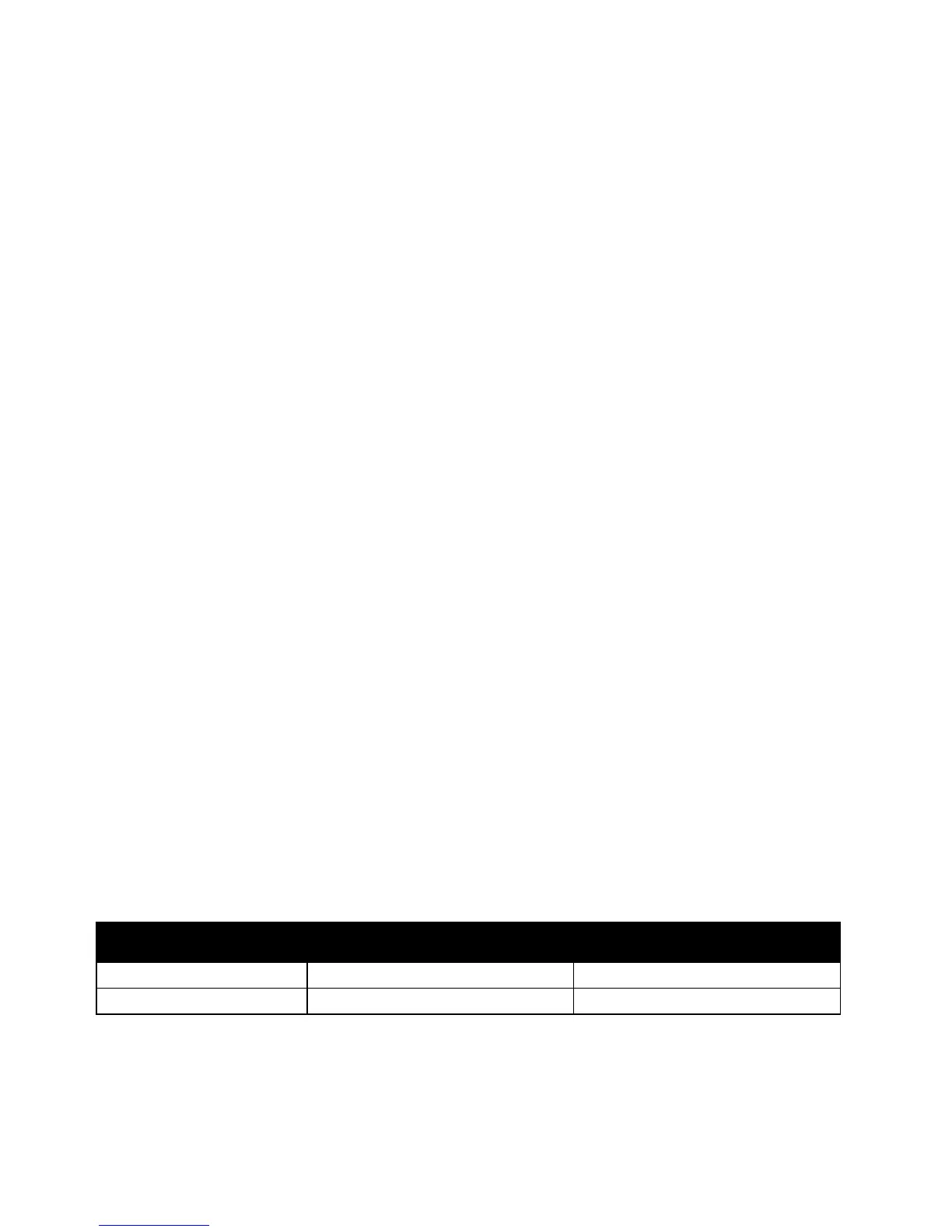Specifications
120 Phaser 7100 Color Printer
User Guide
Printer Configurations and Options
Standard Features
The Phaser 7100 Color Printer provides the following features:
• Maximum print resolution 1200 x 1200 dpi
• Print document sizes from 75 x 98 mm (3.0 x 3.9 in.) to 297 x 432 mm (11.7 x 17 in.)
• Two sizes of banner pages are supported, 297 x 1200 mm (11.7 x 47.3 in.) and 210 x 900 mm (8.3
x 35.5 in.)
• Tray 1 with 250-sheet adjustable paper tray
• 150-sheet Bypass Tray
• 1 GB RAM
• Universal Serial Bus (USB 2.0)
• Ethernet 10/100 Base-T
• True Adobe PS3, PCL 6, and XPS
• PostScript and PCL fonts
• Data Security
• CentreWare Internet Services
• CentreWare Web
• Remote driver installation
• WebJet Admin Interface
• Tivoli
• LPR, Port 9100, SMB, IPP, IPPS, and WSD printing protocols
• SMTP, RARP, auto IP, IPv4, IPv6, SNMPv1/v2/v3, IPsec, 802.1X, WSD, Bonjour, SMB, DNS, WINS,
DHCP, BOOTP, HTTP, HTTPS, and SLP networking protocols
• Email Alerts
• Automated Supplies Replenishment
• Proactive Supplies Management
Available Configurations
Features by Printer Configuration
Feature 7100N 7100DN
Automatic 2-sided printing No Yes