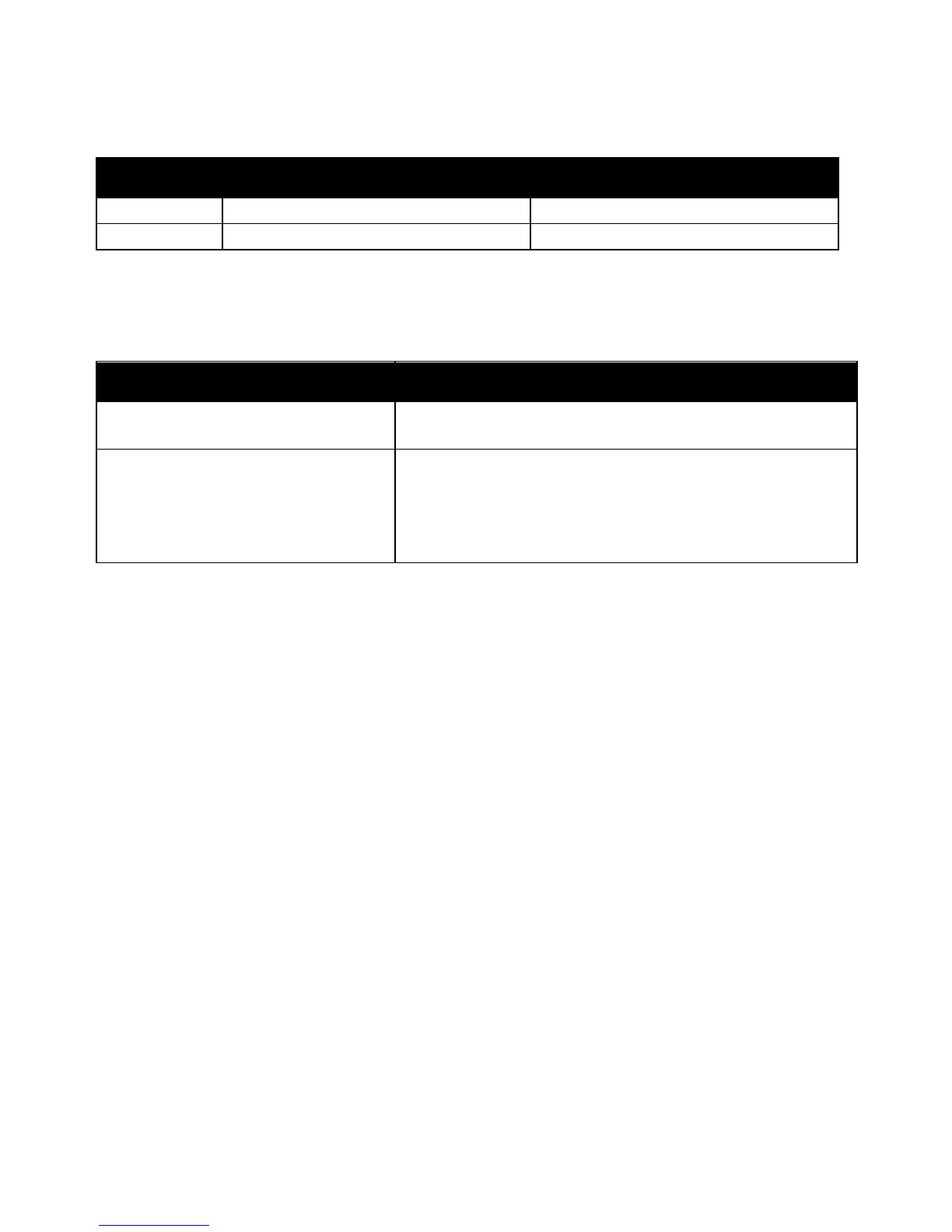Paper and Media
Phaser 7100 Color Printer 41
User Guide
Supported Paper Sizes and Weights for Automatic 2-Sided Printing
Minimum Maximum
Size 148 x 210
mm (5.8 x 8.3
in.) 297 x 432
mm (11.7 x 17
in.)
Weight 60
g/m² 120
g/m²
Note: The printer does not support 2-sided printing on labels or envelopes.
Supported Custom Paper Sizes
Tray Number Paper Sizes, Minimum–Maximum
Trays 1–4 Width: 75–297 mm (3–11.7 in.)
Length: 98–432 mm (3.9–17 in.)
Bypass Tray Width: 75–297 mm (3–11.7 in.)
Length: 98–432 mm (3.9–17 in.)
Two banner page sizes are supported:
297 x 1200 mm (11.7 x 47.3 in.)
210 x 900 mm (8.3 x 35.5
in.)