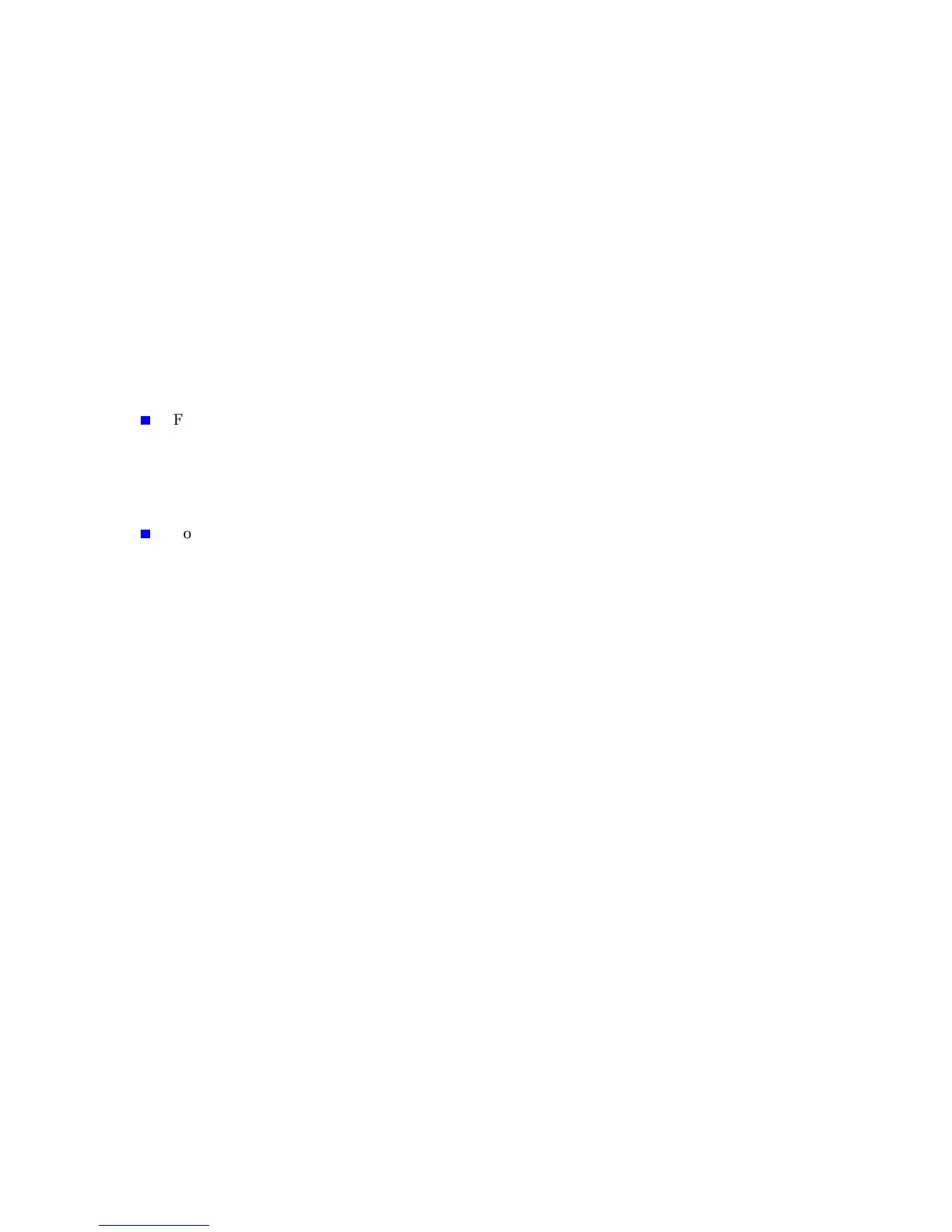10 Phaser 7700 Color Printer
TCP/IP Configuration
Installation on Workstations for Peer-to-Peer
Printing
1. On all versions of Windows, run the installer as described on page 5.
2. When prompted, select Easy Install, Minimal Install, or Custom Install. Continue
following the on-screen instructions.
The installer attempts to find your printer on the network. If it cannot find the printer,
a dialog is displayed prompting you for more information. The on-screen descriptions
provide more information.
3. Follow the remaining on-screen instructions to complete the installation.
UNIX
For TCP/IP Unix Host configuration, see the CentreWare Services for Unix Systems
User Guide.
OS/2 Warp and LAN Servers
For TCP/IP configuration for OS/2 Warp and LAN Server, refer to the web at:
www.xerox.com/officeprinting/infoSMART.