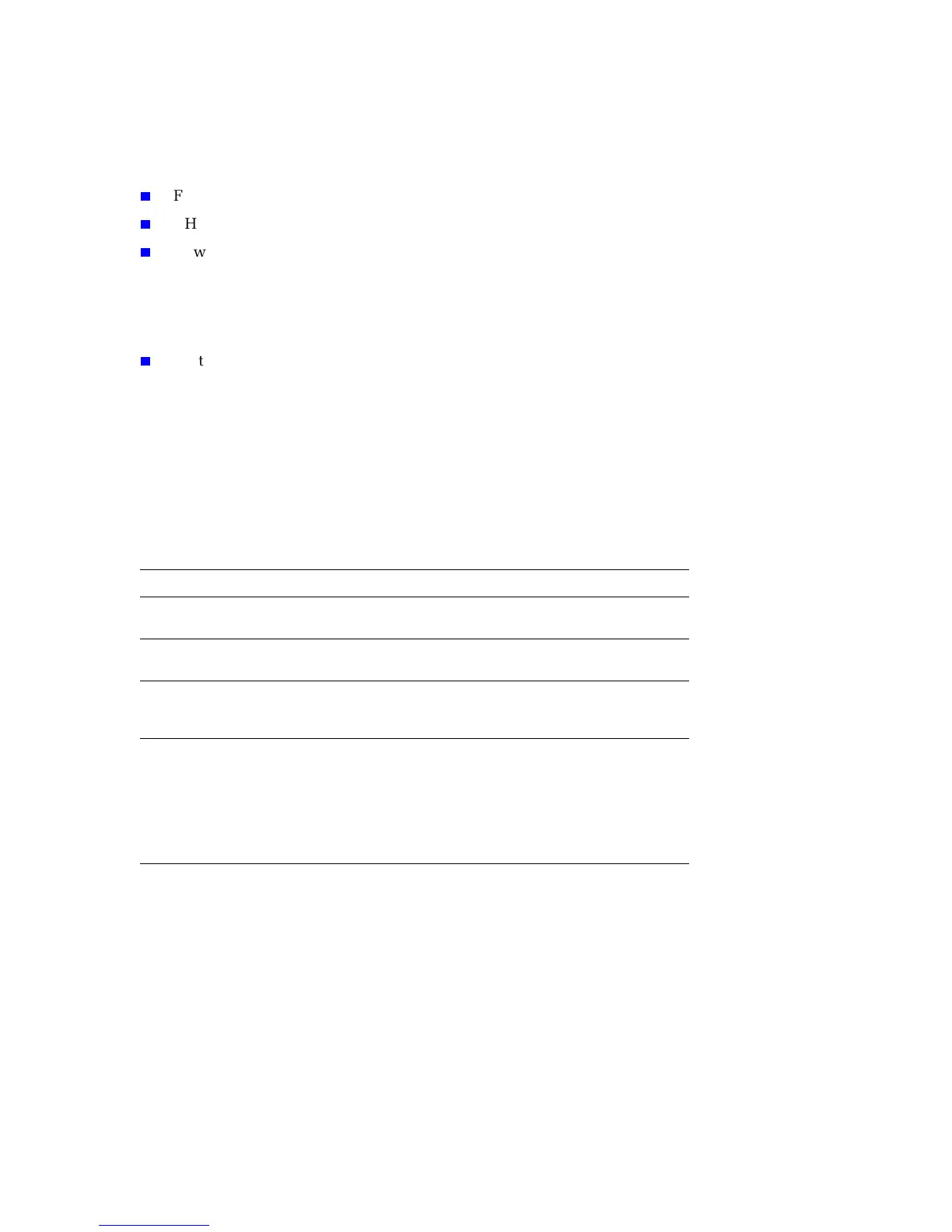14 Phaser 7700 Color Printer
Setting the Printer’s IP Address
Other Methods for Setting the Printer’s IP Address
You can set the printer’s IP address by any of the following methods:
Front panel — See page 15.
DHCP — See page 16.
Downloaded configuration file — see www.xerox.com/officeprinting/infoSMART.
Can be used on hosts that do not have BOOTP, or DHCP. For UNIX, use a
Xerox-provided shell script to prepare a configuration file. Sending the file to the
printer stores the IP address information in the printer’s memory, where the printer
reads it when reset.
PostScript Utility files — see the ReadMe file on printer’s CD-ROM.
PC and Macintosh users can also set IP parameters using PostScript utility files. The
PC ReadMe file is in the UTILS directory; the Macintosh ReadMe file is in the
Network Utilities folder.
Note
When two or more IP address methods are used simultaneously, the printer uses
the first address that it successfully obtains.
Information Required for IP Addressing
Information Comments
Internet (IP) address for
the printer
Format is x.x.x.x, where x represents a decimal number
from 0 - 255.
Network mask If you are unsure, leave this blank; the printer will
choose an appropriate mask.
Default Router/Gateway
address
If you want to communicate with the printer from
anywhere other than the local network segment, You
need the router address.
Broadcast address This is the address the printer uses to
send broadcast
packets. Regardless of how this parameter is set, the
printer
accepts broadcast packets from any of the
commonly used broadcast address conventions.
It should not be necessary to set this address, because
the printer calculates it automatically. However, you
can override the default setting.