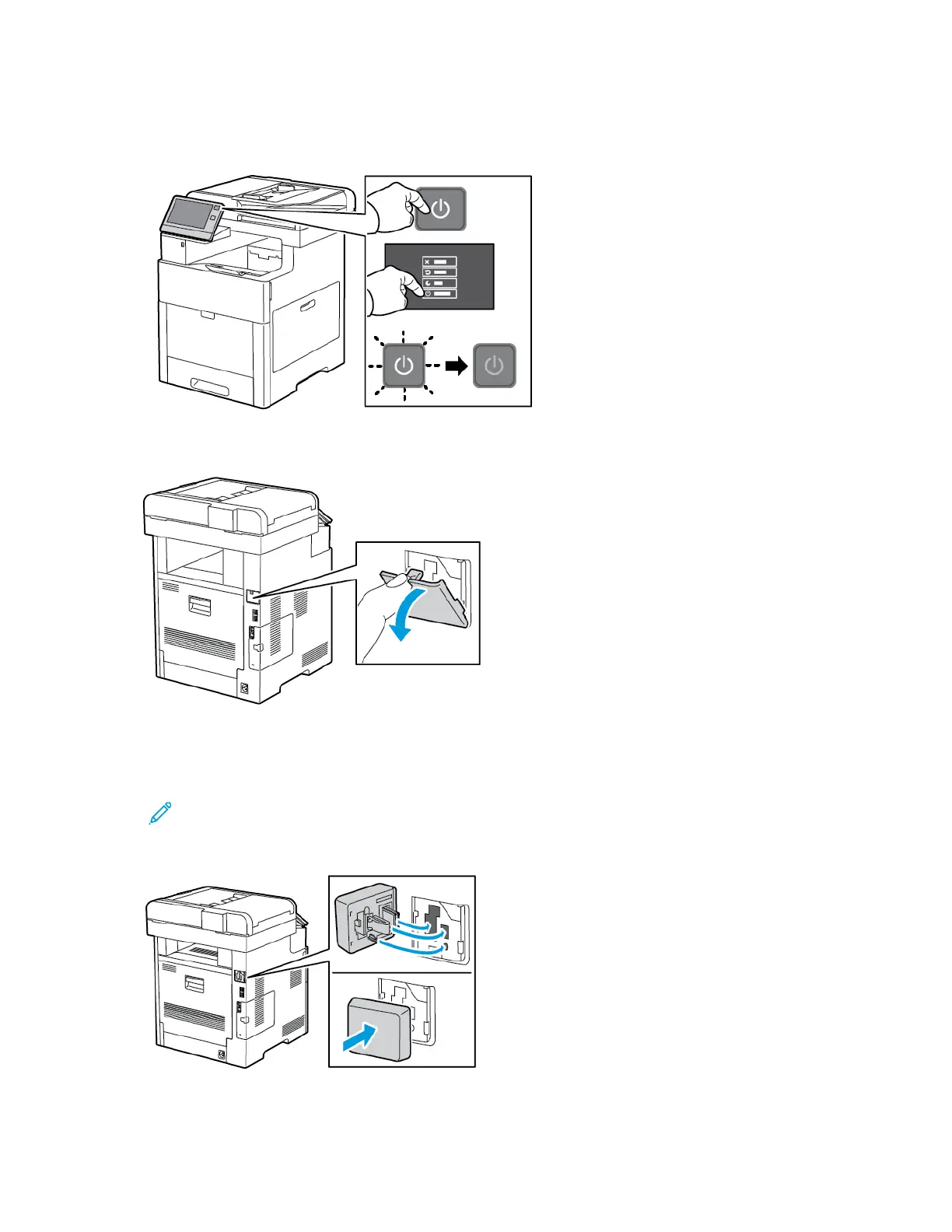To install the Wireless Network Adapter:
1. Power off the printer.
2. To remove the Wireless Network Adapter Port Cover, press down on the latch, then pull the cover
away from the printer.
3. Remove the packaging from the Wireless Network Adapter.
4. To install the Wireless Network Adapter, follow the procedure defined on the instruction sheet
provided with the Wireless Network Adapter.
Note: Pulling on the adapter can damage it. Once installed, remove it only as needed,
and as directed in the Wireless Network Adapter removal instructions. For more
information, refer to Removing the Wireless Network Adapter.
40
Xerox
®
VersaLink
®
C605 Color Multifunction Printer
User Guide
Getting Started
