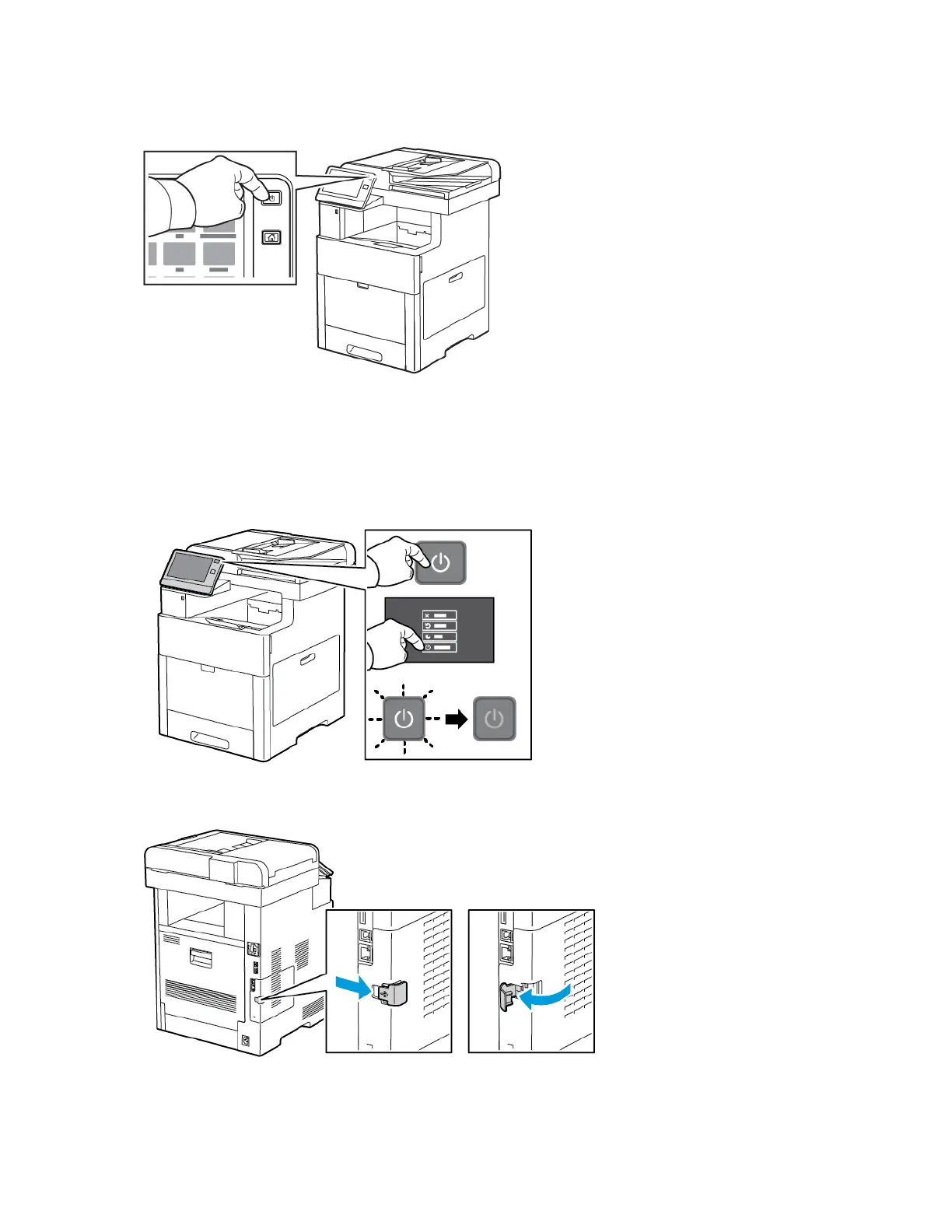5. Power on the printer.
6. Configure the Wi-Fi settings from the front panel or the embedded web server if connected via
ethernet. For more information, refer to Resetting Wireless Settings.
RReemmoovviinngg tthhee WWiirreelleessss NNeettwwoorrkk AAddaapptteerr
1. Power off the printer.
2. To unlatch the left-side cover, slide the handle away from the printer, then swing the handle
toward the rear of the printer.
Xerox
®
VersaLink
®
C605 Color Multifunction Printer
User Guide
41
Getting Started
