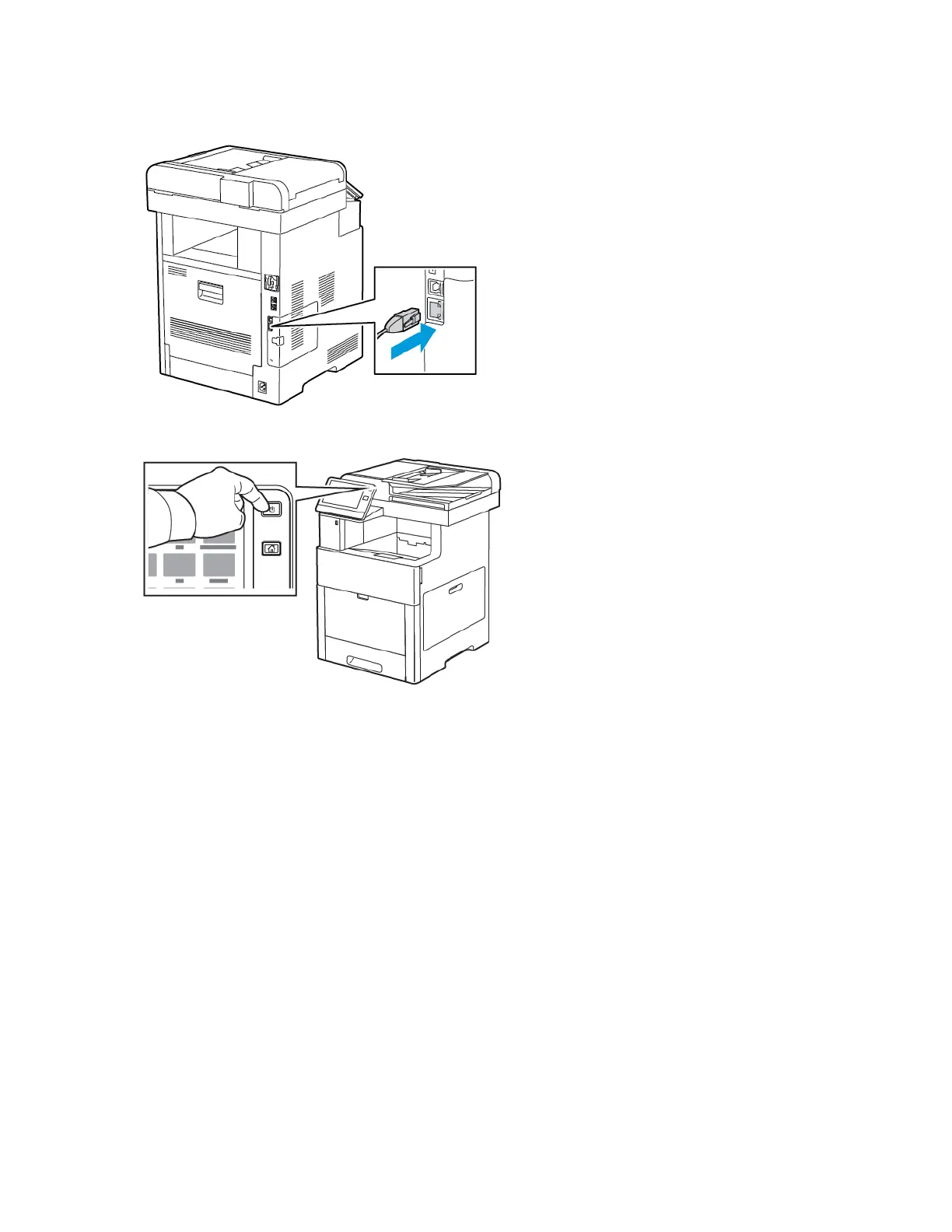8. Connect the printer to your computer with a USB cable or to a network using an Ethernet cable.
9. Power on the printer.
RReesseettttiinngg WWiirreelleessss SSeettttiinnggss
If the printer was previously installed in a wireless network environment, it could retain setup and
configuration information. To prevent the printer from attempting to connect to the previous
network, reset the wireless settings.
To reset the wireless settings:
1. At the printer control panel, press the Home button.
2. Touch Device→Connectivity→Wi-Fi.
3. Touch the network selection that you want to reset.
4. Touch Forget This Network.
5. At the prompt, touch Forget & Reboot.
CCoonnnneeccttiinngg ttoo aa NNeettwwoorrkk wwiitthh aa WWii--FFii PPrrootteecctteedd SSeettuupp
Wi-Fi Protected Setup (WPS) is a network standard for setting up a wireless network. The WPS
protocols enable you to set up devices in a secure wireless network without having wireless
networking experience. With a WPS-certified router, you can use tools in the router and the printer to
44
Xerox
®
VersaLink
®
C605 Color Multifunction Printer
User Guide
Getting Started
