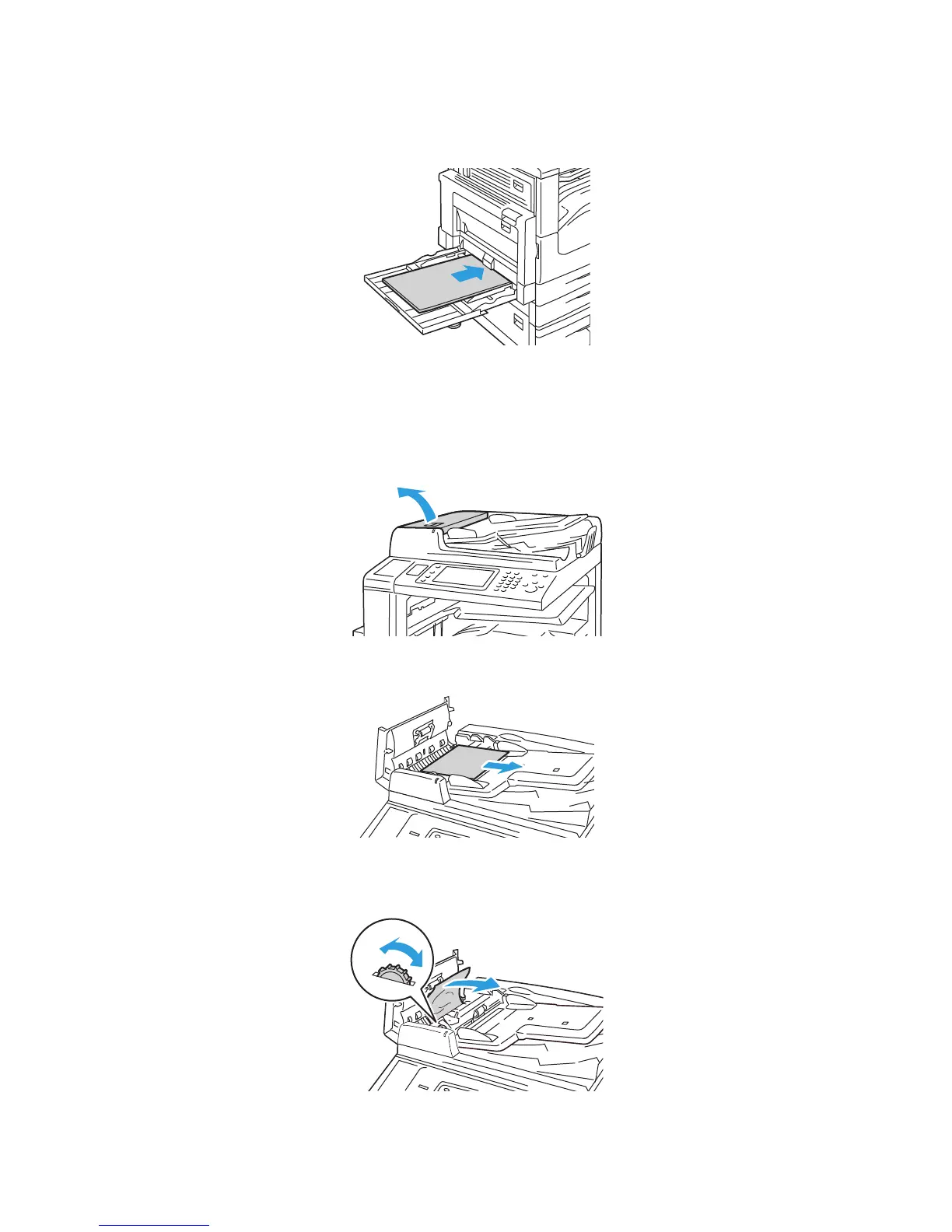Troubleshooting
WorkCentre 5300 Series Multifunction Printer
User Guide
174
3. Reload the tray with undamaged paper. The leading edge of the paper should lightly touch the
paper feed entrance.
4. Touch Confirm on the printer touch screen.
Clearing Paper Jams in Document Feeder
1. Lift the lever, then open the document feeder top cover until it comes to a stop.
2. If the paper is not jammed in the document feeder, pull it out in the direction shown.
3. If the message on the touch screen instructs you to turn the knob, turn it to eject the paper. Pull
gently on the paper to remove it from the document feeder.
