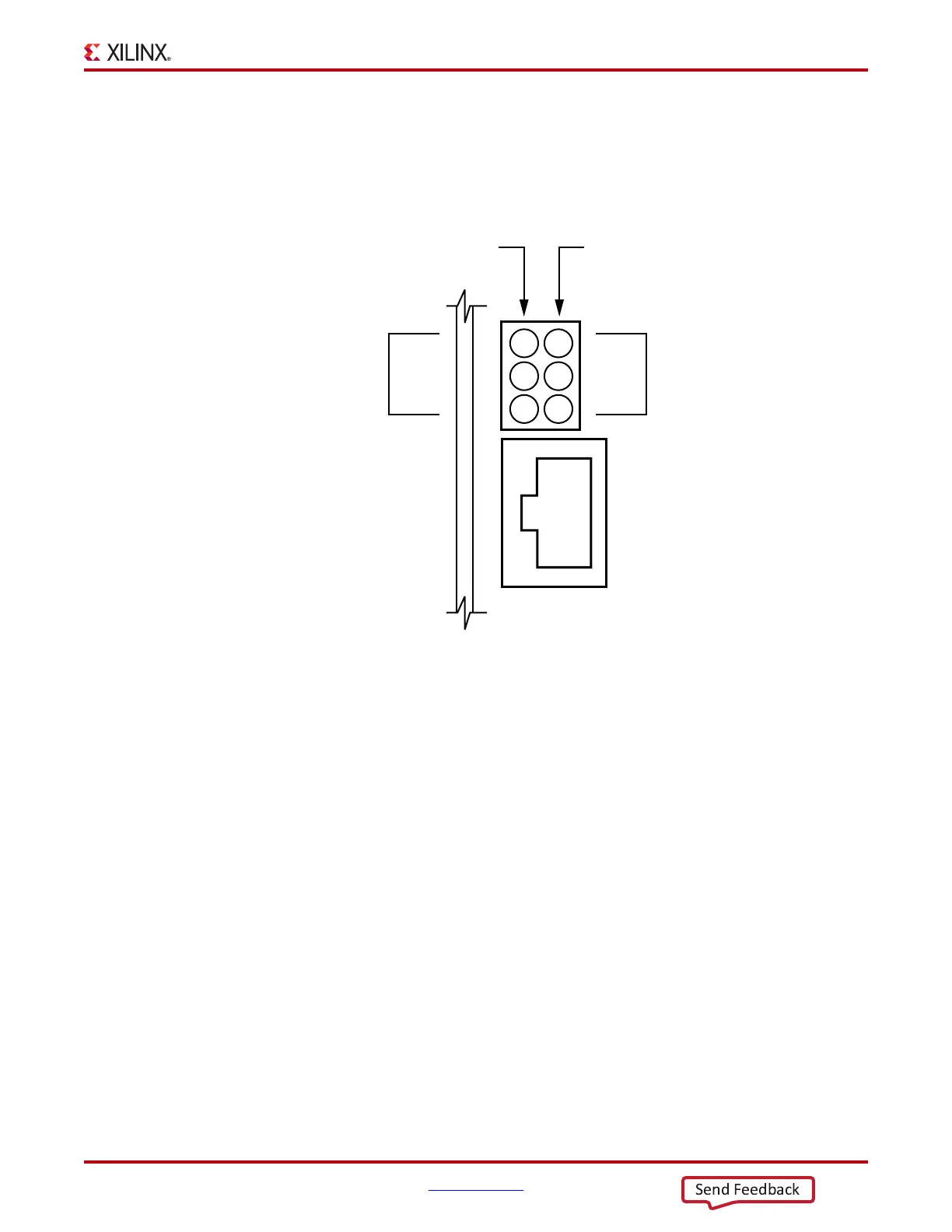ML605 Hardware User Guide www.xilinx.com 49
UG534 (v1.9) February 26, 2019
Detailed Description
Ethernet PHY Status LEDs
The Ethernet PHY status LEDs are mounted to be visible when the ML605 board is
installed into a PC motherboard. They are mounted in right-angle, plastic housings and
can be seen on the connector end of the board. This cluster of six LEDs is installed adjacent
to the RJ45 Ethernet jack P2.
X-Ref Target - Figure 1-1 6
Figure 1-16: Ethernet PHY Status LEDs
Direction
Indicator
Link Rate
(Mbps)
DUP
TX
RX
10
100
1000
P2
End view of ML605 Ethernet jack and
status LEDs when installed vertically
in a PC chassis
UG534_16_101209
