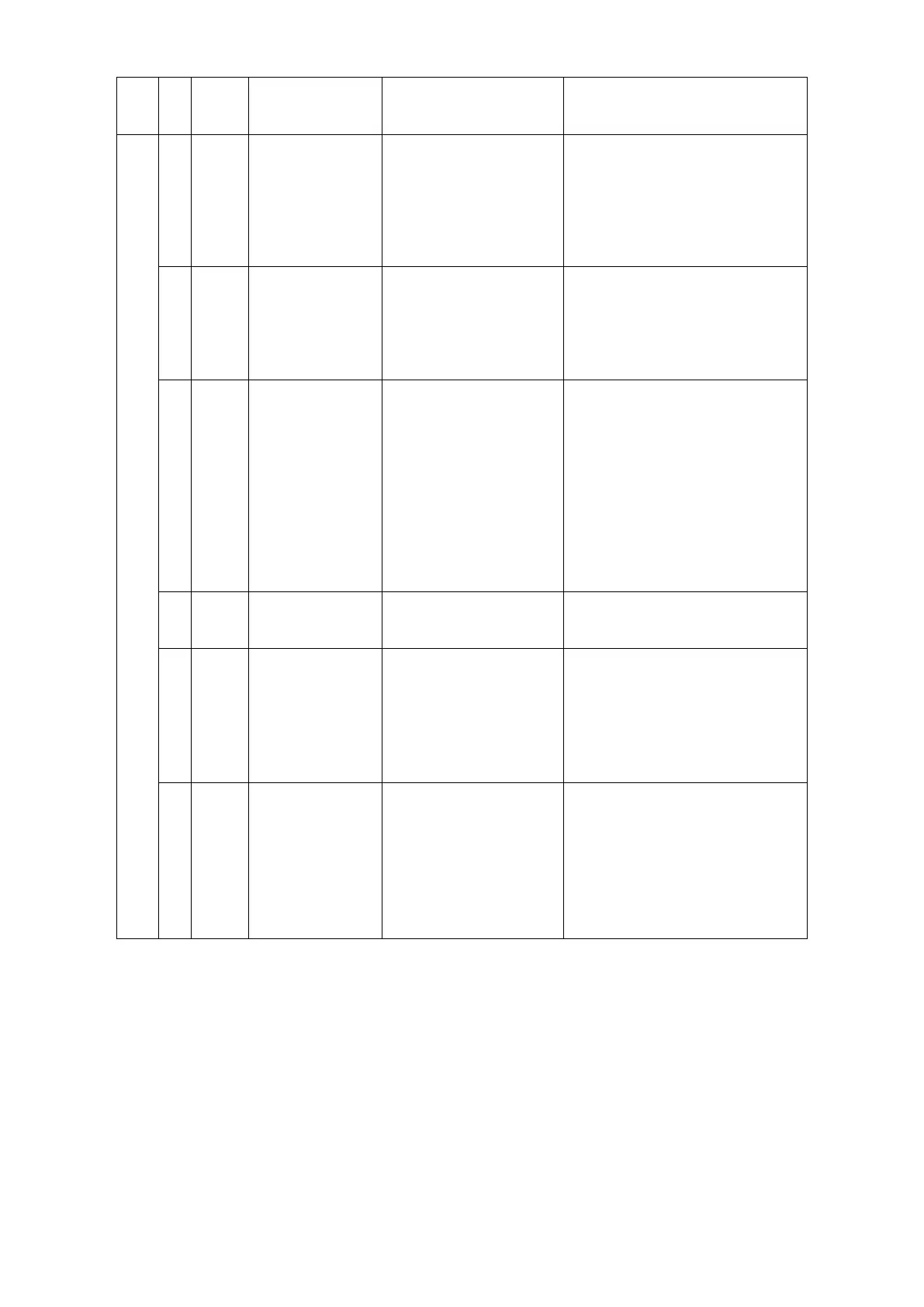Power mismatch
between driver
and motor
Such as 750W driver
with 200W motor
Match the correct motor and
driver, and use it after setting the
P0-33 motor code correctly
When the motor
code is read
automatically,
the motor
parameter is 0,
and the driver
P0-33 = 0
On the premise that the driver and
motor are matched and can be
used together, read the alarm
shielding position of motor
parameters through P0-53, and set
the motor code of P0-33 correctly
Reading motor
parameter is
damaged
Parameter CRC
verification failed
On the premise that the driver and
motor are matched and can be
used together, read the alarm
shielding position of motor
parameters through P0-53, and set
the motor code of P0-33 correctly
Encoder software
version mismatch
Encoder software
version mismatch
① Update driver firmware to
maximize current motor parameter
performance
② Read the alarm shielding
position of motor parameters
through p0-53, and set the motor
code of P0-33 correctly. At this
time, the motor parameters are in
the driver, which can work
normally, but may affect some
performance
Motor code does
not match
software version
Encoder hardware
version is higher than
driver firmware version
Contact the manufacturer's
technical support to update the
driver firmware
When the motor
code is read
automatically,
the motor
parameter is 0,
and the driver
P0-33 ≠ 0
On the premise that the driver and
motor are matched and can be
used together, read the alarm
shielding position of motor
parameters through P0-53, and set
the motor code of P0-33 correctly
The auto read motor
code is inconsistent with
the motor code set in
P0-33
Check U3-00 and motor label.
① If the two values are the same,
change P0-33 motor code or set
P0-33 to 0 to read motor code
automatically;
② If the two values are different,
contact the manufacturer for
technical support
