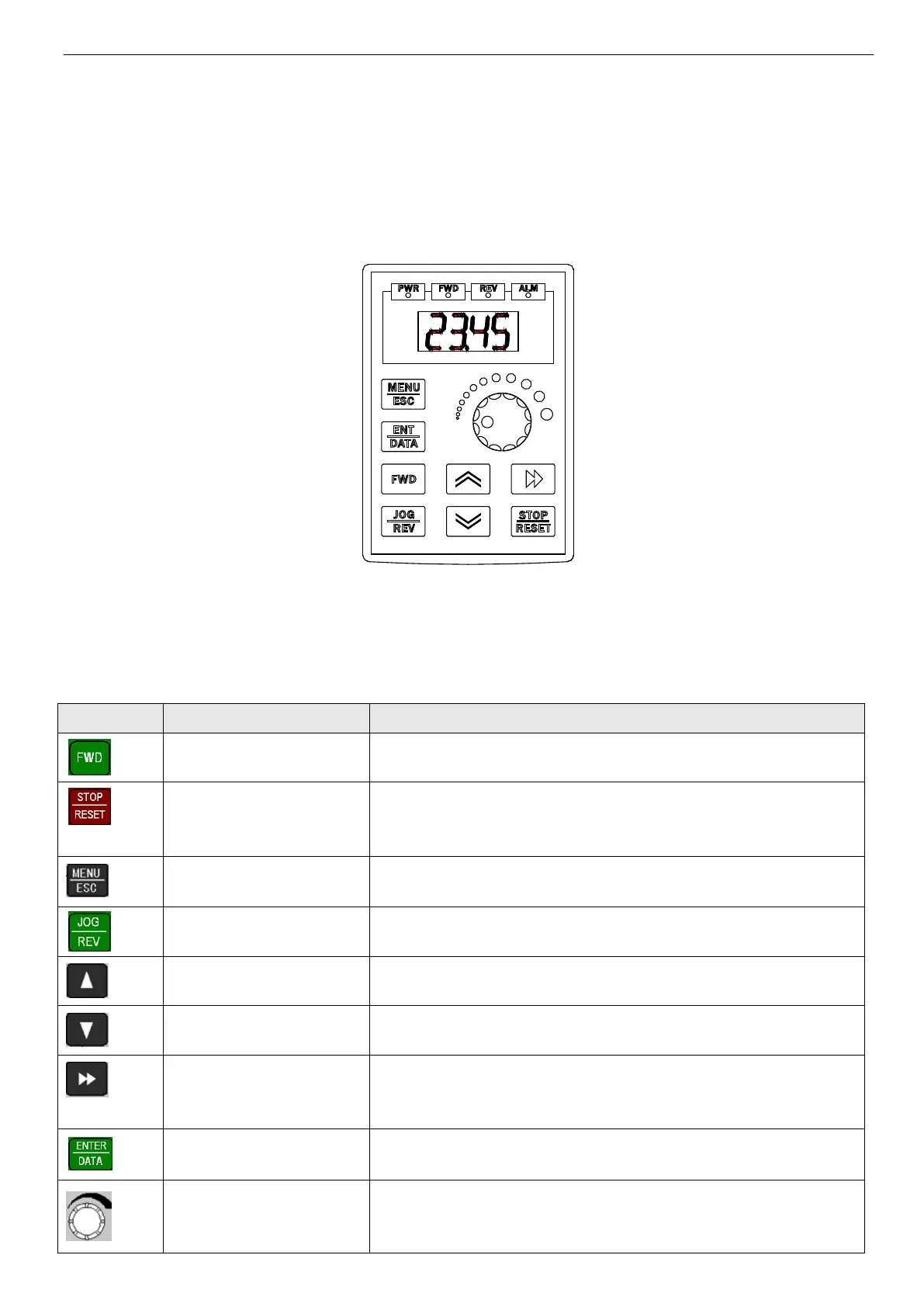VB5N series inverter
23
3-2. Use the keyboard
3-2-1. Keyboard layout
Start, speed, stop, brake, running parameter setting and control of the peripheral can be performed by inverter’s operation
panel and control terminals; operation panel is shown in Fig.3-2.
Fig. 3-2 Illustration of operation panel
3-2-2. Keyboard function
There are 8 keys and 1 potentiometer on the operate panel and the functions are shown in the following table.
In operate panel control mode, press this key to run forward
In operate panel control mode, press this key to stop running. In error mode, press it to
return to normal state.
Enter or exit programming state
Increase data or function code
Decrease data or function code
In editing state, press this key to select the bit to be changed; in other state, press this
key to see the monitor parameters.
In program state, press this key to enter the next menu or save the parameters.
When P0.01=0, adjust potentiometer to change the inverter’s output frequency.