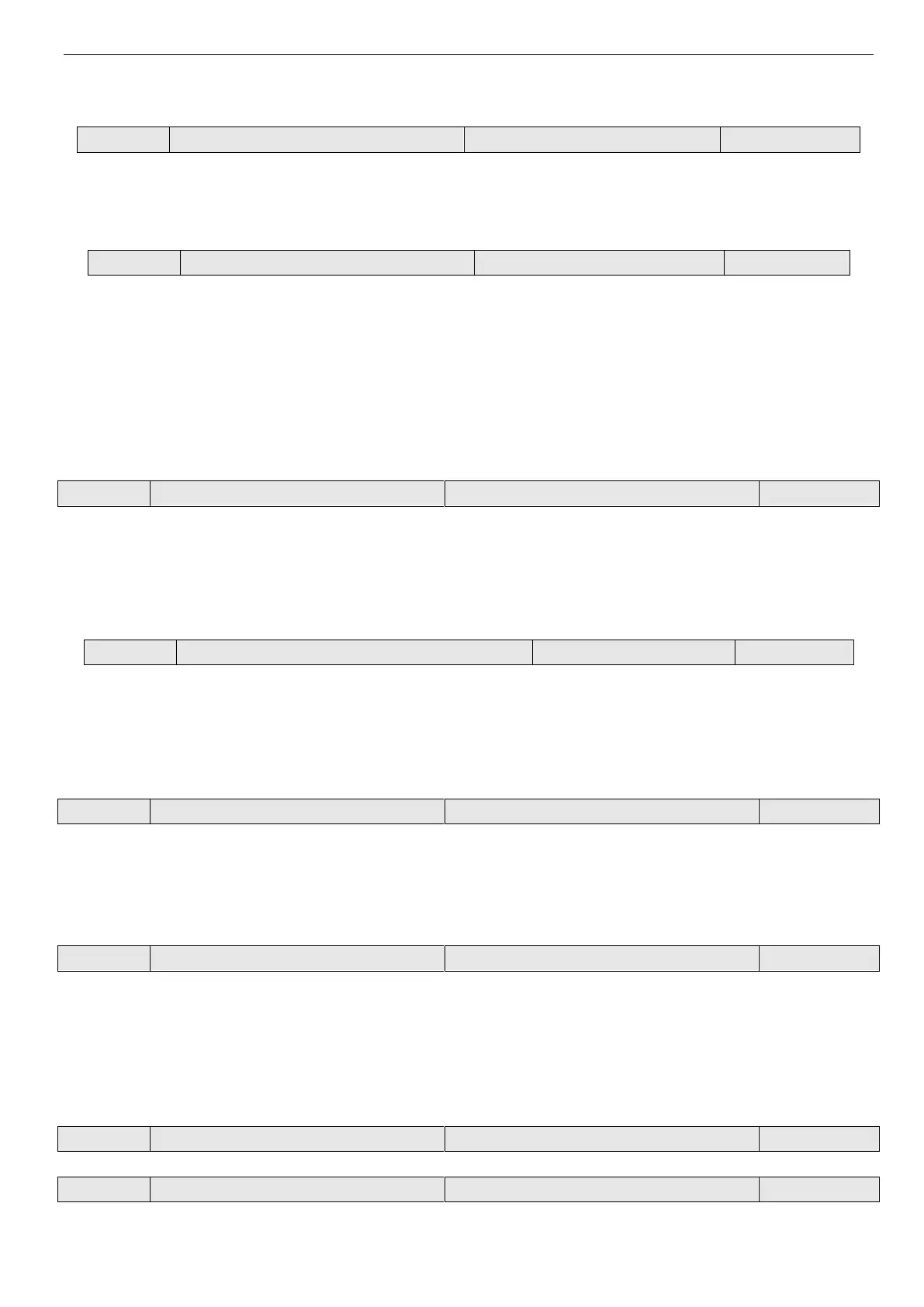VB5N series inverter
83
torque for large load.
In vector control mode, this parameter is used to adjust the stator flux intensity. It can improve the vector torque output perfor-
mance by setting this parameter. Please don’t set it too large avoid flux supersaturated.
Slip compensation coefficient
In vector control mode, this parameter is used to adjust the slip frequency of vector control. It can improve the accuracy of speed
control. It can suppress the speed static error.
4-2-12. Special application function parameters (Group PB)
The source of jog frequency
0: P3.06
1: Panel potentiometer
2: P0.02
3: VI
4: CI
Dead zone time of forward/reverse running
0: Always valid. Based on the value set in P0.05, the minimum value is 0.1s.
1: The time can be set to 0(no dead time).You should set P0.05=0.0s, P0.20≥0.5Hz.
This function is usually used to the continuous to-and-for control. If swift turn-around is needed, reduce the Acc/Dec time and
increase the lower limit frequency/start frequency.(P0.17≤0.5s, P0.18≤0.5s, P0.20≥2.0Hz, P2.01≥2.0Hz).
0: G type (general type), fit for normal situation.
1: P type (fans, water pump), fit for fans, water pump and other small load situation. In this mode, power will improve 1
level, if the machine power is 2.2KW, in P type mode, the power will improve to 3.7KW. Please note P0.22 should be set to 3.
0: before power on, if the terminal is short, run the inverter immediately.
1: before power on, if the terminal is short, run the inverter after cut off the terminal and connect it again.
4-2-13. Default setting and password (Group PF)
This parameter can prohibit the unauthorized personnel from viewing or modifing function parameters.
Please set it to 0000 if don’t need user password.