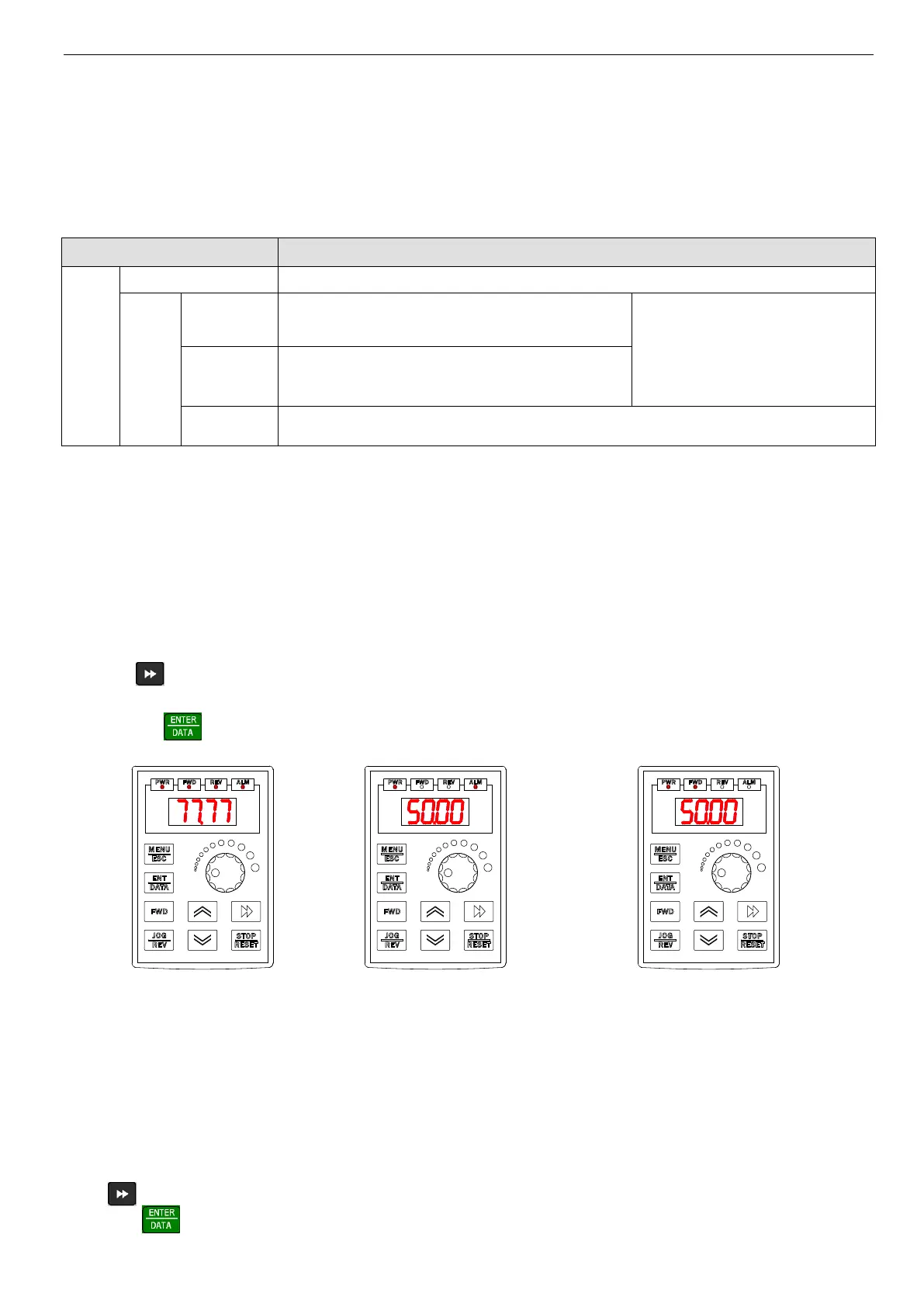VB5N series inverter
24
3-2-3. Fucntion description of LED and indicator
The operation panel consists of 4-bit 8-segment LED, 3 unit indicators and 3 state indicators.
3 state indicators locate above the LED in the operate panel. From left to right: forward indicator FWD, reverse indicator
REV, alarm indicator ALM. The functions of these indicators are shown in Table3-1
Table 3-1 Functions of status indicators
Display inverter’s current status parameters and setting parameters
Forward running indicator, inverter outputs positive phase,
the motor will run forward after connecting to the inverter
If FWD and REV indicators all light, it
means that the inverter are in DC braking
mode
Reverse running indicator, inverter outputs negative
phase.The motor will run reverse after connecting to the
inverter
This indicator will light when the inverter is alarming.
3-2-4. Display of the operation panel
The inverter’s operation panel can display four parameters in stop, editing, alarming and running.
1. Stop display
When the inverter stop, operation panel displays monitor parameters. Generally, it will display setting frequency (b-01
monitor parameter). As shown in Fig.3-4 B, the indicator on the top right displays the unit.
Pressing key can cycle display other monitor parameters in stopping status (the first seven parameters in B group
are fault displayed and the other parameters can be defined by function code P3.41 and P3.42, please refer to Chapter 5 for
details).Press to enter default display parameter b-01(setting frequency), otherwise it will always display the last
monitor parameter.
Fig. 3-4 Display during initialize, stop and run
2. Parameters displayed in running status
When the inverter receive running command, it starts to enter running status and operation panel will display running mon-
itor parameters, the default parameter is output frequency (b-00),as shown in Fig.3-4 C, the unit indicator on the top right
indicates the unit.
Press key can cycle display parameter in running status (defined by function code P3.41 and P3.42).While display-
ing, press key to shift to the default parameter b-00 (output frequency), Otherwise, the operation panel will dis-
play the last monitor parameter constantly.
Power on and
Initialize, display
the dynamic picture
Stop status, display
the stop parameters
Running status,
display the running
parameters