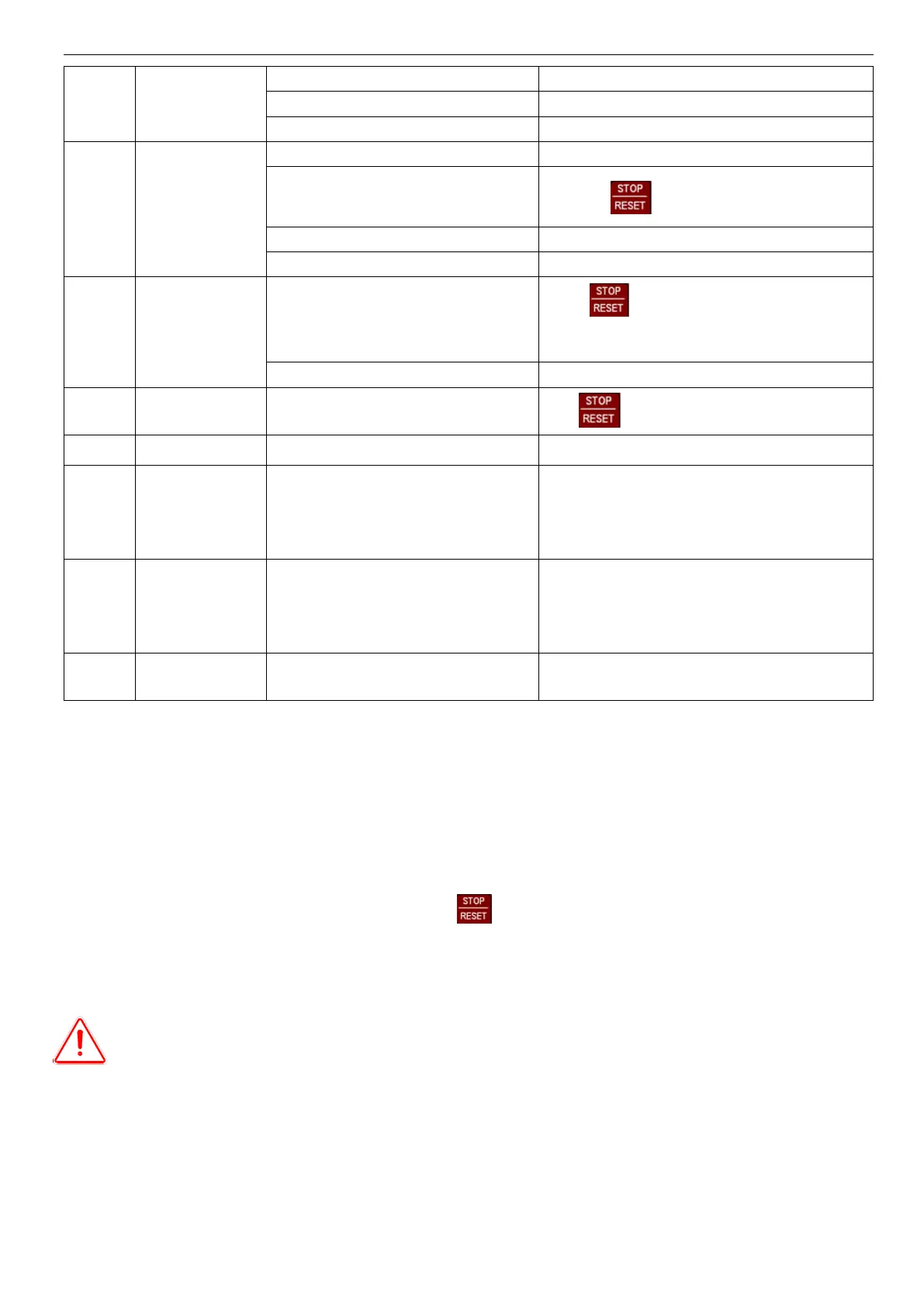VB5N series inverter
86
Auxiliary power supply is damaged
Ask factory or agent for service
Ask factory or agent for service
Amplifying circuit is abnormal
Ask factory or agent for service
Baud rate is not suitable
Serial port communication error
Press key to reset, or ask for service
Unsuitable alarm parameter
Modify the setting of P3.09~P3.12
Check host PC, check the wiring
Press key to reset or install power filter at the
input side of the inverter
W/R error of DSP in main control board
Press keys to reset, ask for service
W/R error of control parameter
Press key to reset or ask for service
Set wrong current of DC brake
Decrease the percentage of brake current
Main circuit under
voltage,the electro-
magnetic contactor
action error
Lack of phase when input current, momentary
power off, power supply terminals are loose,
power supply voltage fluctuates serious, the
main circuit contactor is open
Check the reason and reset
Check the power supply
Ask the factory or agent for help
Lack of phase when
inverter running or
stop
Input power supply lack of phase, momentary
power off, power supply terminals are loose,
power supply voltage fluctuates serious, the
voltage between phases is unbalance
Check the reason then reset
Operate panel com-
munication error
Operate panel and CPU board connection is not
good, the control circuit of inverter is not good
Uninstall the operate panel and install again, ask the
factory for help
5-2. Check the fault records
The inverter records the last 6 times fault code and the running parameter of last fault. Checking these information can help
to solve the problem. The fault records are stored in P6.
5-3. Fault reset
Once the fault occurs, select one of the following operations to restart the inverter:
(1) When fault code displayed in the operation panel, press key after you confirm the inverter can be reset.
(2) After setting one terminal among X1~X8 as external RESET input (P4.00~P4.07=17), connect it with COM terminal
and then disconnect.
(3) Cut off the power supply
(1) Please make sure you know the reason of the fault and get rid of it before resetting, otherwise the inverter may be
damaged permanently.
(2) If the inverter can not be reset or fault reoccurred after resetting, please check the reason as the inverter may be dam-
aged by resetting continuously.
(3) Delay 5 minutes to reset when overload and overheat protection are enabled.