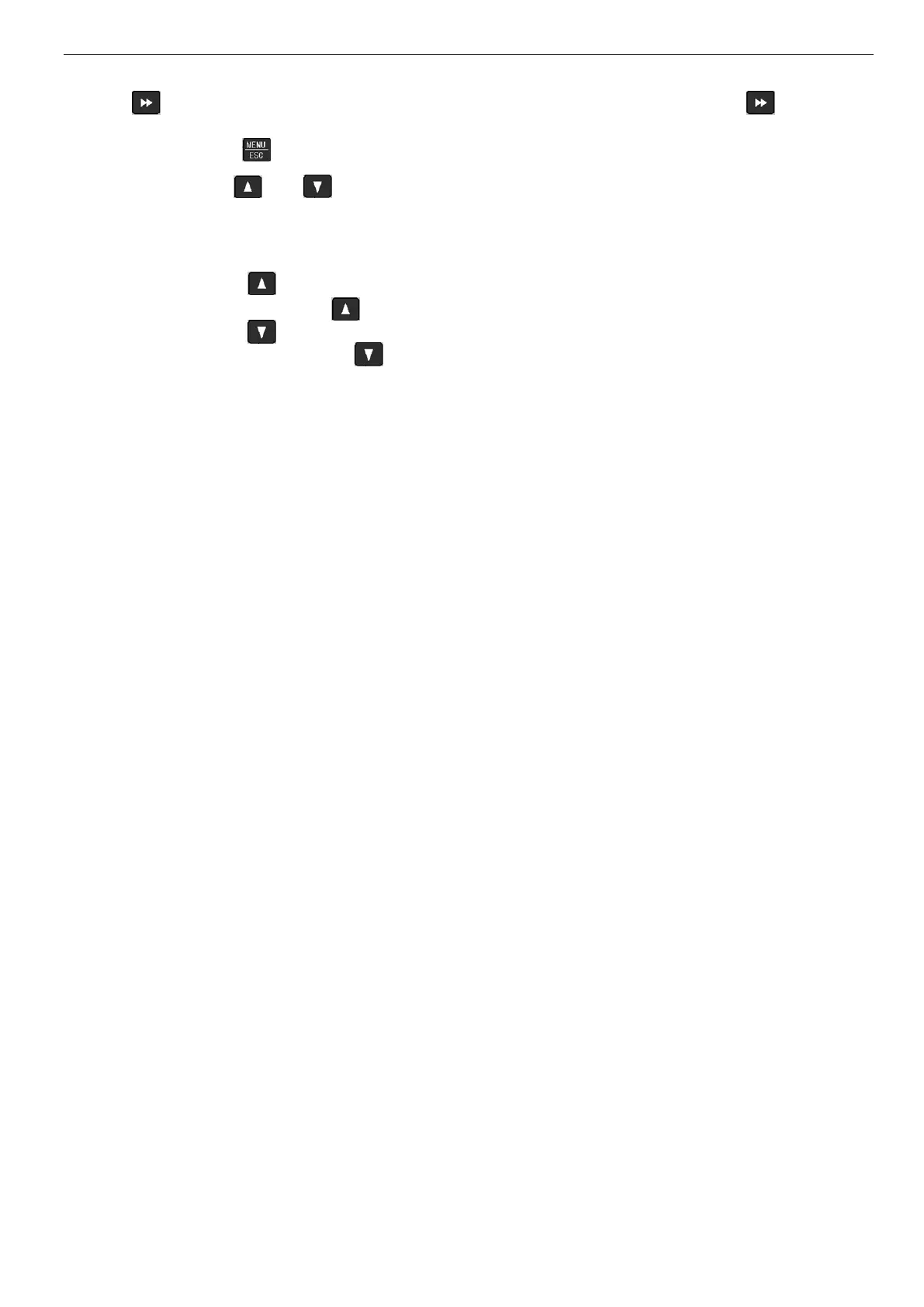VB5N series inverter
28
Note:
(1) Press key to check parameter P6 in error code display mode, the range is P6.01~P6.06, press key,
parameter No. will firstly displayed and the parameter value will be displayed after 1s.
(2)While checking, press key to back to error code display.
6. Setting freuqnecy via and
Suppose it is in stopping parameter display mode, P0.01=1, the operation mode is shown below:
(1)Frequency adjustment adopt integral mode;
(2)When always pressing , the digital increases from lowest bit of LED, then ten bit starts to increase, so does hun-
dred bit and thousand bit. If you release and press it again, it increases from the lowest bit again.
(3) When always pressing , the digital decreases from lowest bit of LED, then ten bit starts to decrease, so does
hundred bit and thousand bit. If you release and press it again, it decreases from the lowest bit again.
3-3. Power on the inverter
3-3-1. Checking after power on
Please wire the inverter according to “Wiring”in this manual.
3-3-2. Power on the inverter for the first time
After checking the wiring and AC power, switch on the AC power supply to electrify the inverter.The inverter’s panel will
display dynamic screen and then the contactor closes. When the LED displays preset frequency, the inverter initialization is
completed.The procedure is shown as in Fig3-12.