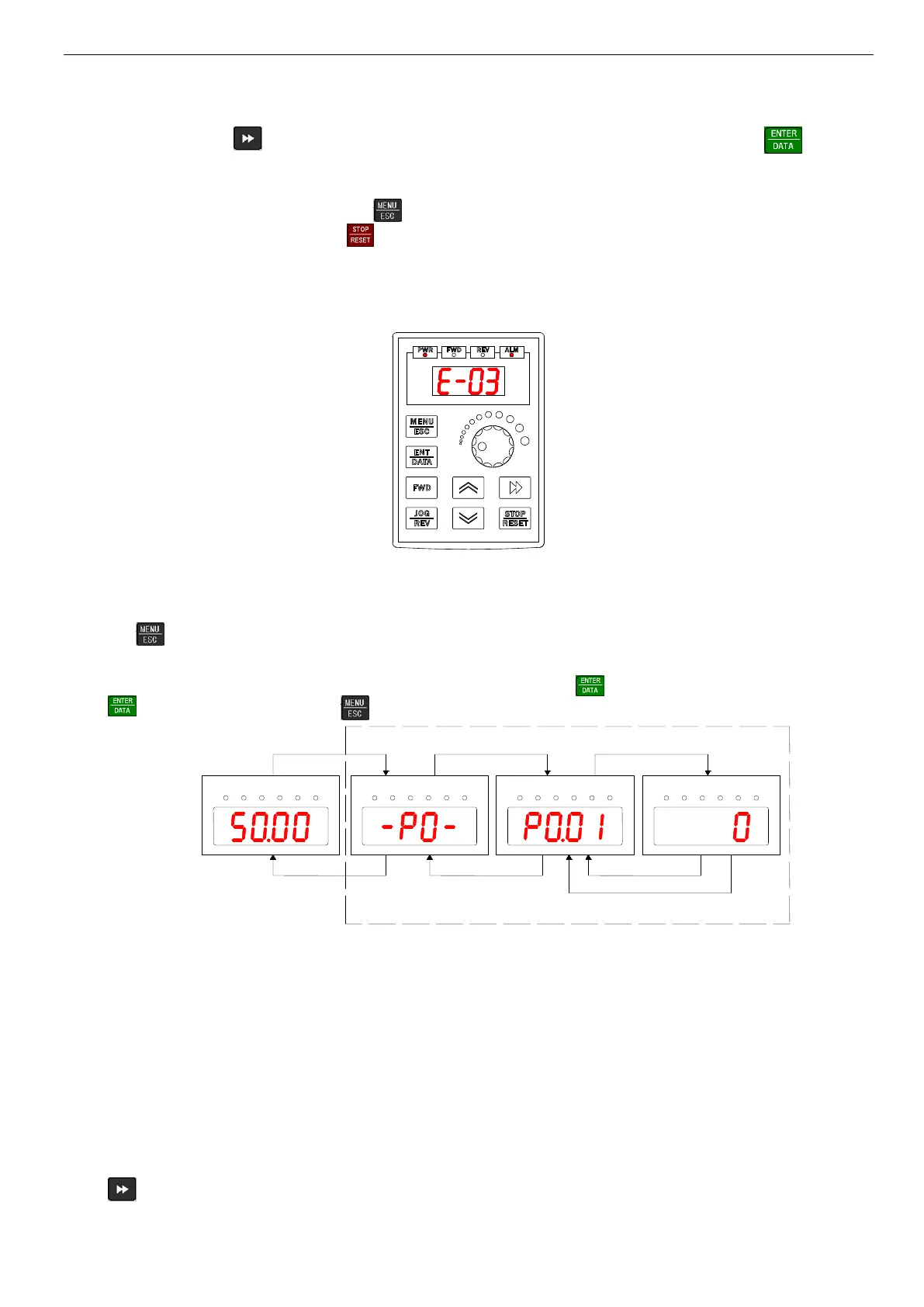VB5N series inverter
25
3. Alarm information
When then inverter detects error signal, the panel will display error code, the code will flicker to catch your attention as
shown in Fig.3-5; Press key to view the relative error parameters in stopping status, and then press to switch
to error code display.
If you want to view error information, press to view P6 parameter in editing status.After you finding out and solve
the problem, the inverter can be reset by key or control terminals or communication command. The error code will
not disappear until the error is solved.
Note: For some serious error such as over current, over voltage etc, please do not reset the inverter and run until you solve
the problem, otherwise the inverter may be damaged.
Fig.3-5 Alarming display status
4. Editing status
pressing key to enter editing status in stopping ,running or alarming status (if set password, you should input correct
password to enter, refer to P0.00 and Fig 3-9 for details).This status can be displayed in three classes menu, they are: code
group→code No. →code parameter, you can enter the sub-menu by pressing .In code parameter status,
press to save parameter and press to exit without saving.
Fig. 3-6 Editing status
3-2-5. Panel operation method
The following show how to do various operations through the operation panel.
1. Parameter Display
Press key to display parameter group b. First display the parameter No, then display parameter value after one sec-
ond. The shift method is shown below in Fig 3-7.
Show the running/stop parameters
And alarm message