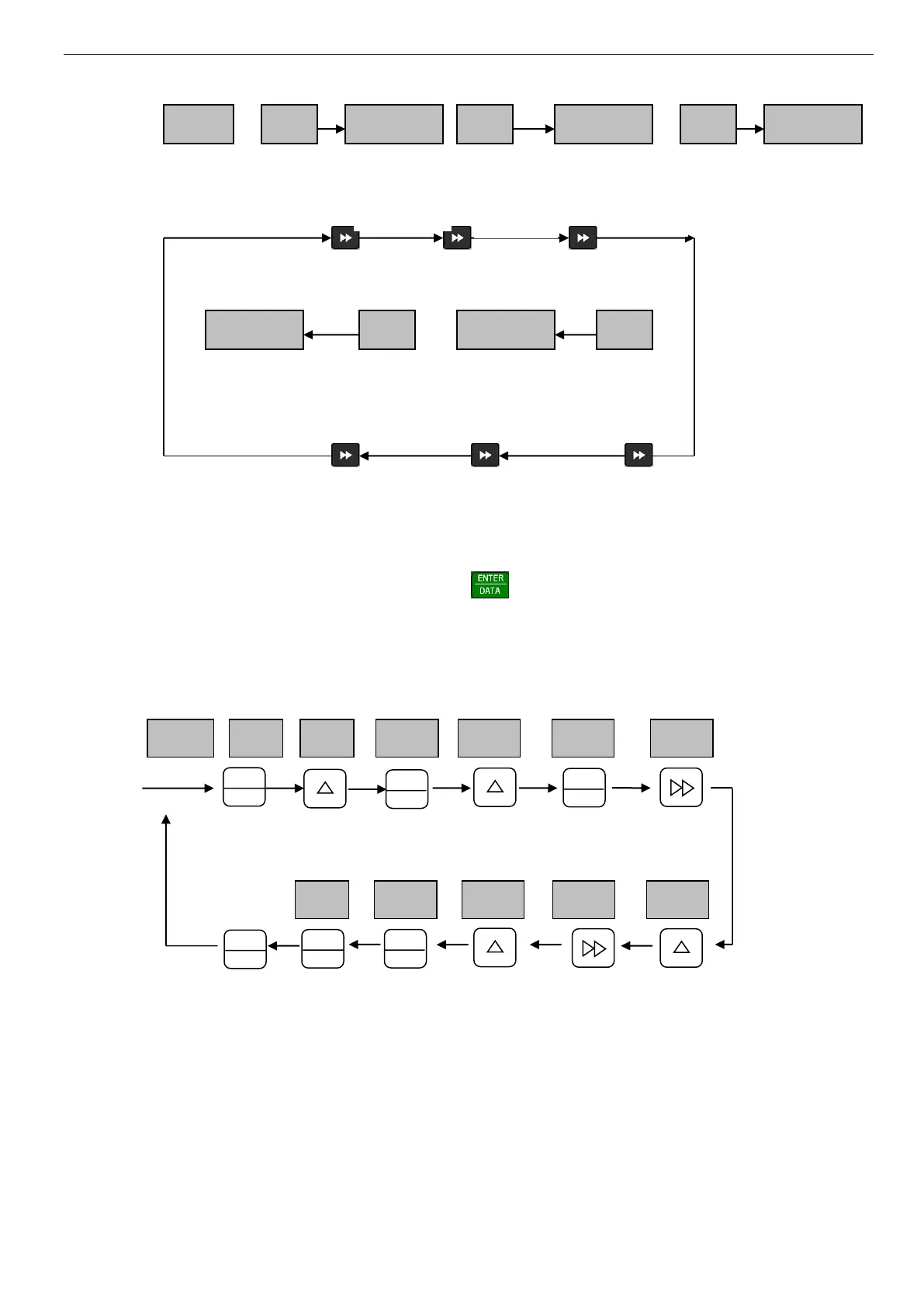VB5N series inverter
26
1s 1s 1s
1s 1s
Fig. 3-7 Setting the parameters in running status
(1) The default setting is to display parameter b-00~b-08, you can view other status parameters by changing P3.41 and
P3.42.
(2) When you want to view status monitor parameter, press to enter default monitor parameter display status.The
default monitor parameter in stopping states is setting frequency and in running states is output frequency.
2. Function parameter
Take the following as an example: change function parameter P3.06 from 5.00Hz to 8.50Hz.
Fig. 3-8 Parameter editing
In the third level menu, the parameter can’t be changed if no bit is flashing, the possible reasons are:
(1) The setting of this parameter can not be changed, such as the actural detected parameters or recorded parameters.
(2) This parameters can only be changed in stop state and can not be changed in running state.
(3) Parameters have been protected. If the lowest bit of P3.01 is set to 1 or 2, all the parameters can not be changed. If you
really want to change the setting, please set P3.01 to 0 in advance.
Save data,
back to second
menu,show
next parameter