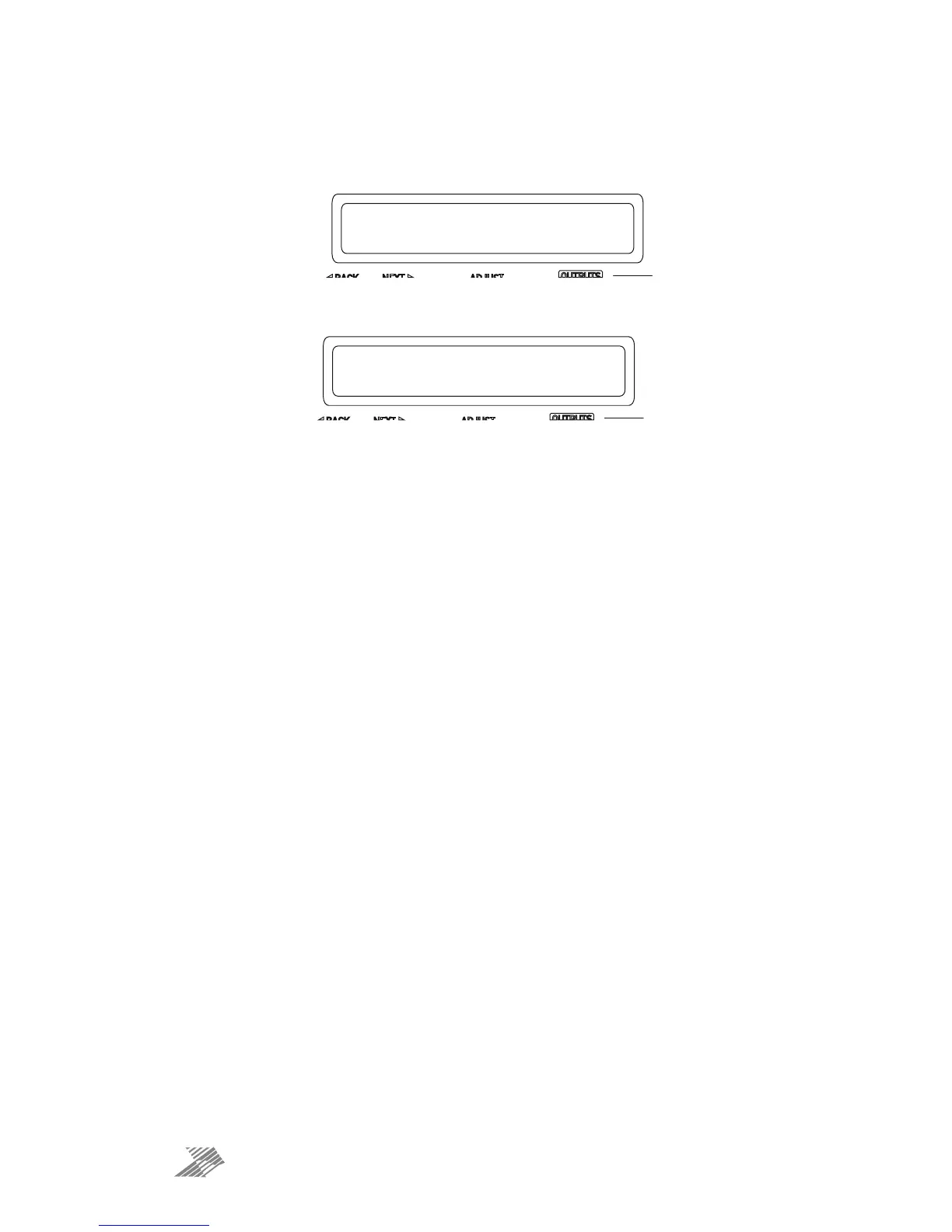INTERFACE Sub-Menu
External Interface
External Interface
Mode= Ethernet or USB
Configuration of the Remote Interface
To configure the remote interface, from the home screen, press MENU, choose the
INTERFACE Sub-Menu and press ENTER.
Use the encoder or BACK and NEXT keys to select External Interface and press ENTER.
Use the encoder or BACK and NEXT keys to choose the required interface and press ENTER.
This will invoke a series of further options depending on the interface chosen — these are
explained below:
Mode = OFF: Interface is disabled and no external comms are active. This is useful
if you need to fully secure your amplifier as well as locking the front panel (for more
information on security and locking see page NN.)