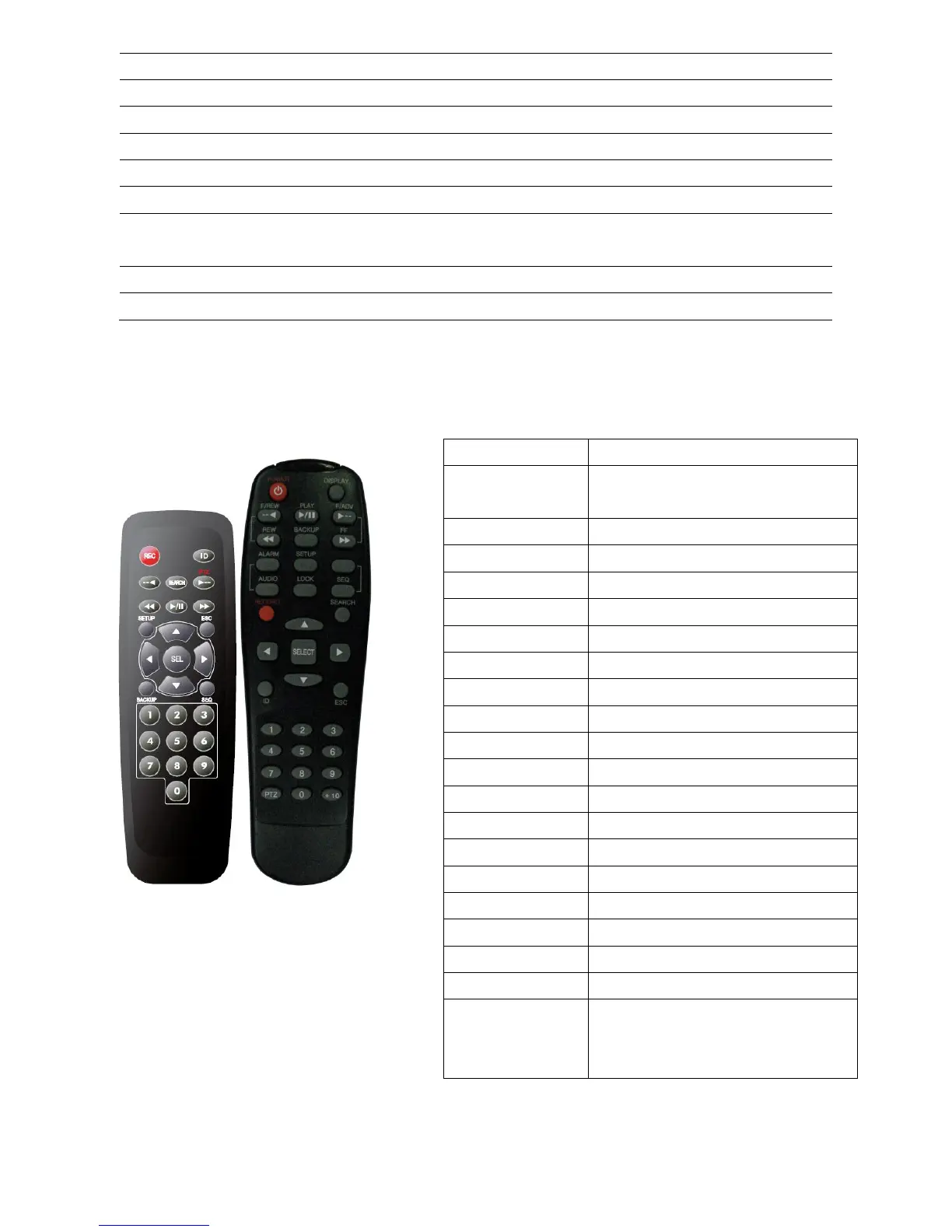22
VGA output
6 E-SATA External SATA terminal
7 ETHERNET RJ-45 connector for network function
8 USB Port Connector for Mouse or Backup
9 SENSOR IN 4/8/16 Connectors for Sensor device connection
10 RS-485 RS-485 control terminal (D+, D-)
11 ALARM OUT 1/2/4 connectors for alarm device.
Provide simple on/off switching by using relay (A, B)
12 POWER DV12V for 4/8ch. 280W SMPS for 16ch
13 HD Out HD SDI Out for HD SDI Monitor
1-3. Remote control
4/8ch 16ch
RECORD Manual recording
DISPLAY
Display of Full, Quad, 9 or 16 split
screen
F/REW Jump 60 seconds backward
PLAY/PAUSE Play/Pause
F/ADV Jump 60 seconds forward
REW Rewind
BACKUP Backup still or video data
FF Fast Forward
ALARM Disable alarm operation
SETUP Setup menu screen
ID DVR ID (ID Button + DVR ID number)
AUDIO Mute, Single(1CH)
LOCK Lock all of key functions
SEQ Sequence of Full or Quad view
PTZ PTZ menu screen
SEARCH Search menu screen
DIRECTION KEY Direction key
SELECT Select or display of split screen
ESC Esc
NUMBER 1~9,0 Channel 1 to 9 / 10CH->press 0
+10
Channel 11 to16
11CH->press +10 and number 1
16CH->press +10 and number 6