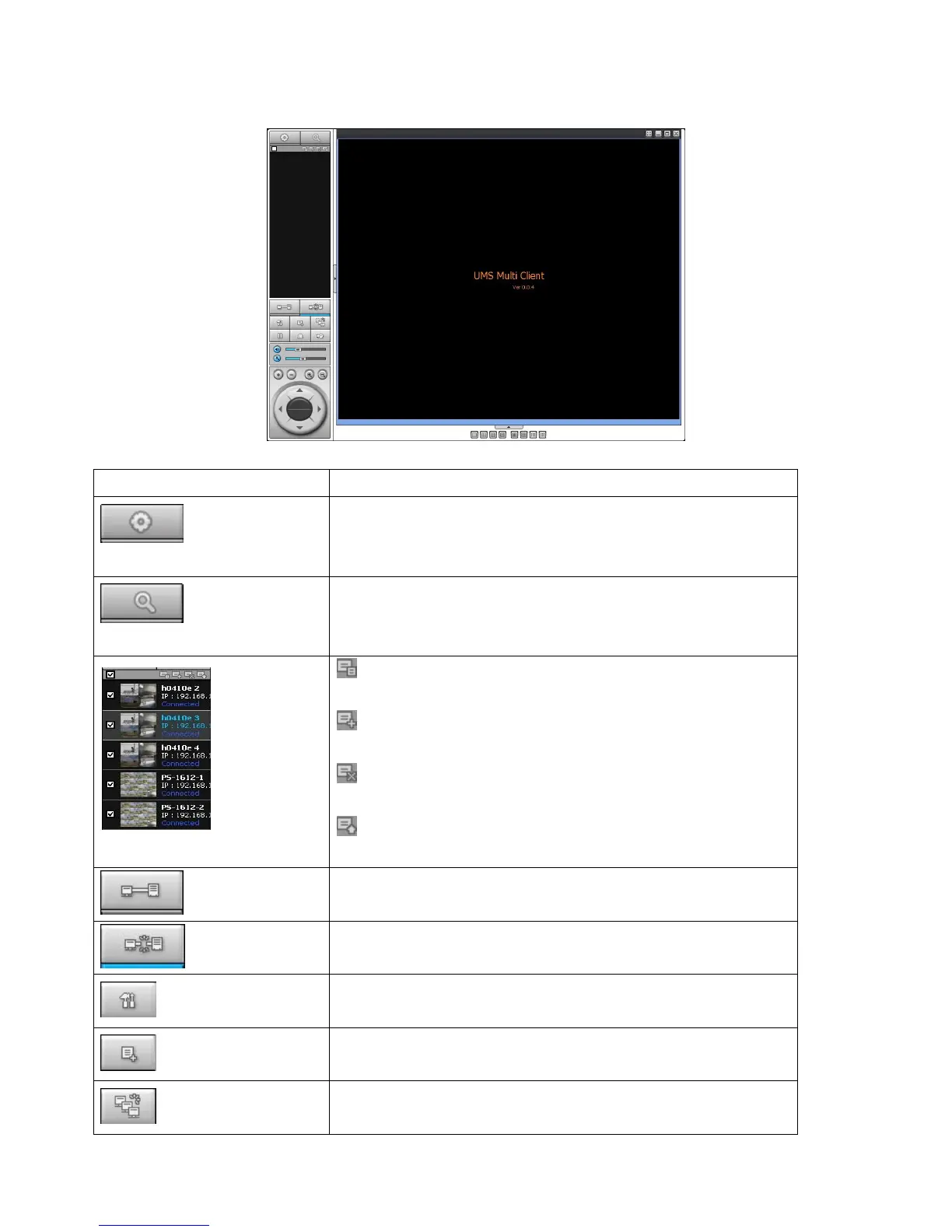77
9-4-1. Main user interface
9-4-2. Control buttons
Button Description
LOCAL PLAYBACK
Click this icon to run a playback window to search and play
videos that are recorded in local PC.
REMOTE PLAYBACK
Click this icon to run a playback window to search and play
videos that are recorded in remote DVR.
SITE MANAGEMENT
THUMBNAIL REFRESH: Click this icon to refresh and
renew thumbnail image of every connected site.
SITE ADDITION: Click this icon to open ‘Site Addition’
window.
SITE DELETE: Click this icon to delete site from the index
window, after disconnect a site.
NET FINDER: Select the site from the index window and
click this icon to modify the information of specific site.
CONNECT
Click this icon to connect the selected site/sites.
DISCONNECT
Click this icon to disconnect the selected site/sites.
SETUP
Click this icon to setup configuration of UMS MULTI CLIENT.
CAPTURE
Click this icon to capture a still image
EVENT LIST