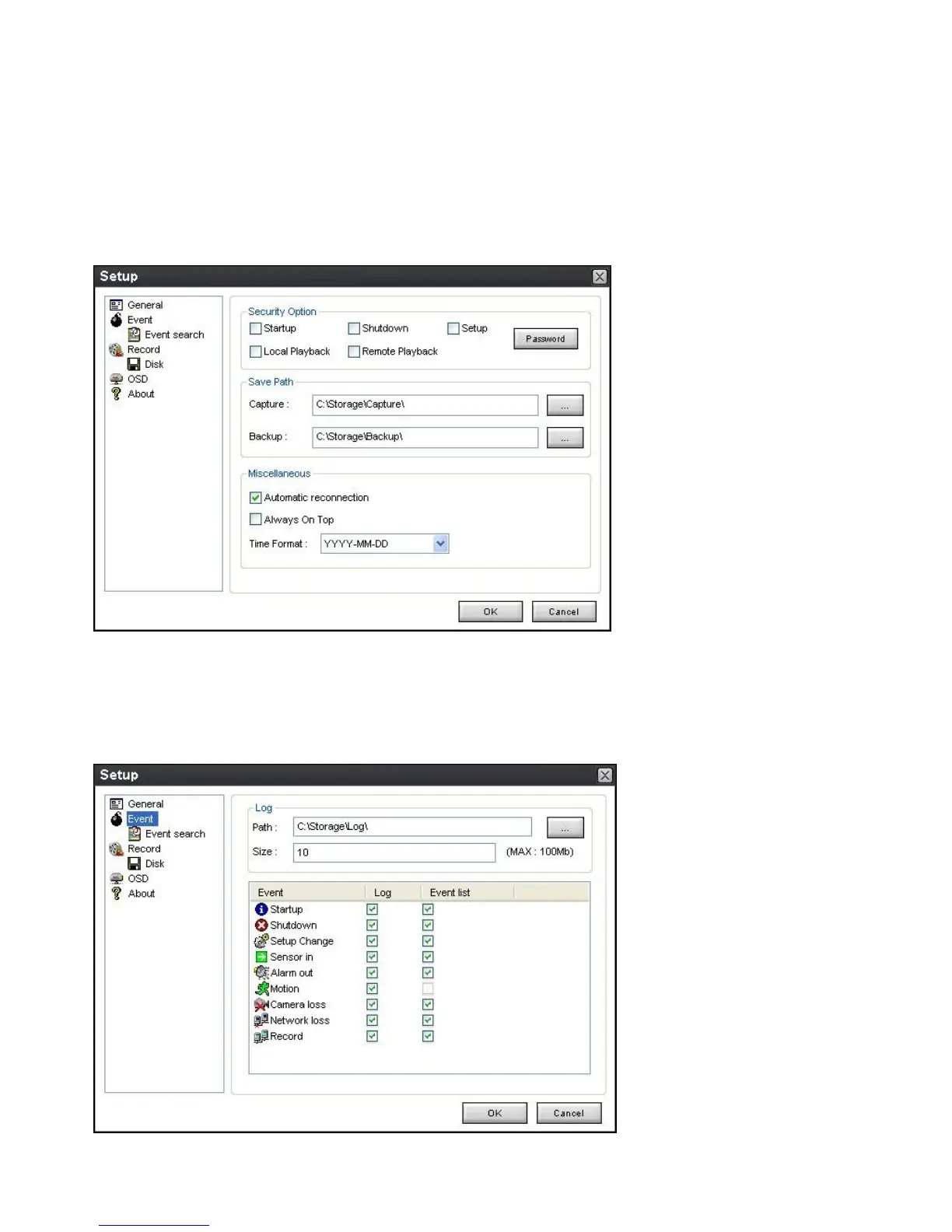82
You can also set the save path for capturing and backup.
9-6-1-2. Save Path: Specify the location to save captured still image for Capture and Backup data.
9-6-1-3. Miscellaneous
Automatic reconnection: If a user selects this function, client S/W will automatically try to connect the
finally connected IP address, after the network is disconnected.
Always On Top: If a user selects this function, client S/W will display continuously at the very front than other software
on the PC.
Time Format: Change the way the Client software displays the time.
9-6-2. Event
Event log can be archived and searched.
9-6-2-1. Archiving Event Log: Specify the location to save event logs and select event to archive.