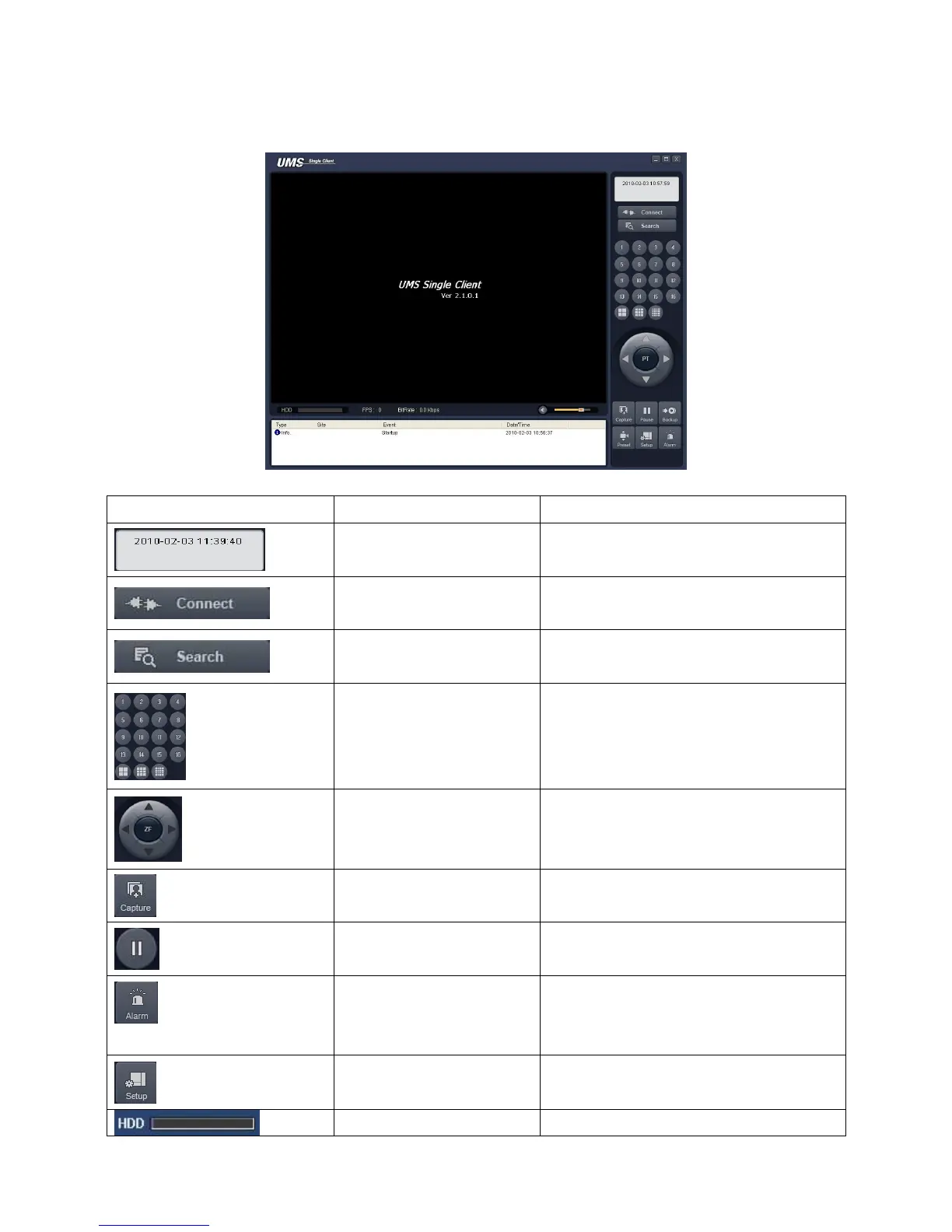67
8-3. Live monitoring mode and functions.
Button Function Description
DATE & TIME Displays the current date and time.
CONNECT/DISCONNECT
Control the PAN/TILT/ZOOM/FOCUS
features on the remote camera.
CAPTURE Capture a still image from live screen.
PLAY/PAUSE Play/pause live video.
ALARM The ON/OFF button of the alarm output
of the DVR. When an alarm of the DVR
is output, this button becomes Red.
SETUP Display the setup screen of the network
viewer.