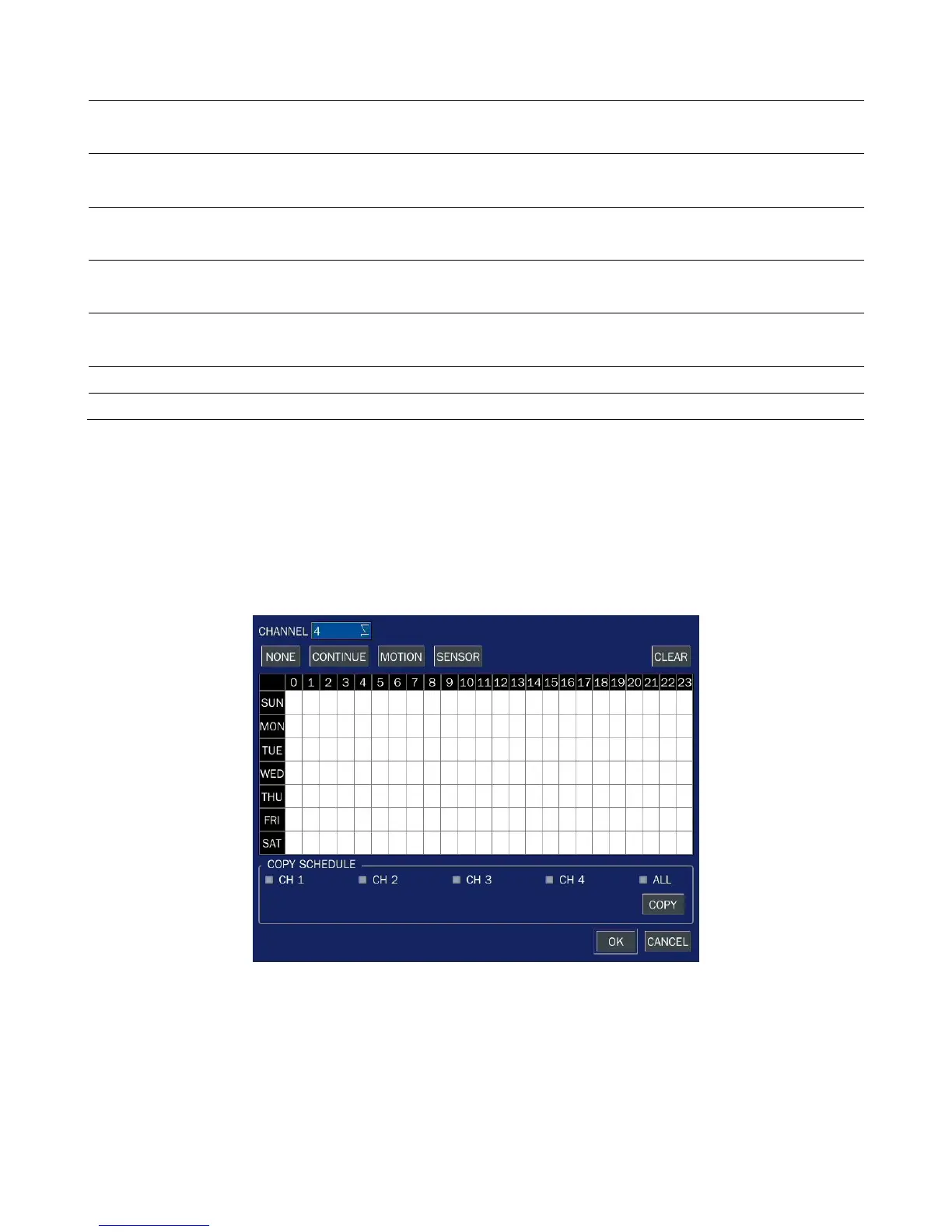Select the recording quality for the specified channel. Options are: Level 1 (Low), 2, 3, 4
and 5 (High)
RECORDING
Assign the recording mode for each channel. Options are: Continuous, By Motion, By
Sensor, By Schedule or Disable.
SENSOR
RECORDING
Enable setting up to 4 sensors for the specified channel using the control button (◀ ▲
▶ ▼).
PRE RECORD
Enable/disable pre-event recording. Pre-event recording time is 15 seconds to 20
minutes(Selectable)
POST EVENT
RECORD
Set the post event recording time duration for the specified channel. (10-60 seconds)
AUDIO
Enable/disable audio recording for the specified channel.
SCHEDULE
Set the recording schedule. Press SEL to go to schedule setup screen.
2-3-1. Recording Schedules
To setup a recording schedule, select SCHEDULE in the RECORD menu. Navigate through the items using
the control button (◀ ▲ ▶ ▼).
Once the channel 1 is selected, SCHEDULE-CH1 screen is displayed. Select ALL or each day using the
control button (◀ ▲ ▶ ▼) and set the recording mode using the SEL button repeatedly
.