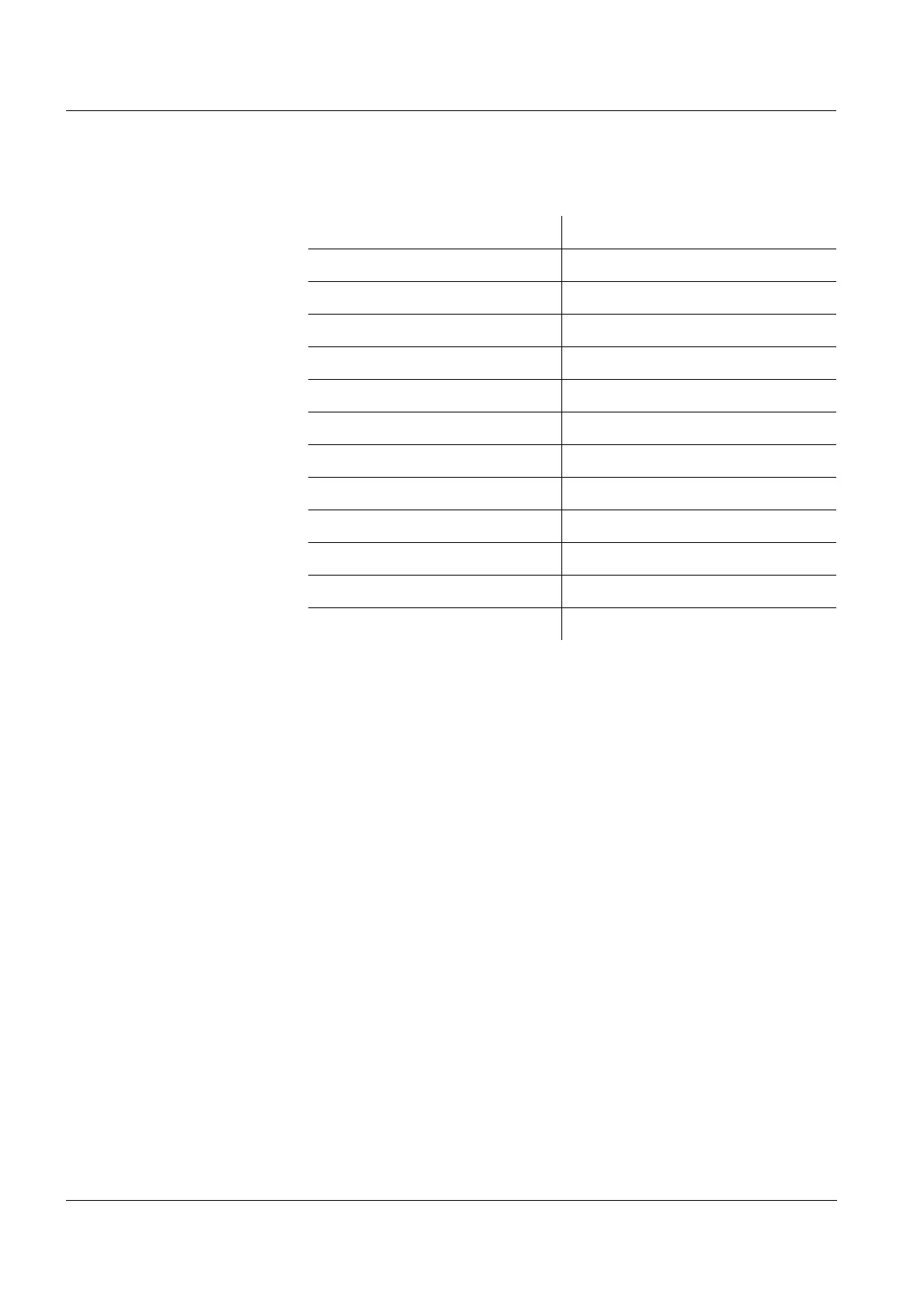Operation Multi 3410
105
ba75863y18 01/2015
4.14.2 Resetting the system settings
The following system settings can be reset to the default condition:
The system settings are reset in the menu, Storage & config / System
/ Reset. To open the Storage & config menu, press the <MENU/
ENTER
_> key in the measured value display.
Setting Default settings
Language English
Acoustic signal on
Volume 6
Baud rate 4800 Baud
Output format ASCII
Decimal separator .
Brightness 15
Illumination Auto
Switchoff time 1 h
Temperature unit °C
USB Host on
Stability control on
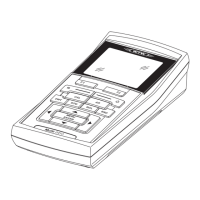