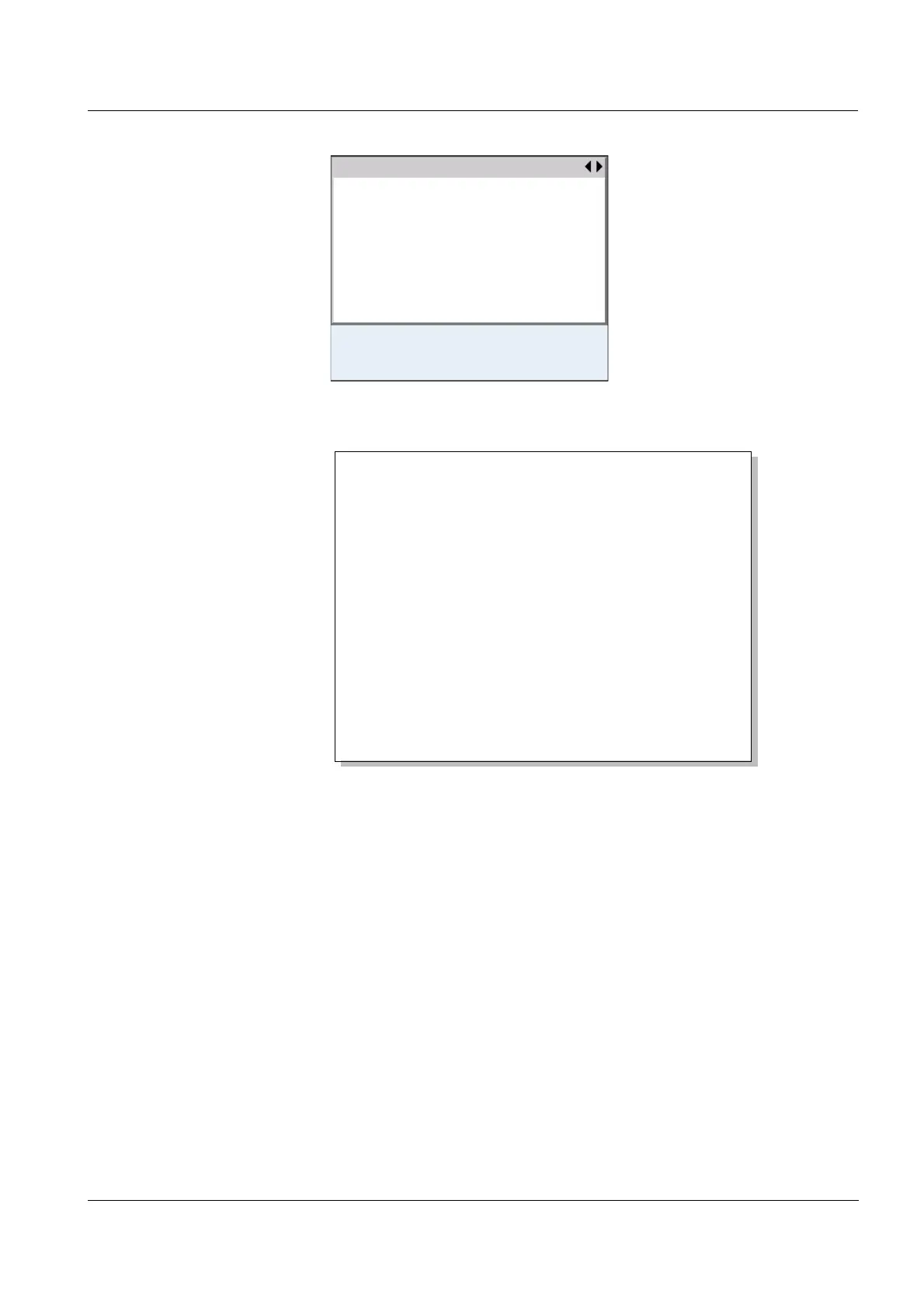Multi 3410 Operation
98
ba75863y18 01/2015
Display presentation
of a dataset
Sample printout
Quitting the display To quit the display of stored measurement datasets, you have the fol-
lowing options:
Switch directly to the measured value display with <M>.
Quit the display and move to the next higher menu level with
<ESC>.
4.11.4 Erasing the measurement data storage
How to erase the measurement data memory is described in section
4.11.3 E
DITING THE MEASUREMENT DATA STORAGE.
Manual data storage 3 of 64
15.03.2014 11:24:16 ID number: 1
SenTix 940 B20234008565
pH 7.000 24.8 °C AR Sensor:
+++
15.03.2014 08:00
15.03.2014 09:56:20
Multi 3410
Ser. no. 09250023
SenTix 940
Ser. no. B092500013
ID number 2
pH 6.012 24.8 °C, AR, Sensor: +++
________________________________________
15.03.2014 10:56:20
Multi 3410
Ser. no. 09250013
SenTix 940
Ser. no. B092500013
ID number 2
pH 6.012 24.8 °C, AR, Sensor: +++
________________________________________
etc...
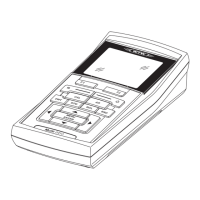