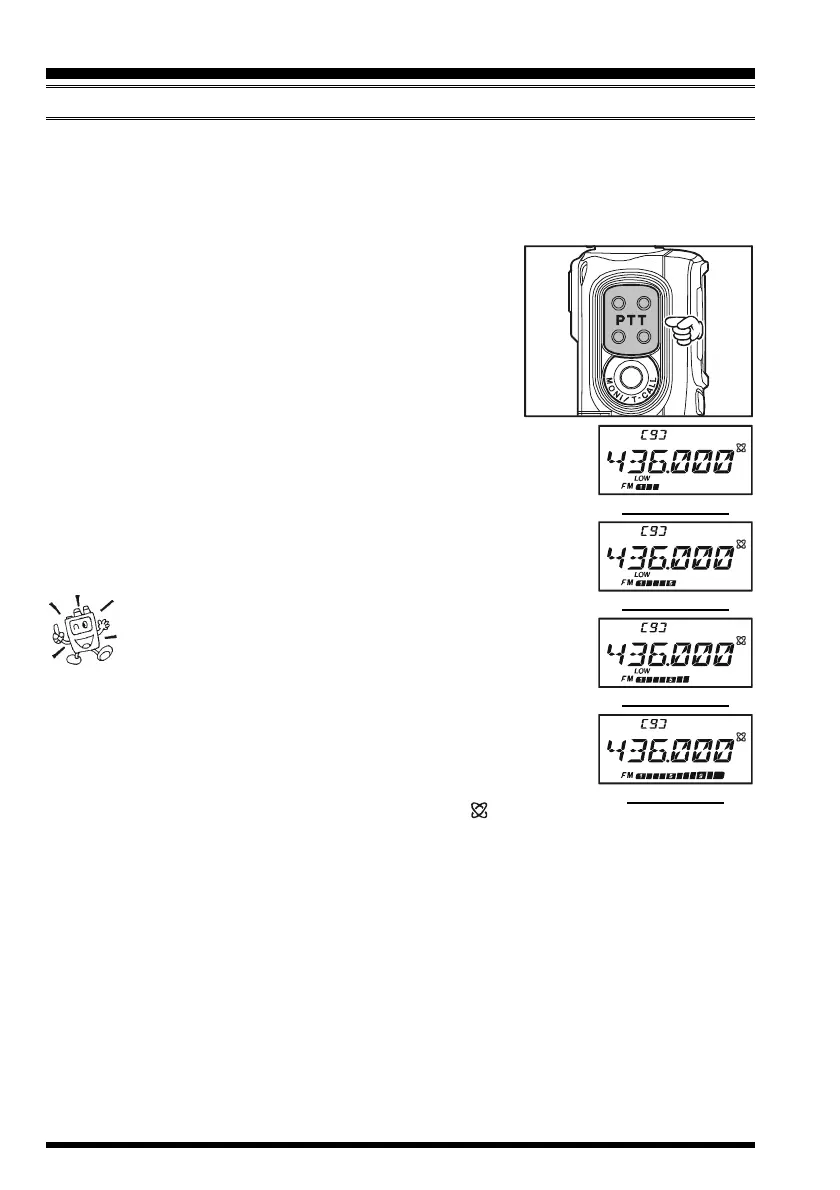VX-6R/E OPERATING MANUAL16
TRANSMISSION
Once you have set up an appropriate frequency inside one of the 144 MHz, 222 MHz
, or 430
MHz Amateur bands on which the VX-6R/E can transmit, you’re ready to go on the air!
These are the most basic steps; more advanced aspects of transmitter operation will be
discussed later (222 MHz: USA version only).
1. To transmit, press the PTT switch, and speak into the
front panel microphone (located in the upper right-hand
corner of the speaker grille) in a normal voice level. The
TX/BUSY indicator will glow red during transmission.
2. To return to the receive mode, release the PTT switch.
3. During transmission, the relative power level will be
indicated on the bar graph at the bottom of the LCD;
full scale deflection confirms “High Power” operation, while de-
flection of three bars indicates “Low 1 Power” operation. Five
bars indicates “Low 2 Power” operation and seven bars indi-
cates “Low 3 Power” operation. Additionally, the “LOW” icon
will appear at the bottom of the display while operating on the
“Low Power” settings.
1) If you’re just talking to friends in the immediate area,
you’ll get much longer battery life by switching to Low
Power operation, described in the next chapter. And don’t
forget: always have an antenna connected when you transmit.
2) Transmission is possible only on the 144 MHz, 222 MHz (USA
version only), and 430 MHz bands.
3) If other users report that you always have a DTMF “beep” at the
beginning of each transmission, you may have accidentally switched
on the “Internet Connection” feature. Just press the [ (LK)TXPO]
key momentarily to disable this feature, which is described in detail on page 70.
4) When the power supply voltage is 14-volt or above, reduce the transmit power to
“Low 3” level automatically.
OPERATION
“LOW 1” POWER
“LOW 2” POWER
“LOW 3” POWER
“HIGH” POWER
