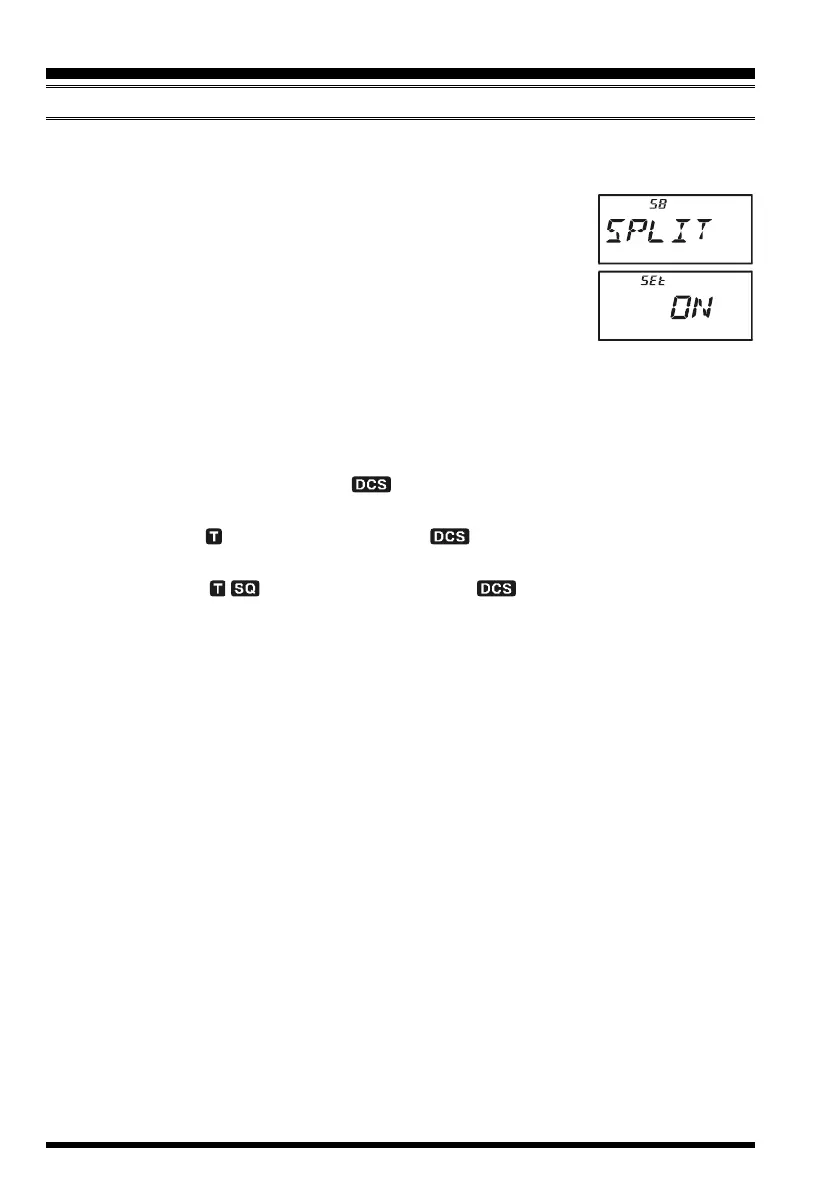VX-6R/E OPERATING MANUAL32
SPLIT TONE OPERATION
The VX-6R/E can be operated in a Split Tone configuration via the Set mode.
1. Press the
[
F/W
]
key, then press the
[
0
(
SET
)]
key to enter the Set mode.
2. Rotate the DIAL knob to select Set Mode Item 58: SPLIT.
3. Press the
[
0
(
SET
)]
key momentarily to enable adjustment of this
Set Mode Item.
4. Rotate the DIAL knob to select ON (to enable the Split Tone
feature).
5. Press the PTT key momentarily to save the new setting and exit
to normal operation.
When the Split Tone feature is activated, you can see the following additional parameters
following the “RV TN” parameter (while selecting the tone mode by pressing
[
F/W
]
[
MODE
(
SP S
)
SQ TYP
])
:
D CODE: DCS Encode only (the “ ” icon will blink during operation)
T DCS: Encodes a CTCSS Tone and Decodes a DCS code
(the “ ” icon will blink and the “ ” icon will appear during operation)
D TONE: Encodes a DCS code and Decodes a CTCSS Tone
(the “ ” icon will appear and the “ ” icon will blink during opera-
tion)
Select the desired operating mode, from the selections shown above.
CTCSS/DCS OPERATION
