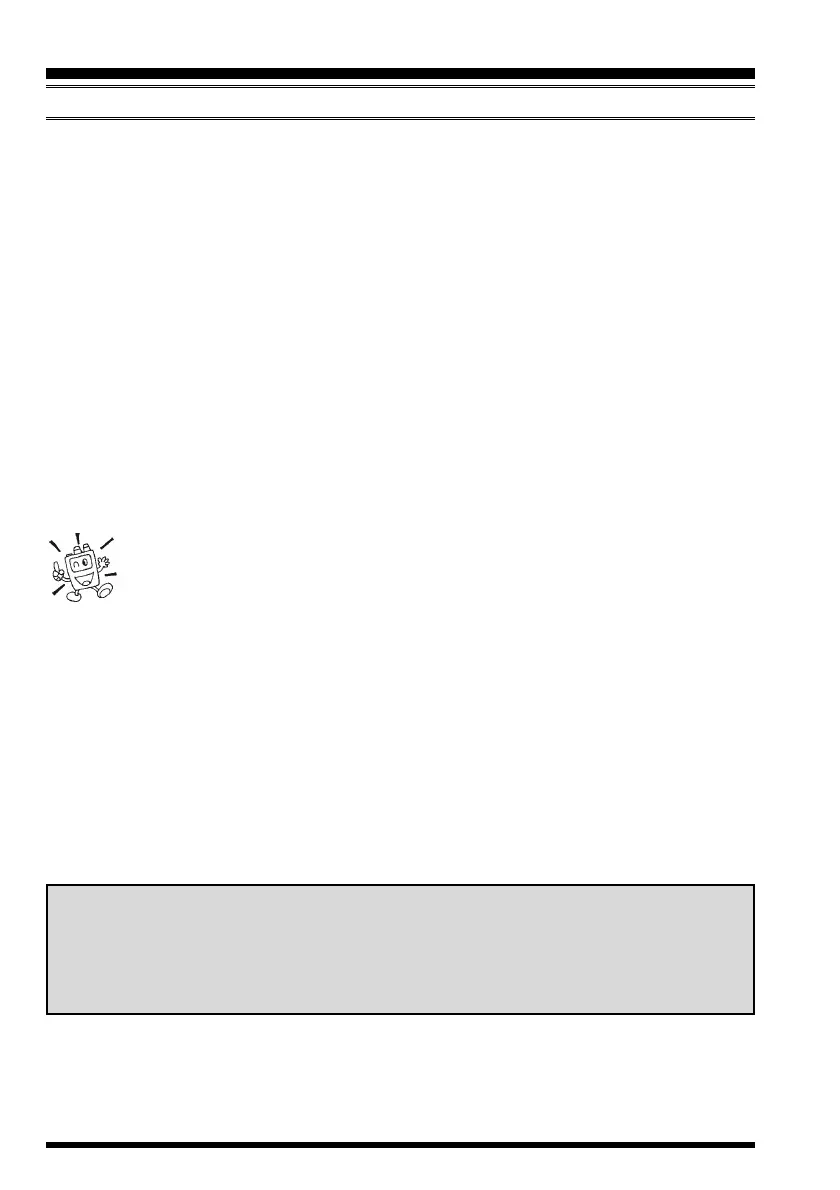VX-6R/E OPERATING MANUAL34
MEMORY MODE
(
REGULAR MEMORY CHANNEL
)
MEMORY STORAGE
1. Select the desired frequency, while operating in the VFO mode. Be sure to set up any
desired CTCSS or DCS tones, as well as any desired repeater offset. The power level
may also be set at this time, if you wish to store it.
2. Press and hold in the
[
F/W
]
key for one second.
3. Within five seconds of releasing the
[
F/W
]
key, you need to make a decision regarding
channel storage. The microprocessor will automatically select the next-available “free”
channel (a memory register on which no data has been stored), so you may not wish to
make any change; if this is the case, proceed to step 4.
If you wish to select a different channel number into which to store the data, rotate the
DIAL knob to select the desired memory channel. If you see a blinking memory chan-
nel number, it means that the channel currently has no data written on it (i.e. the
channel is “free”).
4. Press the
[
F/W
]
key once more to store the frequency into memory.
5. You still will be operating in the “VFO” mode, so you may now enter other frequencies,
and store them into additional memory locations, by repeating the above process.
1) You may change the automatic memory channel selection feature to select
the “next-highest memory channel above the last-stored memory channel” by
instead of the “next-available ‘free’ channel” via the Set Mode Item 38: MW
MD; see page 97.
2) In step 4 above, you may jump 100 memory channels, if you’re in a hurry (101 201
301 …) by pressing the [P(DMR)] key (multiple times, if necessary). Similarly, if you
wish to store to the designated memory channel, an easy way to designated memory is to
key in the memory channel number, then press the [V/M(DW)MT] key. For example, to
designate memory channel #14, press [1] [4] [V/M(DW)MT]. You may also desig-
nate the Memory Channel #000 and Programmable Memory channels (“L1/U1” through
“L50/U50”) using the following numbers: Memory Channel #000 = “1000,” Program-
mable Memory channels #L1 = “1001,” U1 = “1002,” L50 = “1099,” and U50 = “1100.”
In this case, you does not need pressing the [V/M(DW)MT] key.
IMPORTANT NOTE
On rare occasions the memorized data may become corrupted by miss operation, or
static electricity. When repairs are made the memory data may be lost. Please write
down or record the memorized information so you will be able to restore it if needed.
