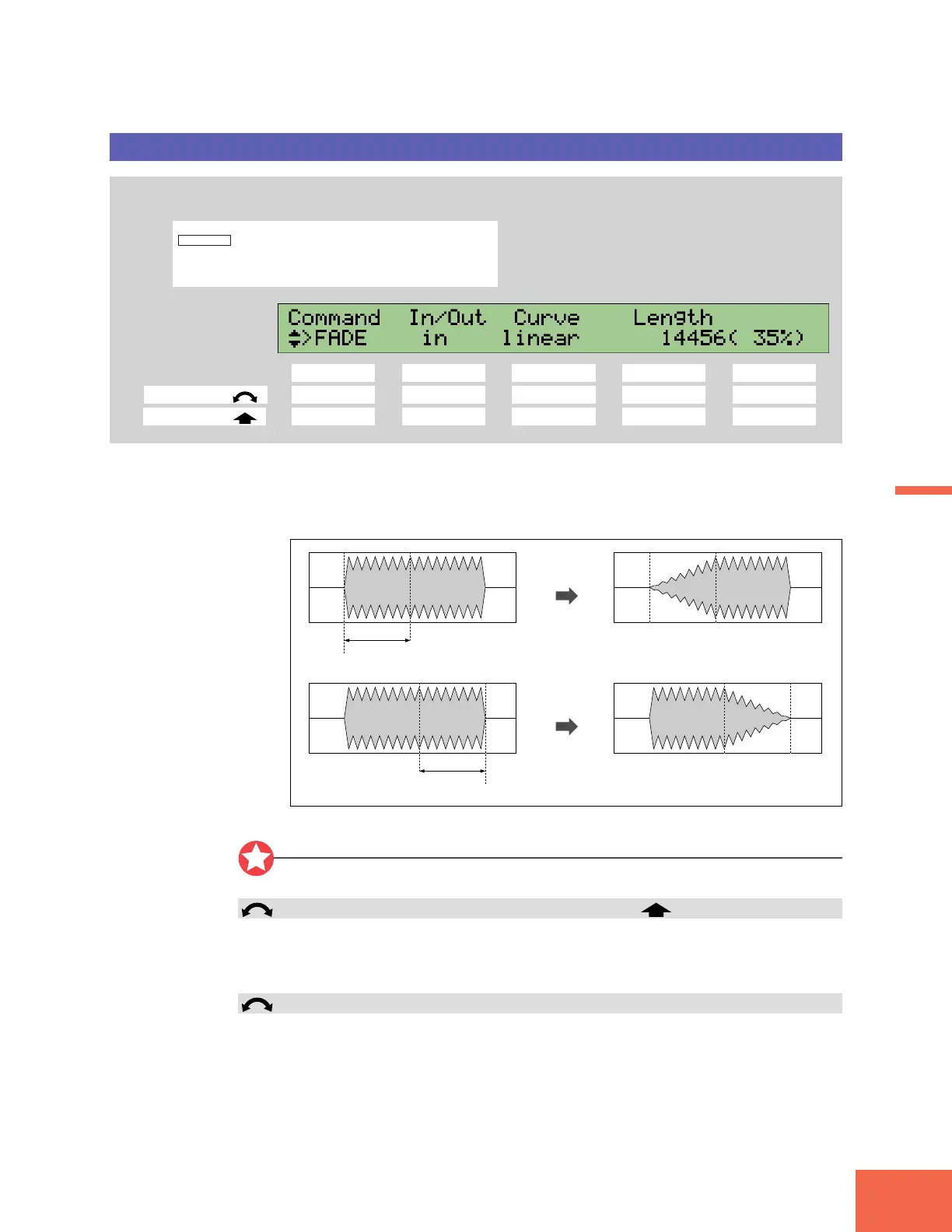COMMAND Pages
155
Chapter 5 EDIT Mode
Chapter 5
FADE
Sets a fade-in or fade-out for the sample.
PROGRAM
TRIM / LOOP
RECORD
PROGRAM
TOTAL EQ
PLAY
EDIT
REC
DISK
UTILITY
SAMPLE
MAP / OUT
SETUP
SAMPLE
PANEL PLAY
EASY EDIT
FILTER
METER
SEQUENCE
SEQUENCE
EFFECT
EG
EFFECT
VOLUME
MASTER
SETUP
LFO
EXT CTRL
DISK
SYSTEM
CONTROL
MIDI / CTRL
MONITOR
IMPORT
MIDI
Press the COMMAND key, then turn Knob 1 to select >FADE.
Knob 1 Knob 2 Knob 3 Knob 4 Knob 5
Turn action ✔✔✔✔✔
Push action ✔ ----
This command selects whether the sample “fades in” or “fades out,” and sets the length
and type of the fade. Note that fade-in always starts at the start address, while fade-out
always ends at the end address. (For information on how to edit the start and end ad-
dresses, see page 164.) The following drawing illustrates the concept.
Fade In
Start address
Length
Fadeout
End address
Length
Important
This command does not operate on sample banks.
Knob 1 Change Page >FADE
• Turn the knob to change to a different command page.
• Push the knob to execute processing. The A3000 returns a confirmation screen. Push
Knob 5 (>YES) to proceed, or Knob 4 (>NO) to cancel.
Knob 2 In/Out = in, out
Turn the knob to select whether the sample uses fade-in or fade-out.
