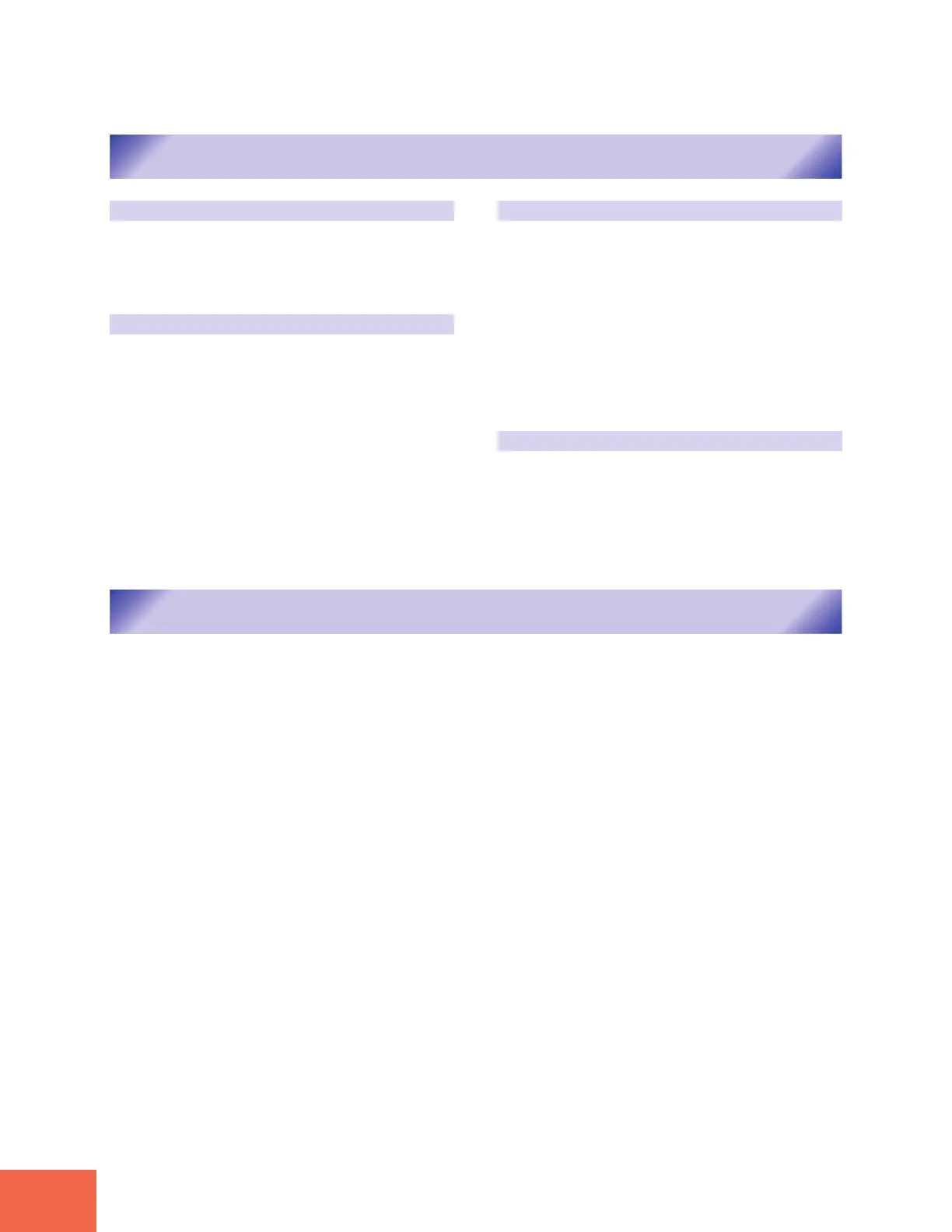Features
2
Features
Versatile Professional Sampler
The A3000 professional sampler is an ideal break-beat
machine and phrase sampler for a wide variety of re-
cording and performance applications.
Excellent Effects System
The A3000’s triple-block effect system lets you set up
as many as three independent effects. Select from a wide
range of built-in effects — including original effects
custom-designed to heighten the performance quali-
ties of phrase and break-beat play. You can also apply
effects to incoming signals as you record them, and to
analog input that you feed through the A3000 for
realtime output.
Easy to Use
The A3000 presents its editing and control capabilities
in an easy-to-use three-level arrangement. All opera-
tions are handled using front-panel mode buttons, func-
tion keys, and knobs. You can access and edit any set-
ting by selecting the mode, then selecting the func-
tion, and then turning the knobs directly under the
screen. It is also possible to use knobs and function
keys to control realtime playback.
Performance-Enhancing Options
Installation of the optional I/O expansion board (AIEB1
board) adds digital I/O capability plus six additional as-
signable-output pairs to your A3000. The A3000 also
accepts up to 128MB of expansion memory.
List of Accessories
Your A3000 package includes the following accessories. Make sure that all of these accessories are included.
• CD-ROM
• Power cord
• MIDI cable
• Five floppy disks
• Owner’s Manual
• Power supply cable for hard disk (red/white 4-wire cable)
• SCSI cable for hard disk
* If any of the above items is missing, please contact your Yamaha dealer for assistance.
Unauthorized copying of copyrighted software for purposes other than purchaser’s personal use is prohibited.
