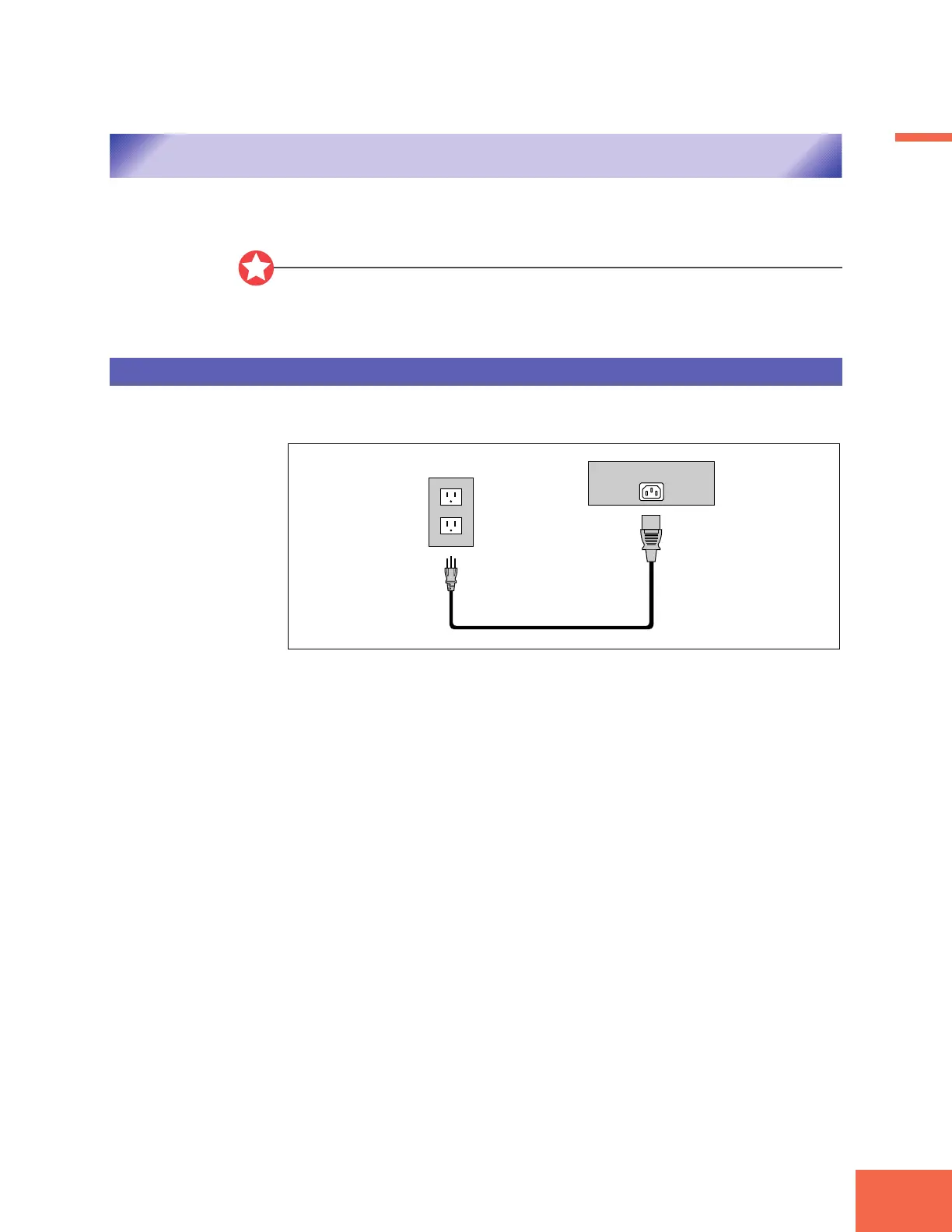Connecting the Power
21
Chapter 1 Setting Up
Chapter 1
Connecting the Power
This page shows you how to connect up the power cord that comes with the A3000.
Important
• Be sure that the A3000’s power switch is OFF before you attach the cord. (The switch
is OFF when it is all the way out.)
• The A3000 is designed for use with a grounded line (three-prong outlet).
Connecting the Cord
Connect the supplied power cord to the AC inlet on the rear panel. Then plug the other
end of the cord into a 3-prong wall outlet.
AC INLET
Rear Panel
Power Cord
Wall Outlet
