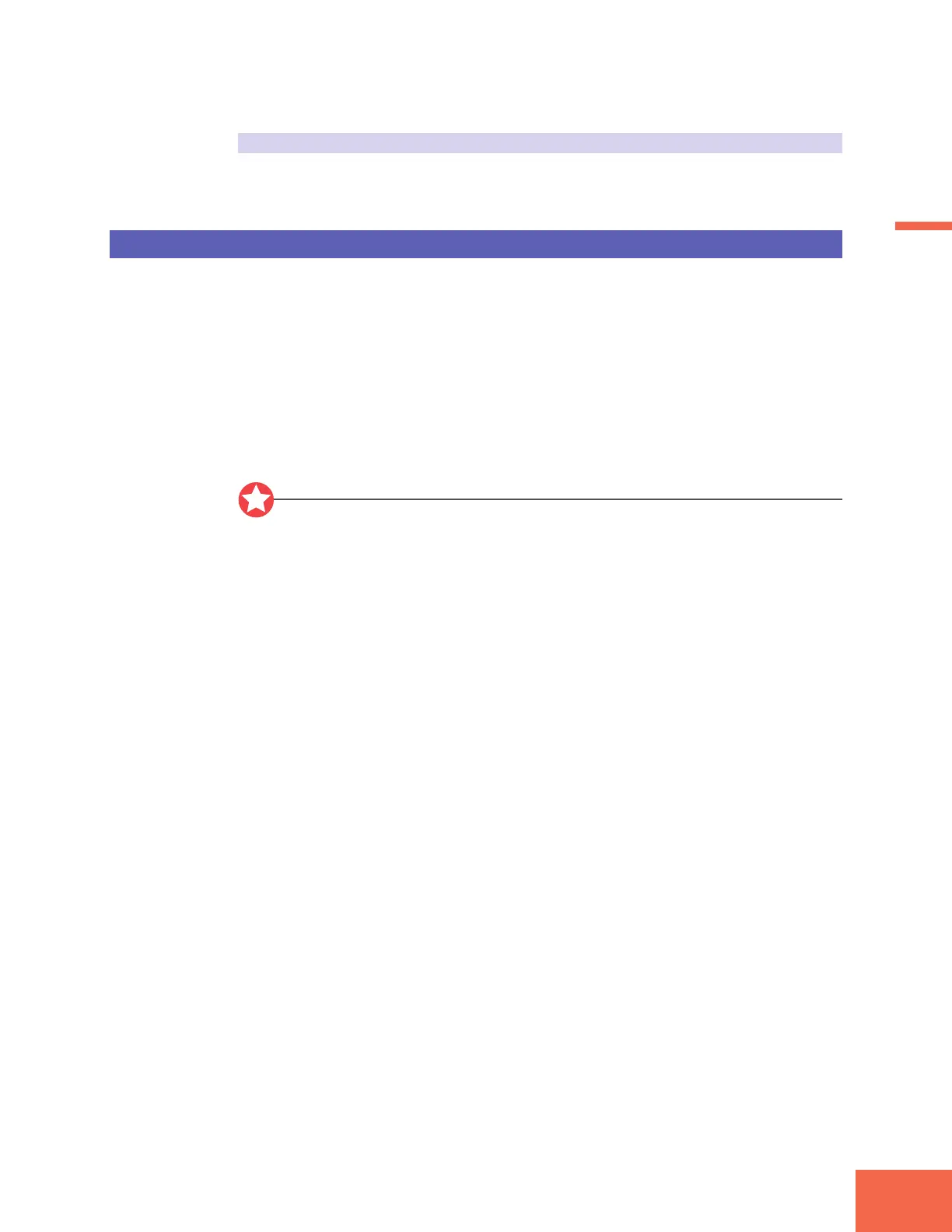Introduction
37
Chapter 2 Trying It Out
Chapter 2
Accompanying Disks
Floppy Disks
CD-ROM
Things You Will Need
You will need following equipment to carry out the trials described in this chapter.
Please refer to Chapter 1 for information about how to connect the devices. (☞21 to 29)
• A3000
• Powered speakers, or headphones, To listen to sound generated by the A3000.
or other audio device
• Microphone (stereo or monaural) To record samples into the A3000.
• MIDI keyboard or controller To input performance data into the A3000.
• Floppy disk (Yamaha MF2HD, To save samples and programs created at the A3000.
or other 2HD disk preferably new)
Important
• Set the “MIDI Transmit Channel” on your MIDI device to “1”.
• Descriptions in this chapter assume that you have not changed A3000 settings from
their factory default values. Operation may not match the descriptions if settings
have been changed.
