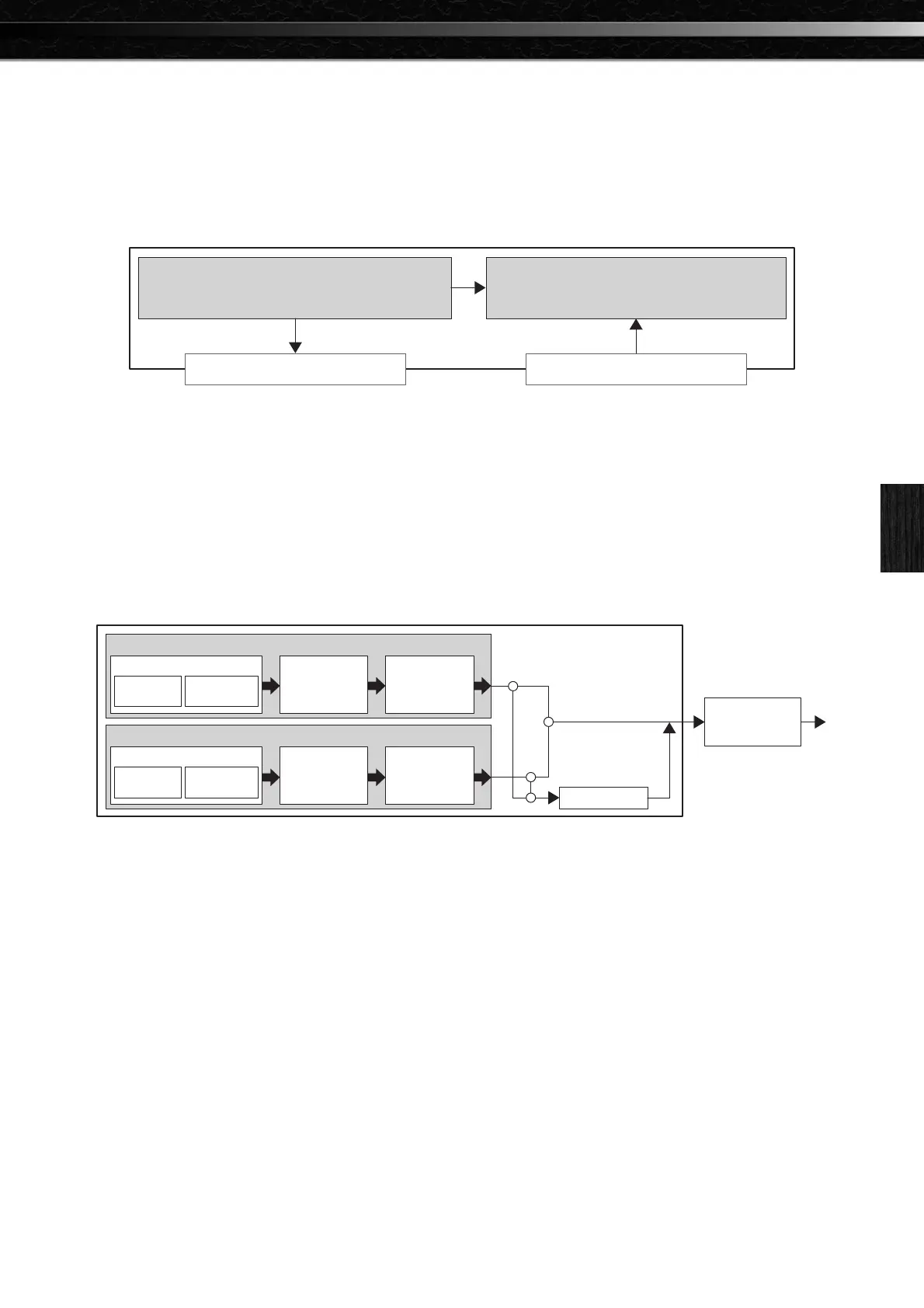Principal Components
CP1 Owner’s Manual
19
Internal Design of the CP1
Internal Design of the CP1
Principal Components
The CP1 primarily comprises a tone generator and a controller section.
Tone Generator
The CP1’s tone generator produces sounds based on performance data that you create by playing the keyboard and
operating various controllers. The type of piano sound produced is defined by the currently selected Performance and
the Master Equalizer; meanwhile, each Performance comprises two individual piano parts together with a Reverb block.
The basic flow of signals between these components is illustrated below.
Each of the Parts in the Performance is subdivided into three distinct blocks — namely, the Piano block, the Modulation
Effect block, and the Power-Amplifier / Compressor block. These blocks allow the characteristics of acoustic pianos and
classic electric pianos to be faithfully reproduced by simulating a broad spectrum of piano types, amplifiers, effectors,
and other critical elements. Using the Piano Customize function to freely assemble these blocks, you can not only
replicate standard vintage settings, but you can also create unique hardware combinations that would never be possible
in the real world.
Each Performance allows the piano sounds produced by two different Parts to be sent through a common Reverb block
for finishing. Performances also contain a Common Settings area that allows a name, a keyboard mode, controllers, pan
settings, and a host of other parameters to be configured for each. These common settings can be used to make final
adjustments to the individual Performances that you create. Meanwhile, the CP1 is pre-loaded with an impressive
selection of Preset Performances, specially created by combining the above-described blocks to produce just the right
sound.
The Master Equalizer block mentioned above is used to set EQ parameters that affect all Performances. In this way, you
can adjust the tone of the CP1 to match the setup location so that it will always sound great, regardless of the
Performance selected.
USB, MIDIUSB, MIDI
Tone generator
Performance
Controller section
Keyboard
Input devices (i.e., knobs, pitch bend wheel, foot pedals, etc.)
MIDI output MIDI input
Performances
Part 1
Piano block
Piano Type
unit
Pre-Amplifier
unit
Modulation
Effect block
Power-Amplifier /
Compressor
block
Reverb block
Master Equalizer
block
Part 2
Piano block
Piano Type
unit
Pre-Amplifier
unit
Modulation
Effect block
Power-Amplifier /
Compressor
block
