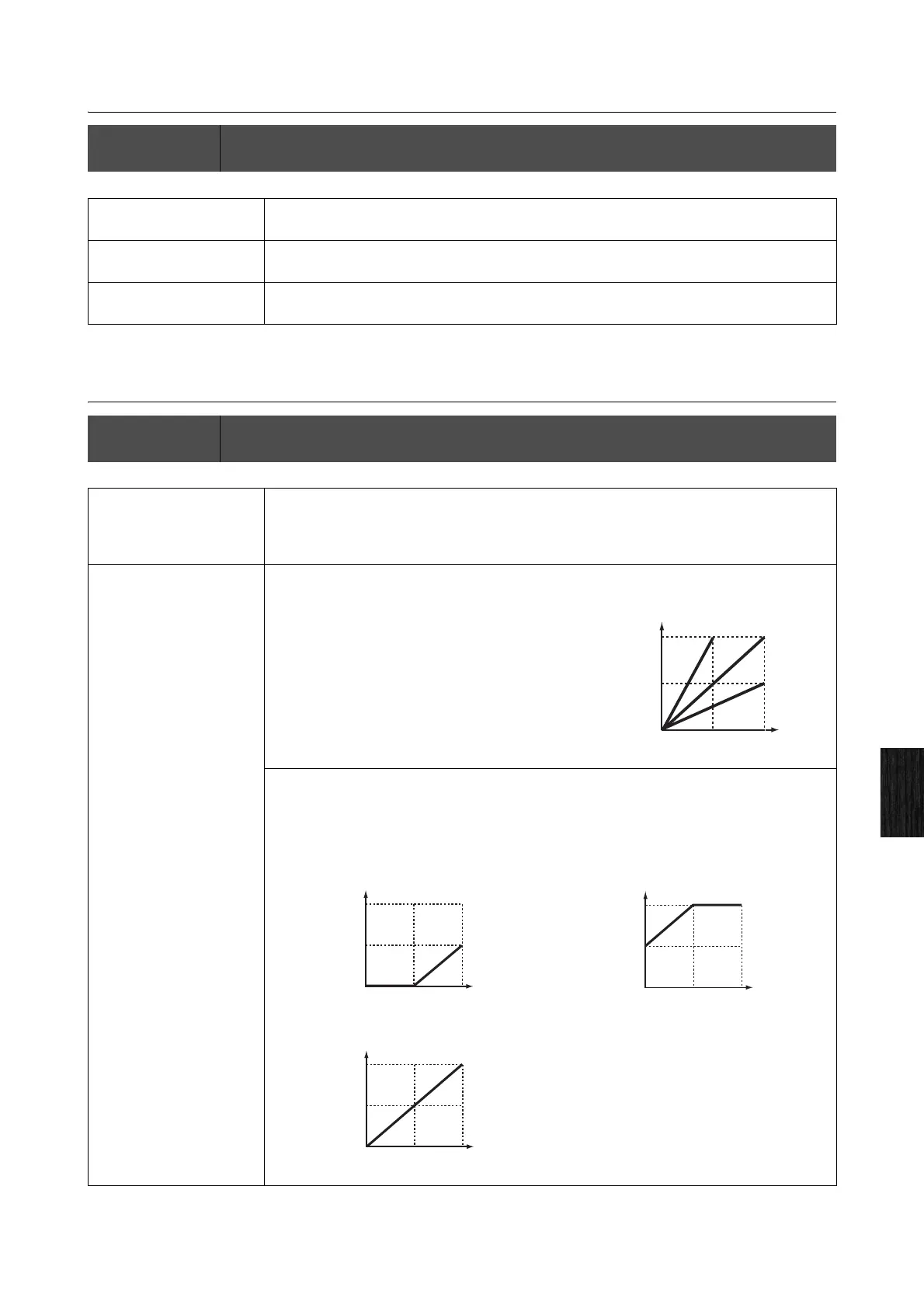Common Settings
CP1 Owner’s Manual
53
Reference
Second page: Pitch and pan for each part
Third page: Pitch bend and velocity for each part
Editing Sequence: Press the [COMMON] button Navigate to the second page using the [L PAGE] and [PAGE R] buttons
Turn Knobs 1 to 6
1NoteShf (Note Shift 1)
2NoteShf (Note Shift 2)
These parameters are used to adjust the pitch of Part 1 and Part 2, respectively, in steps of one semitone.
Setting values: -24 to +24 (semitones)
1Detune (Detune 1)
2Detune (Detune 2)
These parameters are used to fine tune the pitch of Part 1 and Part 2, respectively, in steps of 0.1 Hertz.
Setting values: -12.8 to +12.7 (Hz)
1Pan (Pan 1)
2Pan (Pan 2)
These parameters are used to adjust the stereo panning of Part 1 and Part 2, respectively.
Setting values: L63 (far left) to C (center) to R63 (far right)
Editing Sequence: Press the [COMMON] button Navigate to the third page using the [L PAGE] and [PAGE R] buttons
Turn Knobs 1 to 6
1PBRange
(Pitch Bend Range 1)
2PBRange
(Pitch Bend Range 2)
These parameters are used to set the degree to which the Pitch Bend wheel changes the pitch of Part 1 and
Part 2, respectively, in steps of one semitone. With a setting of 12, for example, the Pitch Bend wheel can
change the pitch between -12 (i.e., one octave down) and +12 (i.e., one octave up).
Setting values: 0 to 12
1VelDepth-Offset
(Velocity Sensitivity Depth 1,
Velocity Sensitivity Offset 1)
2VelDepth-Offset
(Velocity Sensitivity Depth 2,
Velocity Sensitivity Offset 2)
Velocity Sensitivity Depth 1 and Velocity Sensitivity Depth 2
These parameters are used to define how the velocity
with which the keys are played affects the MIDI velocities
actually sent from Part 1 or Part 2, respectively. As
shown in the graph below, the larger the value set, the
greater the degree to which MIDI velocities vary in
response to changes in the playing velocity (i.e., the
steeper the slope of the graph). If a value of 0 is set, the
MIDI velocities are totally unaffected by different playing
velocities, resulting in an response similar to that of an
organ, where playing strength has practically no effect
on the sound produced.
Setting values: 0 to 127
Velocity Sensitivity Offset 1 and Velocity Sensitivity Offset 2
These parameters are used to raise or lower all MIDI velocities sent from Part 1 or Part 2, respectively. As
shown in the graphs, 64 is subtracted from the value set here to determine the actual amount by which the
MIDI velocities are adjusted. That said, however, if the resultant MIDI velocity is less than 1, a value of 1 is
set; similarly, if the resultant MIDI velocity is greater than 127, a value of 127 is set.
Setting values: 0 to 127
When Offset (below) is set to 64
Depth = 127
Depth = 64
Depth = 32
Depth = 0
Played velocity
Actual resulting
velocity
(affecting the
tone generator)
127
012764
12764
127
64
127
0
127
0
When Depth (above) = 64 and Offset = 32
Played velocity
Actual resulting
velocity
(affecting the
tone generator)
When Depth (above) = 64 and Offset = 96
Played velocity
Actual resulting
velocity
(affecting the
tone generator)
Played velocity
Actual resulting
velocity
(affecting the
tone generator)
When Depth (above) = 64 and Offset = 64
