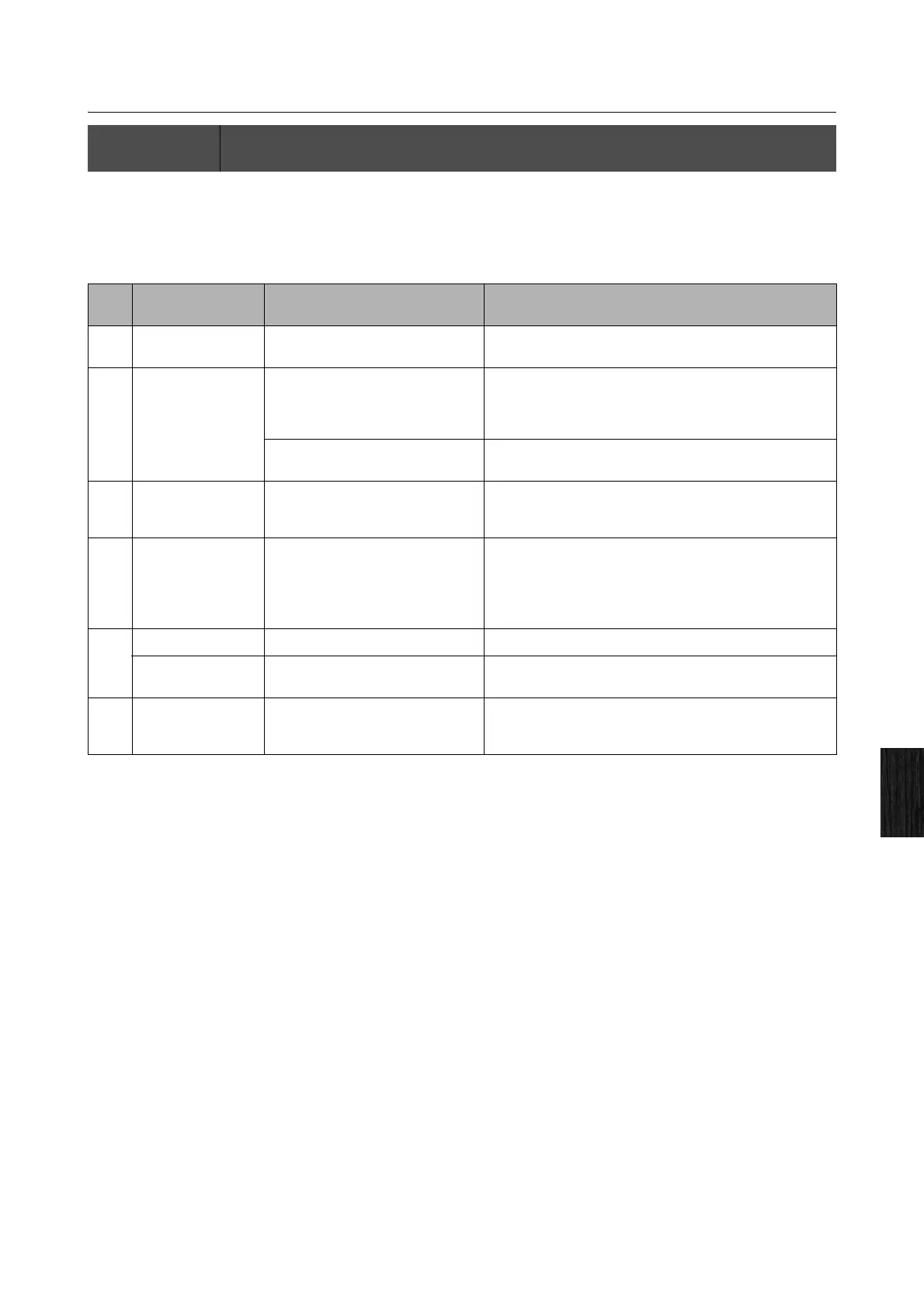Power-Amplifier / Compressor
CP1 Owner’s Manual
49
Reference
Parameters from the Power-Amplifier / Compressor Block
Each power-amplifier / compressor type is configured using a different set of parameters, which adjust the sound
produced by the block in various ways. In the following table, you will find a description of all such parameters in
alphabetic order.
NOTE For more details on the specific parameters associated with each different power amplifier / compressor type, see the Power-Amplifier /
Compressor block’s parameter list in the Data List booklet.
Editing Sequence: Press and hold the [POWER AMPLIFIER/COMPRESSOR 1] or [POWER AMPLIFIER/COMPRESSOR 2] button
(for at least one second) Turn Knobs 2 to 6
On-screen name
(and full name)
Associated power amplifier /
compressor types
Description
A Attack Compressor 376 This parameter is used to set the amount of time that elapses
between playing a note and activation of the compressor.
D Drive PowerAmp 71Rd I, PowerAmp 73Rd I,
PowerAmp 75Rd I, PowerAmp 78Rd II,
PowerAmp 69Wr, and PowerAmp 77Wr
This parameter is used to adjust the way in which the sound
distorts. In order to produce an effect, the LineBal parameter’s
speaker output (S) must be raised by a certain amount. If the line
output (L) is maximized, Drive will have no effect.
Compressor 376 This parameter is used to adjust the degree to which
compression is applied.
LLineBal
(Line Balance)
PowerAmp 71Rd I, PowerAmp 73Rd I,
PowerAmp 75Rd I, PowerAmp 78Rd II,
PowerAmp 69Wr, and PowerAmp 77Wr
This parameter is used to adjust the balance between the
speaker output (S) and line output (L).
O Output PowerAmp 71Rd I, PowerAmp 73Rd I,
PowerAmp 75Rd I, PowerAmp 78Rd II,
PowerAmp 69Wr, PowerAmp 77Wr,
Compressor 376, and Clean Amp
This parameter is used to set the output level.
NOTE The Output parameter’s setting value is retained when the
power-amplifier / compressor type is changed. When a new
Performance is selected, however, the value from the
corresponding Performance data will be set.
R Ratio Compressor 376 This parameter is used to set the compression ratio.
Release Compressor 376 This parameter is used to set the amount of time over which the
compressor stops compressing the sound.
SSpType
(Speaker Type)
PowerAmp 71Rd I, PowerAmp 73Rd I,
PowerAmp 75Rd I, PowerAmp 78Rd II,
PowerAmp 69Wr, and PowerAmp 77Wr
This parameter is used to select different speaker types.
